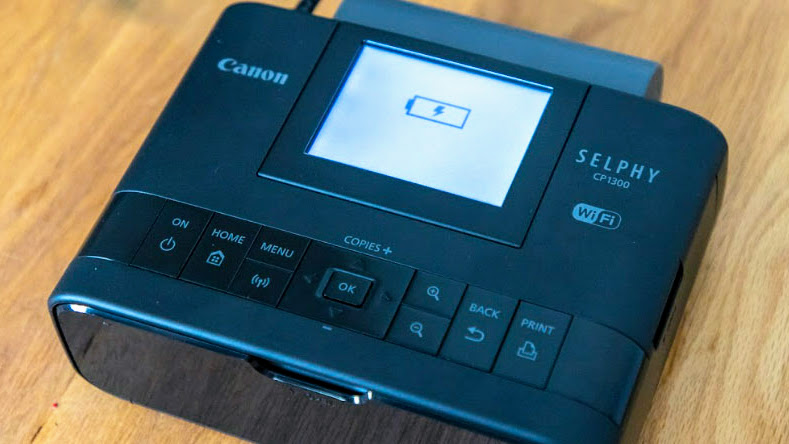Top Ten Reviews Verdict
The Canon SELPHY CP1300 is a reliable photo printer that produces high quality 6x4” prints, and its portability makes it great for printing on the go.
Pros
- +
Small and stylish
- +
Ideal for 6x4-inch prints
- +
Wireless
- +
Fun and novel
- +
Easy to use
Cons
- -
Battery not included
- -
Paper and ink not included
- -
Expensive price per print
Why you can trust Top Ten Reviews
The Canon SELPHY CP1300 is a compact printer that doesn’t take up a lot of desk space yet can produce high-quality postcard prints at a maximum size of 4x6 inches. It has the immediacy and the portability of a Polaroid camera, but unlike a Polaroid-style camera, it has the greater image quality and creature comforts like WiFi so that you and your friends can connect and print remotely from smart devices.
Type: Compact mobile printer
Print speed: 4x6” print in 55 secs
Color: Yes
Connection type: WiFi, Apple AirPrint, Android Mopria, SD card, USB
LCD preview screen: 8.1cm Tilt-up screen
Dimensions: 180.6x63.3x135.9mm
Weight: 860g
Warranty: 2 years
Its small form-factor and relatively low print size could make it a good option for scrapbooking, school projects or a fun centrepiece at a party where guests can print off their own images wirelessly, creating a keepsake they can cherish.
The CP1300 uses a three-ink system. The bane of any conventional inkjet printer is blocked printer head nozzles, but Canon’s SELPHY CP1300 uses dye sublimation technology instead. This means you never have to worry about ink heads getting clogged which is an added bonus and makes it more stress-free to use. The images the CP1300 produces are also instantly dry so no need to wait around before handling them.
You can purchase an additional NB-CP2LH battery that allows the CP1300 to run on battery power making it a portable unit. Canon claims the printer is capable of printing 72 individual 6x4” prints from a single charge. That’s enough of the technical jargon for now, let’s put it through its paces and see if you should get one!
Canon SELPHY CP1300: Setup
Turning on the SELPHY CP1300 took about 25 seconds to start up so it’s a little slow to get going, though once booted up it was pleasantly easy to set up. It’s straightforward to load the ink cartridge and also paper cassette into the printer, the instruction manual also offers clear instructions to help you if you get stuck.
You can connect to the CP1300 via a computer or a smartphone. Apple Airprint and Google Mopria are supported and you can print directly from your camera via WiFi if it has this feature. You also have the option to insert an SD, SDHC, or SDXC card directly into the front of the CP1300 (though raw files aren’t supported), there are USB Type A and Mini B ports to the left also.
For more options and the best experience when printing wirelessly you can download and install the Canon PRINT Inkjet/SELPHY app which we did for our Apple iPhone 12 Mini. This was setup and connected to the CP1300’s WiFi, then using the app you can choose whether to print Photos, Documents, SELPHY Photo Layout or Smartphone Copy (which allows you to take a picture with your smartphone and print it out).
Sign up to receive the latest news, reviews, buying guides and deals direct to your inbox

Clicking on the Photo Print option you’re able to choose from where the images are stored, such as smartphone, cloud, or Canon Camera Connect. You can then choose which images you want to print and you can select multiple images to line up a big batch of photos which is a handy time saving feature. You can also choose how many copies you’d like to print and whether to print with a border or borderless.
The postcard size prints have small tear-away tabs on each side which when torn off give you a borderless finish though this leaves the sides looking a little rough and is also a bit time consuming to rip them all off if you have a large batch of prints to get through.
You can crop your shots when you use Airprint, or when you print via the SD card slot, which is great because you can see if any important details on your image are cropped off. However, this wasn’t clear on the Canon SELPHY print app as there is no print preview, this meant when we tried to print a square photo, the top and bottom were cropped off to fill the 4x6” paper. The ability to crop in the app would be a welcome addition.
- Score: 7.5/10

Canon SELPHY CP1300: Design & features
The Canon CP1300 comes in three colour options, black, white and pink which is certainly a positive if you like your gadgets to look stylish - most all-in-one printers just come in a stock black which can look a bit utilitarian.
On top of the printer you’ll find the 3.2-inch LCD screen which can be tilted upwards so you can get a clearer view when sitting down. It also has a good selection of buttons that make navigating the various menus easy and straightforward. The user interface is basic but effective, rarely were we unable to find the options we were after. One slight issue is the interface doesn’t give any indication of the charge level of the NB-CP2LH battery when it’s connected, or when it’s fully charged either.
There’s also no icon to display the ink level remaining, though each cartridge states how many pages it can print, such as 36 or 54 and is designed to go with a pack of paper for the corresponding amount of prints, so you can work this out by manually counting how much paper you have left. An icon to indicate the remaining battery charge would be really handy though.

While the CP1300 has a diminutive footprint of just 180.6 x 63.3 x 135.9mm, its noise levels are still comparable to what we’d expect from a standard all-in-one printer. Canon claims the CP1300 can produce 4x6” postcard 4x6” prints in just 47 seconds, though in our testing it averaged about 55 seconds, regardless this was still impressive.
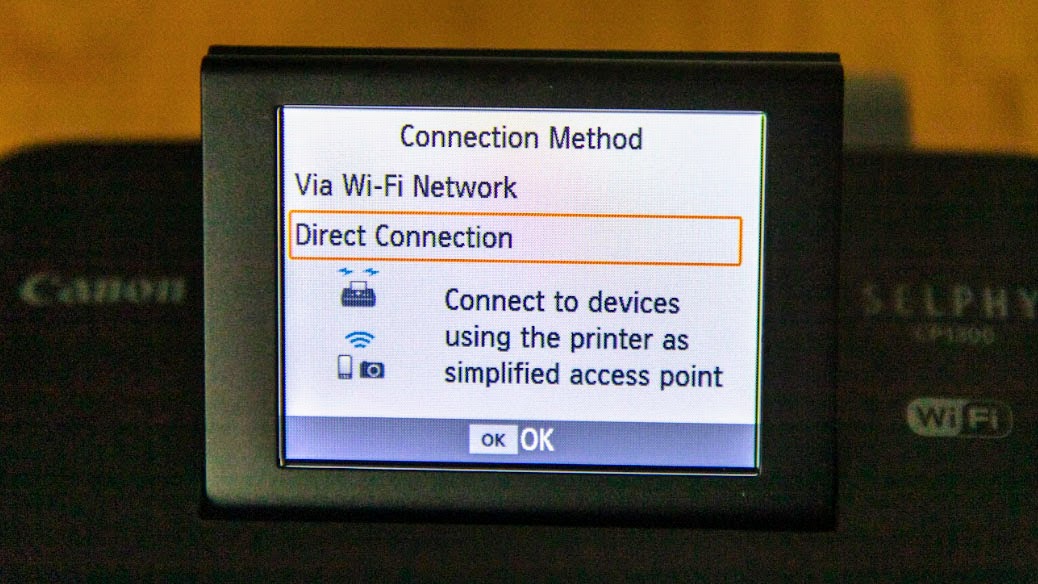
A maximum resolution of 300x300 dpi is boasted, and the maximum size prints available are 148x100mm (4x6”). We also tried out the credit card sized stickers, though this requires an entirely different paper cassette tray and a pack of 36 credit card sized stickers with ink, sold separately. The PCC-CP400 cassette is a one-off payment as it is reusable, so the stickers cost about 30p to produce each. It would be nice if the CP1300 came with the paper cassettes for each paper type as the costs do start to rack up when you factor in all of the extra peripherals you may need. The stickers don’t have the snap-off tabs like the postcards, they simply peel off their backing.
One thing to note is our desk started to become a bit cluttered with all of the various inks, paper types and cassettes which detracted from the printer's overall small and neat aesthetic. It’s also a bit frustrating if you want to switch paper types when you’re partially through your current paper, as you have to find somewhere to safely store the remaining ink and paper.
- Score: 8/10

Canon SELPHY CP1300: Performance
The Canon SELPHY CP1300 can handle 256 levels per colour with 24-bit colour depth and uses dye sublimation technology and thermal transfer printing technology to create instantly dry prints. Canon claims that each image has a longevity of 100 years, though understandably we’re unable to test this claim. The paper does four passes through the printer so you can see the yellow, magenta and then cyan building up with each pass before the final fourth pass applies its final protective coating.

In our tests we found the print quality to be very good with vivid colours and strong sharpness. On odd occasions we did run into misprinting issues where it would appear one of the roller sprockets had got stuck or scratched the print leaving a tiny faint line on the print. That being said, this only happened on rare occasions and we really had to look closely to spot these imperfections, so they were by all means still usable prints.

We made prints with the Auto Image Optimize feature enabled and disabled but we couldn’t see a noticeable difference between the two prints.
The paper options are glossy, so naturally the prints have a glossy finish. However, there are print finishing options that aim to give you a more matte finish. In the menu these are listed as Glossy and Pattern 1, 2 or 3. What these patterns do isn’t explained in the menu and would really benefit from a line of dialogue or a picture example on the LCD screen to explain them.
The manual also provided no answers so we went online to find out what they do - in the finishing stage they can add a textured pattern in an effort to mitigate the shine of glossy paper but we didn’t find this to work particularly well, you just end up with a pattern on your print that degrades it slightly and is still very glossy.
- Score: 7.5/10

Canon SELPHY CP1300: Price & value
Canon’s CP1300 currently costs $110, comes with a two-year guarantee and a postcard sized cassette, though no paper or ink so you’ll likely want to also buy an RP-108 pack which comes with paper and ink.
If you’re considering the CP1300 for its portability then you’ll need to factor in the additional NB-CP2LH battery which allows you to print free of a power source, though it’s not included so you’ll need to fork out an additional $38 which does make this printer rather pricey.
It’s also worth considering the recently launched Canon SELPHY CP1500 which is the newer and more expensive model, which has slightly faster print times and a USB-C port, so this may be the one to get if you desire these features.
- Score: 6.5/10
Canon SELPHY CP1300: User reviews
Buying Guides
Best portable printers: on-the-go photos and documents anywhere you are
Best compact printers 2025: space-saving devices for your home office, tried and tested
Reviews
Canon imagePROGRAF PRO-300 Wireless Inkjet Printer review
The Canon IVY 2 Mini is a pocket-sized printer perfect for creating images on the go
Canon SELPHY CP1500 Wireless Compact Photo Printer review
Epson SureColor SC-P900 Printer review
Epson EcoTank Photo ET-8550 review
The Canon SELPHY Square QX10 is a great printer for your scrapbooking needs
User reviews were positive on both Amazon where over 80% of customers gave it a 5 star rating, and on Best Buy praise for the SELPHY CP1300 was also high with 94% of customers saying they would recommend it to a friend.
“I'm so glad I bought this! It's perfect! Especially for the price! I was able to print out my cousin’s Save the Date cards for her! And I've added to my wall in my room! The different options are great! Multiple sizes, stickers, labels. It can do quite a bit! Definitely worth it!” - Amazon 5-star review
“Love it. Easy to put together. Perfect size to have at home and not take much room. Prints very nicely and gives confidence on not having to spend crazy amount of money getting a picture printed, simple to install and connect to my computer and phone.” - Best Buy 5-star review

Would I buy the Canon SELPHY CP1300?
Overall, Canon’s CP1300 does exactly what it sets out to do and we felt positive about it. If you need a compact printer that can reliably create postcard sized prints, ID photos or even small stickers, the SELPHY CP1300 is capable of producing these quickly and to a high standard. It’s also ideal for scrapbooking, and could be a good present for kids as it’s fun and would be great for creating prints for school projects.
Alternatively, it also makes a fun centrepiece at parties with friends as it's able to wirelessly connect and print photos from their smartphone. The SELPHY CP1300 made us realise how nice it is to have a physical copy of our photos and reminded us of the 6x4” prints you’d get back after having a disposable camera developed in the days of film, rather than just having all of your pictures stored on your phone as we do in current times.
The CP1300 isn’t, however, the most versatile printer on the market and is a tad on the expensive side. For less money you could get an all-in-one printer that would create high quality postcard sized prints as well as A4 and for less money per print as well as giving you extra comforts such as a built-in flatbed scanner. But, the CP1300 shines through with its compact form-factor, stylish colour options, portability and novelty. As it’s super easy to use we think you’re likely to use it more often than a conventional printer, which in itself would be a good reason to buy one.
It’s a great, fun little printer that’s easy to use and start creating with. If you only want to print up to postcard size and like its portable design then the SELPHY CP1300 is a great option.
Dan is Technique Editor on PhotoPlus: The Canon Magazine magazine. With over a decade writing about all things tech he’s written for a variety of publications before joining Future in April 2019 in that time working across Top Ten Reviews, Digital Camera World, PhotoPlus, NPhoto, Digital Camera and Digital Photographer.