Does Windows 10 need antivirus?
While Windows is pretty secure on its own, having extra defenses never hurt anyone.

Sign up to receive the latest news, reviews, buying guides and deals direct to your inbox
You are now subscribed
Your newsletter sign-up was successful
The question of antivirus protection has raged since the late 1980s, when it first became available, and it’s an argument that’s not going to go away any time soon. Do you need it? Does Windows 10 need it? If you don’t get it, will a virus eat all your data?
The short answer is no. The longer answer is no, but it’s nice to have. An even longer answer takes up the rest of this article. If you'd rather be safe than sorry, check out our list of the best antivirus software to choose a suite that works for you.
On its own, Windows 10 is pretty secure, and will look after most threats against your home computer. It has the Windows Defender suite of tools, and gets regular security patches through Windows Update. So by making sure Defender is switched on, the security features on your internet router are switched on, allowing automatic updates of the OS, and not poking your web browser into any dodgy corners of the internet (this includes not clicking on links that arrive by email promising you a large amount of free money, or the more insidious type talking about package deliveries - even highly trained technology writers have fallen for this one) then you’ll probably be OK.
To make sure of this, open Windows 10’s Security Center from the Start Menu (type ‘sec’ and it will be the first suggestion). Hopefully, you’ll see a grid of five green ticks, showing you that everything is switched on and working. If you see anything else, click on the offending section to see what’s stopping it from working - hopefully it’s nothing more than sliding a switch to the ‘on’ position.
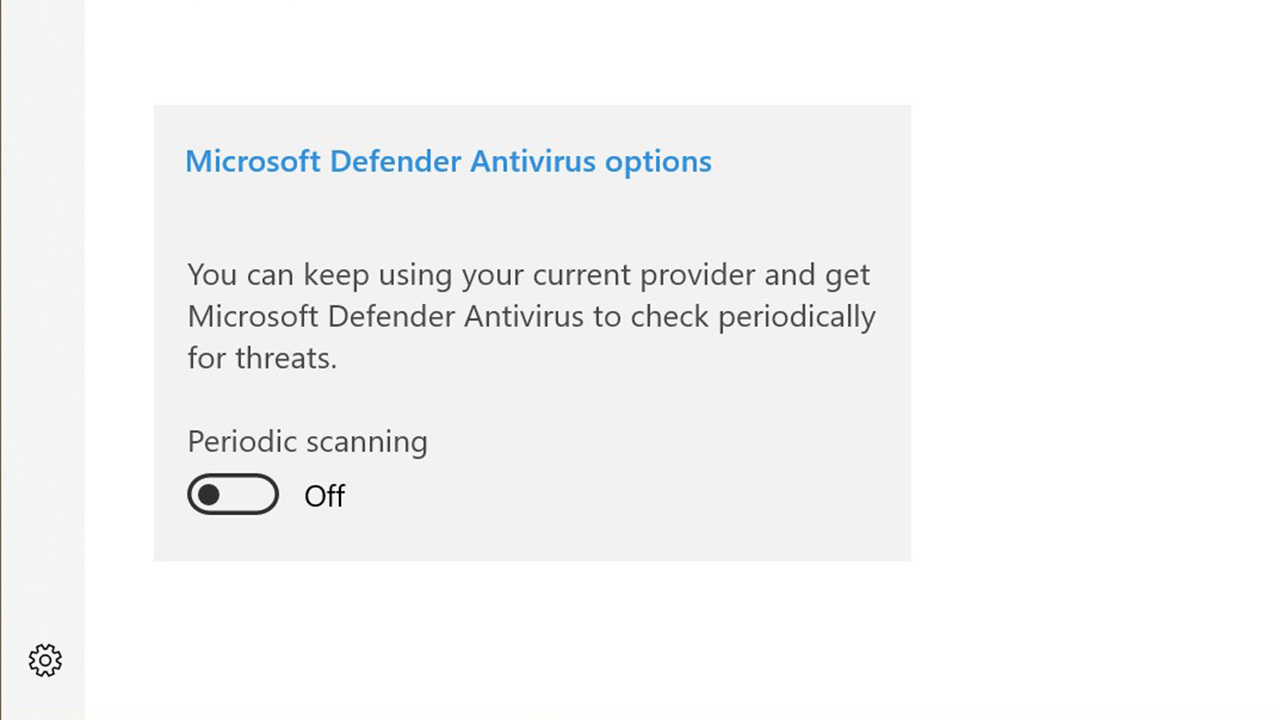
When do you need additional antivirus?
However, peace of mind is a valuable commodity. Modern malware is a much wider category than simple self-replicating viruses that wipe your Documents folder, or display an insulting message on the screen, before copying themselves across all your drives in the hopes that you will carry one to a new, uninfected, computer. From browser hijackers that direct all your traffic to a search engine you don’t want to use and that’s filled with ads, to rootkits that permit attackers complete access to your PC, to viruses that mine cryptocurrency for someone else’s gain on your GPU while you work, to ransomware that shuts down all access to your computer unless you pay, there’s something nasty out there for everyone.
And antivirus software has kept up. There are a broad range of apps available, some of which are free, others that use a subscription payment model. They generally lurk in the background, perhaps placing an icon in your PC’s system tray, and work in conjunction with Windows Defender, either springing into action to scan your system files and documents on a regular basis (each time your PC starts up, for example) or by watching for virus-like activity.
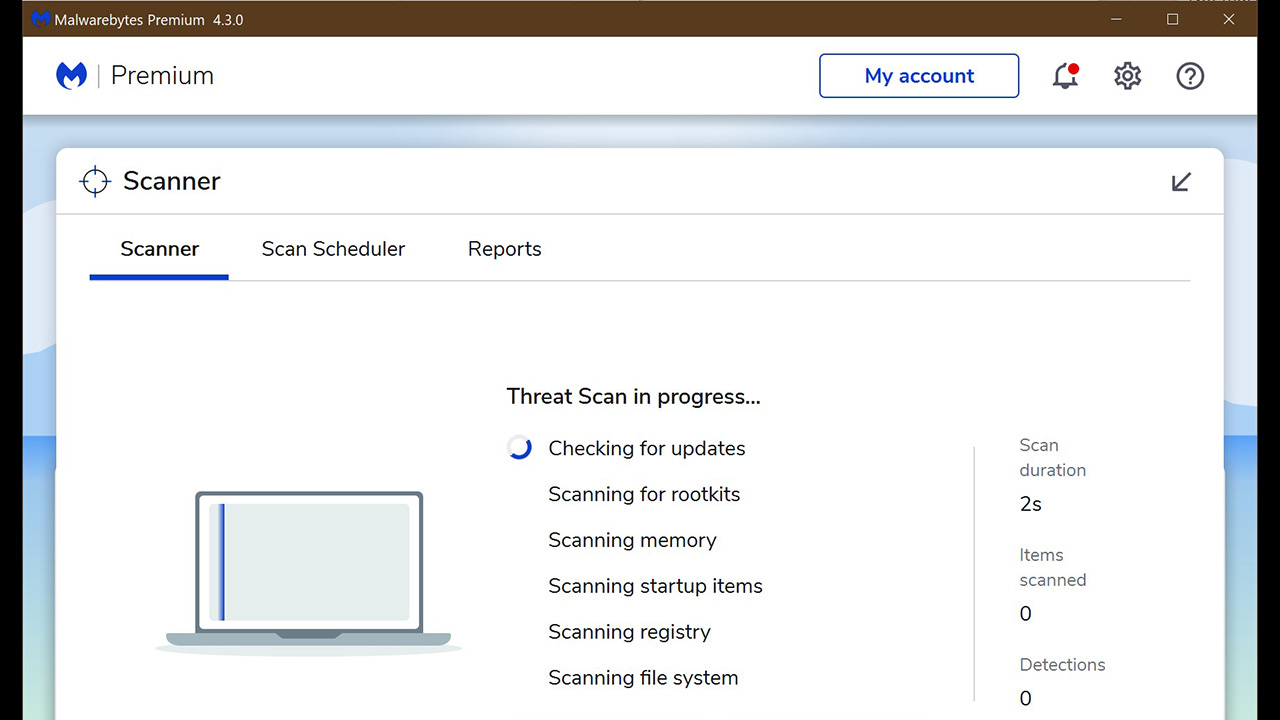
Virus scanners work in two ways. Some look for specific ‘signature’ lines of code that are associated with viruses, and spring into action when they see these lines in a file or in memory - these virus definitions are the main content of the update files it will download frequently, often without telling you. Others take a broader view, known as ‘heuristics’, and examine code for suspicious, virus-like properties, even using AI to work out if something is an attack attempt, or just an innocent bit of machine code. In this way, even polymorphic viruses - which change their code regularly to evade virus scanners - can be caught.
Sign up to receive the latest news, reviews, buying guides and deals direct to your inbox
Installing an antivirus app is really just like installing any other app - you choose which one you want, go to its download page, download the installation file and double-click it to begin the installation process. You’ll probably need to set up an account along the way too. Windows’ Security Center will notice the installation, and switch off its periodic scanning in favor of the new app - you can switch this back on, and have the two operate side-by-side, if you want (just slide the switch in Security > Virus and threat protection > Microsoft Defender Antivirus options) but having both can be a bit of an overkill, and will use up more processor time than is optimal.
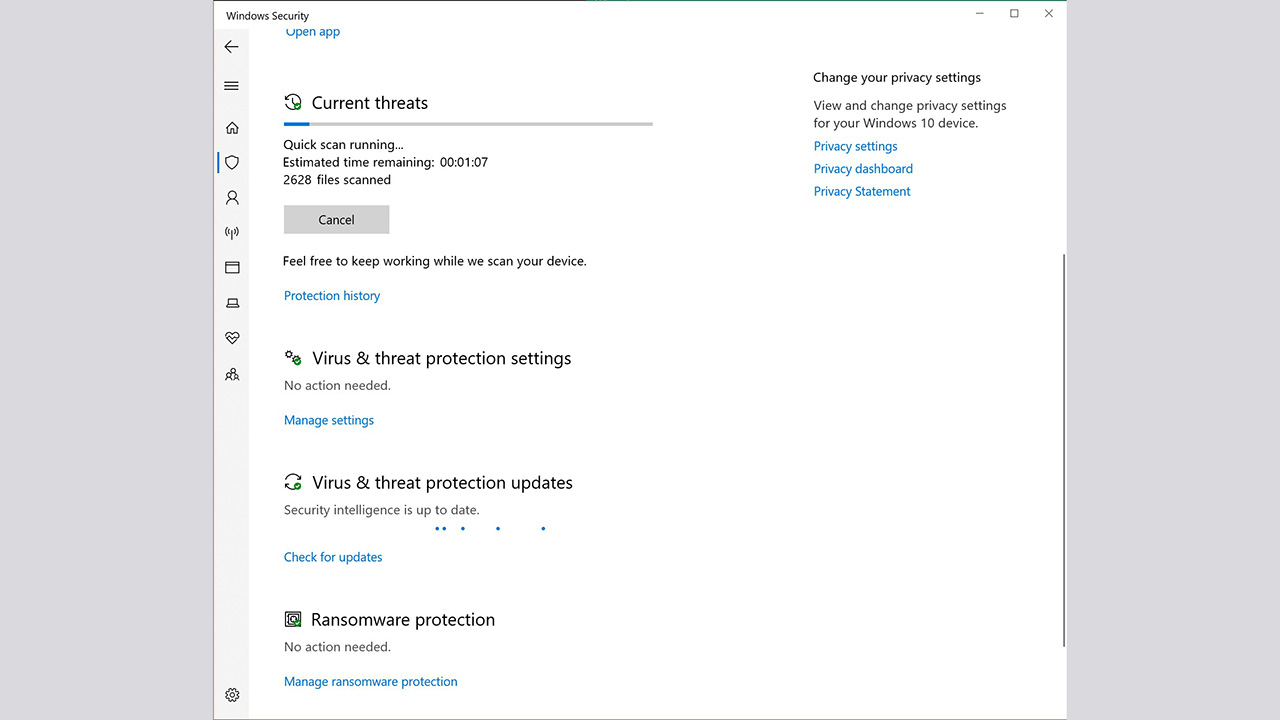
Can you live without antivirus?
If you don’t like any of the options on our list of the top antivirus products, or internet security software, there’s nothing stopping you from going it alone with just Windows Defender. But while it’s not our intention to scaremonger, there is a lot of bad stuff out there, and even though you think you’re being careful, something sent by a less-vigilant friend might slip through your defenses.
So perhaps the question shouldn’t be whether Windows 10 needs antivirus - left to its own devices it’s unlikely to visit dodgy websites or open phishing emails - but whether Windows 10 users need antivirus, and the answer there is that they should probably think about it, as it could be the difference between keeping, or losing, their data or entire PC.
For more computing advice, check out our list of the best laptops available today. And for more private browsing, our list of the best VPN services has you covered.
Ian has been a journalist for 20 years. He's written for magazines and websites on subjects such as video games, technology, PC hardware, popular (and unpopular) science, gardening and astronomy. In his spare time he has a pet tortoise and grows his own vegetables. He also has a passion for cameras and photography, and has written for TTR on these subjects.
