Top Ten Reviews Verdict
The FlexiSpot E7 is one of the best standing desks that we’ve tested. It’s got a stylish look, excellent build quality, and a great feature set. The wide range of motion it offers makes it perfect for users of any height, and features like the child lock make it ideal for busy households and offices.
Pros
- +
Sturdy
- +
Straightforward assembly
- +
Simple and fun to use
- +
Adjustable anti-collision sensors
Cons
- -
Expensive
- -
Very heavy
- -
Touch buttons are very sensitive
Why you can trust Top Ten Reviews
For those struggling with back issues and considering investing in a standing desk to help with their pain, look no further than the FlexiSpot E7 standing desk. It’s easy to set up, looks great, and requires minimal effort to use.
With one of the widest height ranges we’ve seen for a standing desk – it fits people from 4’2” to 6’4” – there is more than enough space on this desk to fit your laptop, or your home computer and home office keyboard and other office nick-nacks. Pair it with a comfortable ergonomic office chair to really look after your back and posture for the ultimate home office experience.
Height range: 24.4 to 48.4 inches
Desktop size: variety available, from 48" x 24" to 80" x 30"
Weight lifting capacity: 355 lbs
Warranty: 15 years (US)
Price: from $579.99
FlexiSpot offers plenty of customization options, from desktop size, color and material, chairs to desk bikes (yes, it’s what you think it is), desk casters, several cable management options, monitor mounts, under desk drawers, and even a standing mat. All these extras can quickly add up in price though, so be careful.
The frame itself is available in three colors: white, silver, and black. The color of the desktop comes in 10 different options: from light to dark wood grains, and also solid black or white. If you’re trying to save an extra buck, you can just buy the frame and buy your own desktop separately (we’ve seen many a kitchen countertop from Ikea used instead).
For this review, we tested the FlexiSpot E7 Standing Desk with the premium keypad, bamboo worktop (55" x 28"), and T-shape desk legs in black with the dual motor. Read on to see why we think the FlexiSpot E7 is a worthy desk for our best standing desks list.
FlexiSpot E7: Design and build
The FlexiSpot E7 Standing Desk comes in three separate, securely-wrapped packages. A word of warning – these are heavy. If you suffer from back pain, like we do, you are definitely going to want a capable friend with you to take the delivery and to help set this desk up. One person can build this desk themselves, although we’d recommended two people tackle this to help flip the desk over at the end as the legs are quite weighty.
We found that the accompanying instruction booklet had very clear diagrams and the instructions were pretty straightforward, with the total building time for one person taking an hour. If you prefer following along with a video, you can watch the Standing Desk E7 Installation Guide on YouTube instead.
Sign up to receive the latest news, reviews, buying guides and deals direct to your inbox
All the screws you need come in a plastic bag, each helpfully labeled and separated into their own compartments. The package also comes with an Allen key, but for some screws you will need a screwdriver/drill, which is not provided.
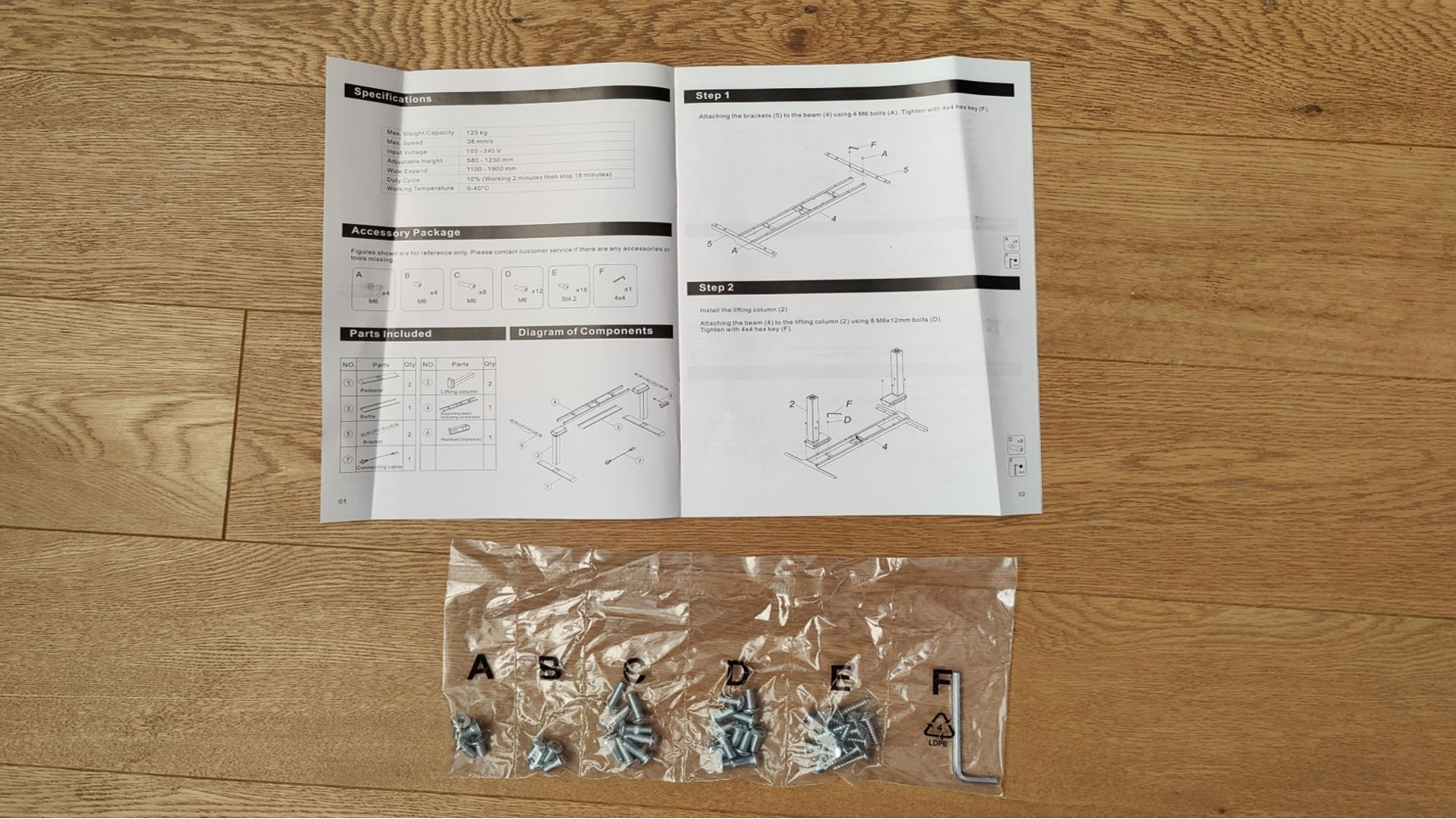
When adding the keypad to the desk board, we really liked the fact that we had the option to install it on the right or left side of the desk (a win for left-handers everywhere). We also like how the baffle underneath hides any unsightly cables.
Now, while the build was easy, we did run into a few problems – the biggest being that for one of the steps, the pre-drilled holes weren’t there. This wasn’t a big issue, as it was simple enough to create our own, but it was a bit annoying. Lining up the metal frame to the desk board was also a little tricky, as you had to make sure everything was the right way round and the holes lined up.
Once built, the FlexiSpot E7 has a simple yet sturdy design that’ll fit in with almost any decor. The minimalist look is clean and professional, creating an open and inviting workspace without feeling intrusive.

FlexiSpot E7: Features
The premium keypad on the FlexiSpot E7 has seven buttons in total: up, down, child lock (denoted with an M and a tiny lock symbol), and four programmable memory presets (1, 2, image of a standing person, image of a seated person). It also has an LED display that shows you the current height of the desk, as well as a USB port on the side to charge one device (when the desk is plugged in), which is a very nice touch.
Each tap of the up/down button moves the desk by a very precise 0.1 cm, so you can set it at the right height for you, no matter how tall you are. The programmable buttons are super easy to set and are extremely handy, especially if you plan on sharing this desk with a second person.
When in motion, the dual-motor lifting system makes a slight whirr when in use, but this is super quiet and isn’t disruptive at all (less than 50 decibels, so quieter than an open plan office). We were also impressed at its speed and smoothness – with a lifting speed of 1.4 inches (3.8 cm) a second, the desk moves slow enough that your equipment and drinks are safe (we thoroughly tested this – not even a ripple), but quick enough so you won’t get bored waiting.
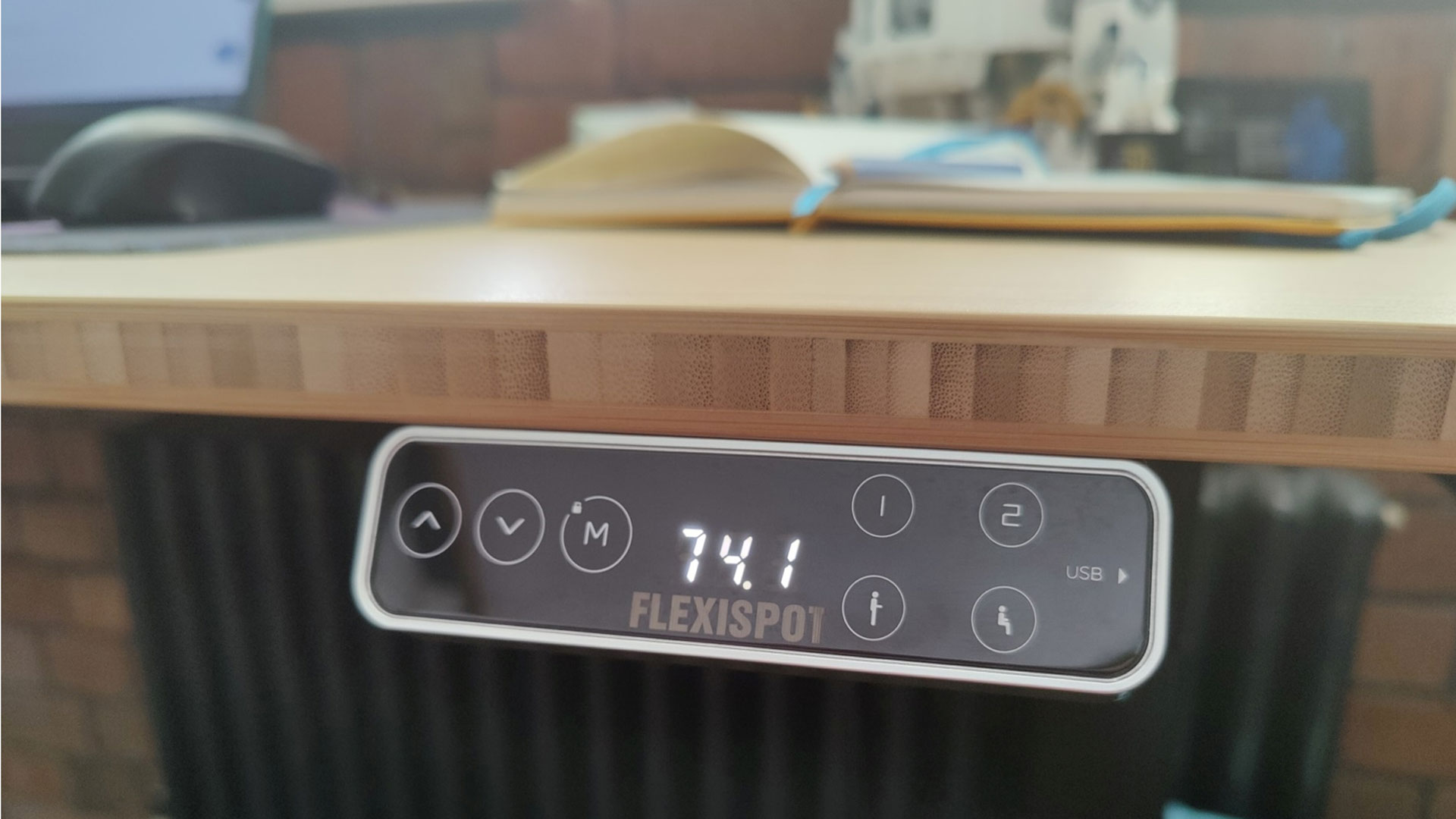
A really neat feature of the FlexiSpot E7 standing desk is the anti-collision sensors. We found that if the desktop bumps into an object below it, it will instantly reverse a small amount, then stop. This’ll come in handy if you have any rambunctious pets or little ones darting around your feet.
Another of our favorite features is the child lock. It’s fantastic at preventing wandering tiny hands or pranksters messing with your height settings, because, yes, everyone will want to have a go. The keypad buttons are very sensitive to even the lightest touch – brushing up or leaning against the keypad sets it off – so most of the time, we found it easier to keep the child lock turned on.
Some standing desks come with a built-in alarm that will beep at you to remind you to switch from sitting to standing and back again; this desk is not one of them. However, we don’t consider this a big loss, as although this would have been a nice feature to have, you can always just set an alarm on your phone instead.
FlexiSpot E7: Performance
We loved this, both as a sitting and standing desk. When in action, there is literally no desk shake, so any drinks or expensive equipment you have on the FlexiSpot E7 standing desk are safe during movement. We were also amazed at how quiet the FlexiSpot E7 is. If you share your office space with anyone, this wouldn’t disturb them at all, so we didn’t feel self-conscious about frequently swapping heights. Others who have owned a similar desk have mentioned that after a few weeks they would hear a clicking sound whilst it was in operation, but we haven’t found this in our testing after two months.
For context, this particular reviewer is quite short at 5’2” and has a history of severe back problems like herniated discs. This desk was also tested by another person who stands at 5’8” with no notable issues with back pain. Both were able to comfortably adjust this desk to their exact liking, and swapping between two people’s different preferences was so easy thanks to the four programable buttons. Taller people also got on well with this type of desk, as our 6’3” colleague attested to when they reviewed the FlexiSpot EN1 from the same company.
When sitting, we found the frame didn’t get in the way at all and our knees were safe from harm, and the keypad was within easy reach. We were delighted to find out that the keypad itself also comes with a USB port, so you can charge your mobile phone while sitting at your desk (when it is plugged in).

Knowing that we could switch to a standing desk at just the touch of a button, with so little effort, actually made us stand more. This noticeably helped us to increase our productivity and helped alleviate back pain so we could continue working for longer. Sometimes, when we got really tired whilst standing, we would lean against the desk, but it remained firmly in place (although this probably isn’t great for posture).
The only real negative of the FlexiSpot E7 is that the buttons are extremely touch-sensitive, so it’s easy to accidentally brush against them and set them off. We also feel a warning would be welcome to be careful that the cables of your electronics are long enough – you don’t want to raise the desk height only to accidentally pull off your monitors or laptop!

FlexiSpot E7: Price
The FlexiSpot E7 is definitely among the more expensive standing desk models out there. However, for the price, you get great comfort and ergonomics, and a really adjustable desk.
The desk starts at $579 for the most basic desktop material (chipboard) and the smallest desktop size (40" x 24") but can be customized to suit your needs by changing the desktop materials, size, color, and adding accessories such as monitor arms, mats, drawers, and more.
FlexiSpot E7: User reviews
On the FlexiSpot website, at the time of writing, the E7 standing desk has 168 reviews with an overall impressive 5 out of 5 stars. However, we can't be completely sure that all these reviews are for this particular desk as sometimes people mention other features, so we think they may have amalgamated reviews from other models. That being said, most of the reviews are positive.
Over on Amazon, customers have given the FlexiSpot E7 a glowing 4.5 out of 5 stars review. Many people were very impressed with the quietness of the motor and how sturdy the desk was. Taller users (6’1” and 6’2”) also rejoiced at finding a standing desk that suited their height needs. Quite a few people commented on struggling with the initial set-up, and that the holes on the desk were either missing or misaligned (a problem we ran into too). Several people also complained that their desktop arrived scratched, and although FlexiSpot does offer to replace these, most people felt that it wasn’t worth the extra stress of sending the top back.
Should you buy the FlexiSpot E7 standing desk?
After daily testing for over two months, we can highly recommend the FlexiSpot E7 and rank it amongst the best standing desks out there. It’s robust, has well-designed features that are easy to use, and looks good too. We found that it did relieve physical discomfort from days of home working, and helped us to focus more, which is a definite win.
However, there’s no way around it – a high-quality standing desk is expensive. This beautiful model starts at $579.99/£399.99… and that’s without any extra add-ons. We have seen them go on sale with quite a chunk of money off though, so keep your eyes peeled for savings!
If this product isn't for you
If you’re on a tighter budget, or already have a desk you love, perhaps consider getting a standing desk converter instead, such as the Vivo Standing Desk Converter. These just sit on top of your regular desk and you can manually move these up to a standing height.
For those short on space, the Seville Classics AirLift Tempered Glass Electric Standing Desk might be tempting, as it comes with a built-in storage drawer as well as two USB ports. However, this desk is not suitable for taller people due to its compact nature.

Christina is a freelance writer and editor based in the U.K. who covers everything from tech and office equipment, specializing in ergonomic alternatives. She has a degree in English Language & Literature and a Masters in Publishing. As a long-time sufferer of back issues, she knows what to look for when finding comfortable office equipment that will help alleviate pain.

