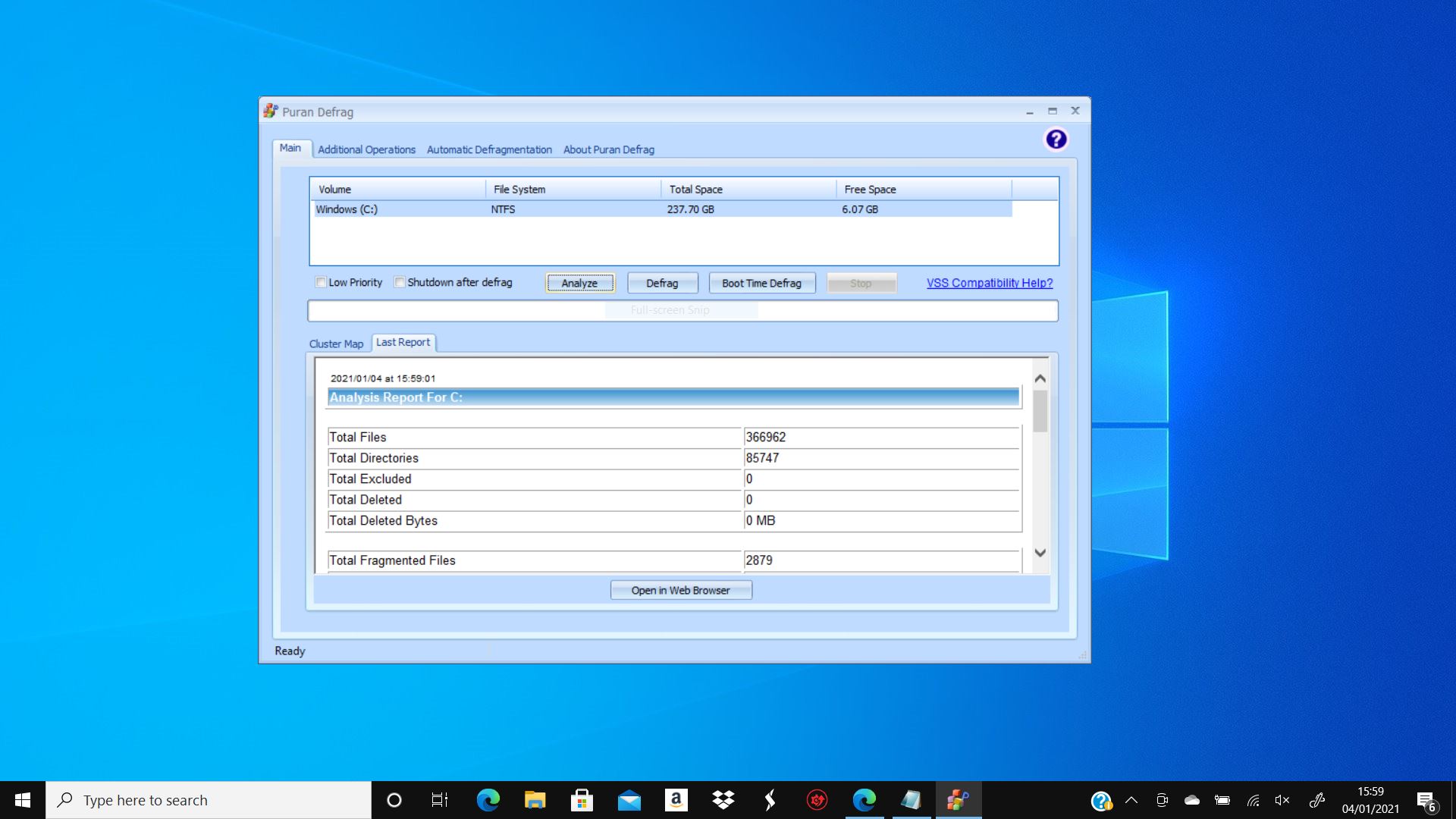Puran Defrag is a single utility within a larger software suite, but you don’t need to download all of the extra components when you want to scan your machine. If you have a compatible PC with a traditional hard drive, the disk defragmenter software is a great option for automatic defragmentation based on a daily, weekly or monthly schedule.
This defragmenting application doesn’t have a special scan function for searching out malware, and it doesn’t have any specific features that are designed for optimizing solid-state storage devices either, unlike Smart Defrag. With that in mind, it’s a free defragmenter application with options to exclude certain files. The program scans your hard disk for common startup files and uses the developer’s proprietary PIOZR technology to organize your files based on how often you tend to use them.
This software provides two different scans on its dashboard: You can run the traditional defragmenter tool or bootup scans. The bootup defrag process focuses specifically on the way your machine starts up. This tool concentrates on programs that are not safe to defrag while Windows is running.
Puran Defrag also comes with scheduling features for both types of scans, including an automatic scan upon bootup, the first day of the month or once a week, depending on your preference. You can set a low priority defrag, so you can use your computer even while defragmentation is running. This runs the program in the background, only using resources when you are not using other programs. You can even have Puran Defrag restart or shut down your computer once it’s done scanning.
The program comes with other utilities you can download separately, if you decide that you want them. These include an uninstaller, a disk cleaner and registry cleaner plus a registry defragmenter, data recovery, a shutdown timer and a gaming PC optimizer. These other programs are also free.
Puran Defrag works on Windows XP, 2003, Vista, 7 and 8. It supports 32- and 64-bit operating systems. However, there is no support for later versions of the operating system, such as Windows 10.
You can use Puran Defrag for free on a single computer, but if you want to use it on multiple computers, you’ll need to purchase a license. Support is only through an online form or email, and there are no additional online resources. Traditionally, for most software programs, you’ll find a FAQs section, tutorials or a community user forum.