With Samsung’s new app, your smart fridge can write your shopping list (well, kind of…)
Samsung's new SmartThings Cooking app debuted at CES 2021 - here's how it works.

Sign up to receive the latest news, reviews, buying guides and deals direct to your inbox
You are now subscribed
Your newsletter sign-up was successful
Samsung always brings the goods at CES, and 2021 is no exception. Alongside its new line of bespoke refrigerators and its JetBot 90 AI+ robot vacuum, it’s also brought out a new app that’s designed to make your kitchen experience smoother. The SmartThings Cooking app, made in collaboration with Whisk’s Food AI, syncs with your fridge and oven to automatically preheat as you cook, or compile a grocery list as you plan your weekly meals.
Samsung’s SmartThings isn’t new to us - it’s a feature you’ll find in the Samsung RF23M8570SG french door refrigerator (as well as Samsung’s newer Family Hub refrigerators). We’ve also used and reviewed Whisk in our guide to the best recipe apps and software, where we enjoyed its free and easy curation of meal plans and recipes. Now acquired by Samsung, Whisk Food AI tracks what you’ve already got in your refrigerator or pantry and suggests meals based on what you’ve already got. The meal planning feature was previously available on the Family Hub smart display found on Samsung’s newest fridges. This would show step-by-step recipes and shopping lists in real time, based on the food you already had in your fridge. With the new SmartThings app, you can forego the Family Hub refrigerator entirely, or sync to it for access at any time.
SmartThings Cooking: How does it work?
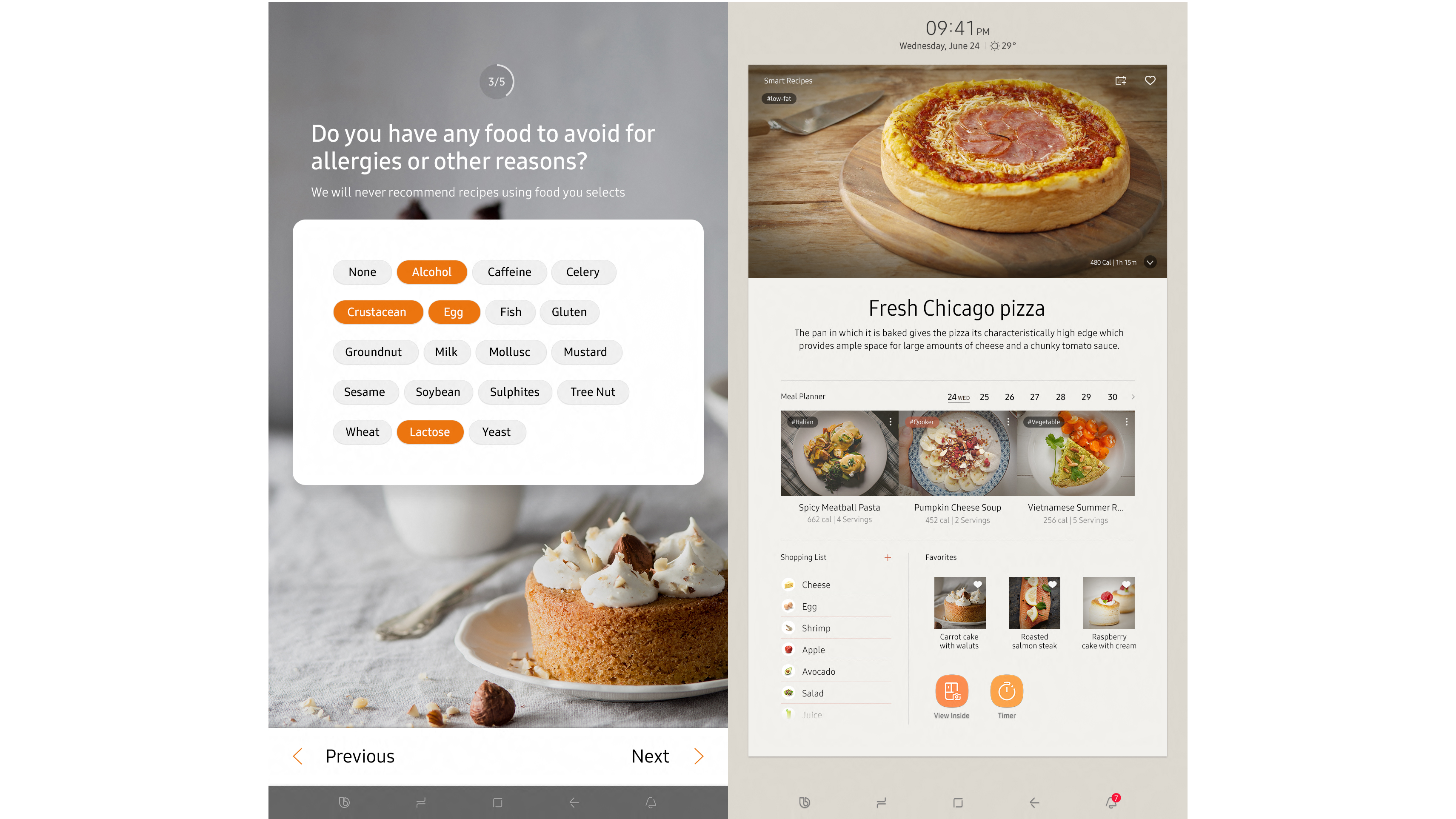
The app creates shopping lists that only feature things you haven’t already got at home, driving down grocery costs and creating room in your fridge for the things you really need. It allows you to enter dietary requirements or preferences, meaning you’ll receive personalized recipes designed to hit the spot every single time. You can also browse recipes to suit your specific cravings or whims either on the app or Family Hub. One of the best features is the one-stop grocery shopping feature, which allows you to buy any outstanding items on your meal plan or grocery list with Walmart, Kroger, Instacart, and Amazon Fresh, using the Whisk network.
If you’ve got a Samsung smart oven, it can also sync to your SmartThings Cooking app and preheat in line with the steps outlined in your recipes. Excessive? Maybe. Cool? We think so. Samsung brought out its Family Hub screens in 2019. It allows household members to upload photos, notes, and more to any screen, so that you can use all of the Family Hub screens like the Family Board feature you’ll find on its smart fridges. Think of it like a really, really smart kitchen chalkboard.
Find out about more CES home innovations, including LG’s new self-emptying vacuum cleaner and this FDA-approved COVID-19 killing air purifier, with the rest of our news coverage.
Sign up to receive the latest news, reviews, buying guides and deals direct to your inbox

Millie Fender is Head of Reviews at Top Ten Reviews. She also works on our sister sites: Real Homes, Ideal Home, Homes & Gardens, and Livingetc. As Head of Reviews, Millie is on a mission to make sure that we are reviewing all of the latest and greatest products for you and your home, whether it's a vacuum cleaner or an inflatable hot tub.
