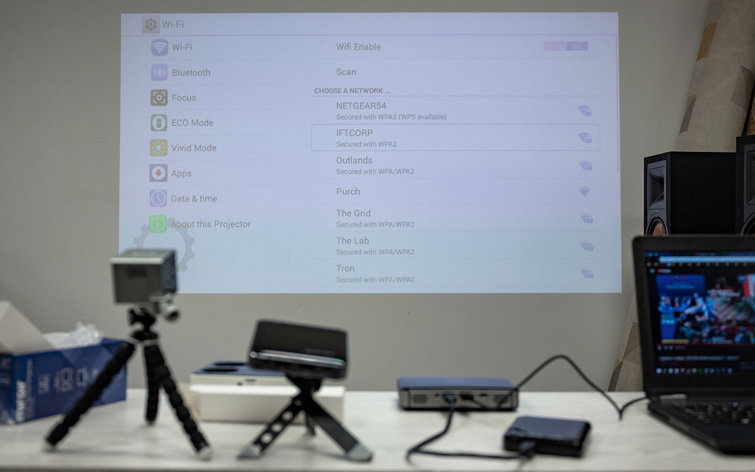Best mini projectors: recreate the magic of the movies at home
The best mini projectors to bring a touch of Hollywood to your living room

Sign up to receive the latest news, reviews, buying guides and deals direct to your inbox
You are now subscribed
Your newsletter sign-up was successful
The best mini projectors are possibly even better than a massive TV at giving you the feeling of being at the cinema in your own living room.
Pair a projector with some decent sound-generating equipment such as one of the best soundbars, close the curtains and slip into your pyjamas, and you’ll be ready to enjoy movies to your heart’s content.
The great thing about the best mini projectors is that they offer an enormous display from something that’s small and easily tidied away or hidden out of sight. They’re essential for gamers and sports fans who want to enjoy themselves with an enormous screen as well as movie buffs, and you’d be surprised at how reasonably priced one can be.
And while, of course, best TVs are getting cheaper all the time, and offer sublime picture quality, they remain more expensive and less portable. Plus there's something special about a projected image that one generated on an LCD panel just can’t capture. We’ll walk you through everything you need to know about finding the best mini projectors, looking at image and speaker quality, size, cost, and more. And of course, we have a guide to the best popcorn makers too.
Best mini projectors we recommend
Why you can trust Top Ten Reviews
Top Ten Reviews is on a mission to review everything we feature in our buyer's guides. Still, while we work hard to make this a reality—or where this isn't possible—some of our guides still feature rankings based on our team's considerable expertise and research.
While we haven't been able to test any of the units in this guide in person, we've instead honed in on top-rated brands and used our knowledge of the best features to help you make the right decision for your home, all for the best price.

1. Epson EX3260
Reasons to buy
Reasons to avoid
We might be pushing our luck here by giving the top spot in our best mini projectors guide to the biggest projector that we reviewed, but we really do think that the Epson EX3260 is the top dog, despite its size. Just make sure you have enough room to get the most out of it, as the throw distance means it isn’t suitable for small rooms.
So, what makes the Epson EX3260 the best mini projector in our rankings? Well the excellent image quality is the headline act in this impressive list of specs. It has a decent native resolution of 800 x 600 pixels along with an excellent brightness output of 3,300 lumens meaning it works well during the day. Beyond that, image clarity is great and we noticed very little motion blur or image defects.
Surprisingly, for a mini projector, we found that the Epson EX3260 has a decent set of speakers built into it too. They’re not a replacement for a standalone set of speakers, but they can comfortably fill a larger room with clear sound. At $449, we think the Epson EX3260 offers great value for money when it comes to a mini projector that can do everything.

2. Optoma ML750ST
Reasons to buy
Reasons to avoid
If you’re looking for a mini projector that will work well in a small space, then we think the Optoma ML750ST is the best option out there at the moment. With a throw distance of just 0.8/1, this means that you can place it just six feet away from your projection surface and still get a 100-inch projection.
Image quality is excellent too, with a native resolution of 1280 x 800 pixels. There is a lot worth looking at beyond that number though. The Optoma ML750ST has a high contrast ratio which means that you’ll see clear differences between dark and light areas on the projection, while colors are vibrant.
There are some downsides to the Optoma ML750ST that are worth covering too though. For one thing, there is no internal battery which means that it can’t be used outdoors or anywhere that there isn’t a mains power supply. The audio output is also a bit lacking, though you’re probably going to be using external speakers anyway.
At $599, the Optoma ML750ST is one of the more expensive mini projectors on the market though, and when you consider that there are budget options out there for under $100, it’s a big ask. But if you want a high quality projector, or you need a device with a super short throw distance, then the Optoma ML750ST is the way to go.

3. Kodak Luma 150 Pocket Projector
Reasons to buy
Reasons to avoid
While all the projectors that we’ve looked at in our best mini projectors guide are small by definition, very few of them are truly portable in the way that the Kodak Luma 150 Pocket projector is. Measuring in at just 3.1 x 3.1 x 0.87 inches, this diminutive little projector is smaller than most smartphones on the market and can easily fit in your pocket - perfect for when you need to bust out a Powerpoint presentation to distract someone.
Image quality is good, especially for a projector that fits in the palm of your hand too. The native image resolution is 854 x 480, with support for upscaling to 1080p and even 4K. The main weakness of the Kodak Luma 150 is the 60 ANSI lumen brightness limit, which is way lower than you’d find in most other mini projectors. It’s the price you pay for true portability though, and the Kodak Luma 150 still holds up well in dark rooms, just don’t expect great clarity in brightly lit rooms.
As a portable projector, the Kodak Luma 150 comes with a built-in battery which is good for up to 2.5 hours of runtime - that’s enough to watch most movies or several episodes of your favorite TV show, but you’ll want an external power source if you’re planning an all night movie marathon. Thankfully it can be plugged into a mains power source too.
Our favorite thing about the Kodak Luma 150 is the price, which is an incredibly reasonable $179.99. Considering the good image quality, battery life, and portability of this little projector, we think that’s a bargain. It’s not going to be for everyone, but if you ever wanted to randomly stop and watch a movie on the side of a building, the Kodak Luma 150 is here to make your slightly weird dreams come true.

4. ManyBox Mini Projector
Reasons to buy
Reasons to avoid
The price of entry for mini projectors has come down dramatically in recent years, and while some models will still set you back over $500, there are plenty of budget devices like the ManyBox Mini Projector which offer a fantastic movie watching experience at home for under $100.
So, what do you get for that kind of money? Quite a lot, it turns out. The ManyBox Mini Projector has good image quality with a native resolution of 800 x 480p, a 2000:1 contrast ratio and a 4500 lumen lamp. Now those specs don’t quite match up to something like the Optoma ML750ST and the image certainly won’t be as clear or vibrant, but this device is also more than six times less expensive.
The speakers are also surprisingly good for a device in this price range, and there are a good suite of connectivity options for hooking it up to your devices including HDMI and VGA. There are no WiFi or Bluetooth options though, so you’ll need an adapter to hook it up to a smartphone.
If you want a mini projector to spice up your home movie nights, but don’t want to sink serious cash into it then the ManyBox Mini Projector is a fantastic little gadget - it’s ideal for families who want to wow their kids with the cinema experience at home.

5. Apeman M4
Reasons to buy
Reasons to avoid
The Apeman M4 is another solid option if you’re looking for a portable projector in the low to mid price range, but it doesn’t really excel in any one area. It has a durable and stylish design that means it will fit in nicely with your living room décor, while still being light and portable enough to take with you if you want to watch a movie in the garden too.
The image quality of the Apeman M4 is good, but not exceptional. It has a 854 x 480 native resolution and a 1000:1 contrast ratio, which means it’s better suited to dark rooms and night time viewings, as bright light will wash out the image. We found that warm colors came out oversaturated during display, though cool tones came out as intended.
The battery life ranges between 90-120 minutes, which is pushing its luck when it comes to movie runtimes - you’ll be able to watch a shorter movie on a single charge, but anything over 90 minutes and we’d recommend an external power source. At its current price (usually between $159.99-$199.99) we think it’s a little on the expensive side when compared to some more modern projectors.
We were a lot hotter on the Apeman M4 when it first launched than we are these days, but it’s still a fine choice if you’re looking for a mini projector on the cheaper side of things. These days though, we think there are better choices out there.
How to choose the best mini projector for you
Brightness & Picture Quality
Most mini projectors are built around either laser or LED projection hardware. While both have their strengths and weaknesses when it comes to image quality, their differences illustrate the importance of brightness. If you project in a non-traditional environment like outside or during the daytime with lots of ambient light in the room, you need a bright projector to create a clear picture. Projectors that have brightness ratings of at least 250 lumens display usable media in most viewing environments.
Technical image quality plays an equally significant role in your viewing experience. During our testing, we evaluated each projector’s color accuracy by measuring how well each one rendered a variety of colors. While laser-based projectors tend to have low brightness ratings, their high-quality hardware has some advantages over that of traditional LED pico projectors. During our picture quality testing, the laser mini projectors we reviewed had substantially better color accuracy marks than competing LED models.
Also look for projectors with a good contrast ratio of at least 1,500:1. The contrast ratio is the number of gradients between white and black colors. For example, if you’re watching a movie and there’s a dark scene at night or in a dim basement, on a projector with a low contrast ratio it’ll just look all black, without much detail. However, the same scene on a device with a high contrast ratio will show you different gradients of black, meaning you’ll see more detail.
Image resolution
As with computers and TVs, each projector is built with a default resolution. Default resolution varies by projector but is usually comparable to a standard- or high-definition television. Most low-resolution projectors can still display HD content like Blu-ray movies and video games, but because the image has to be downsized, image quality generally steps back.
Image Focusing
Good projectors should have a keystone adjustment option, which automatically “straightens” the image out if you’re projecting to a display at an awkward angle. Most projectors automatically detect and correct for the projection angle, but some require manual adjustment.
Projectors also require you to focus the picture that’s projecting. If you’re planning on leaving the projector in the same spot, you won’t have to adjust this often beyond the initial adjustment unless it gets bumped. If you’re constantly moving the projector around – on vacation, for instance – you’ll need to adjust each time you move it. These projectors have a focus wheel you can slide with your thumb to adjust. Again, it’s part of having a projector instead of a TV, but it’s easy and quick to adjust.
Sound Quality
In our hands-on testing, we found audio fidelity is rarely a strength for mini projectors. Because of their small stature, these projectors often have to rely on a single low-powered speaker for audio. While high-end models can usually reach high volumes, the audio quality is often thin and poorly defined. Most mini projectors come with 3.5mm audio output or Bluetooth connectivity, so they can connect to external speakers for better sound quality. This can be a hassle for travelers, however.
Room Sizes & Throw Distance
If you plan to frequently move your projector around your home or office, make sure you know the projector’s throw specifications. The throw ratio determines screen size range and is calculated by dividing how far the projector is from the screen by the width of the projected image.
Projectors with small throw ratios, such as those that have 1:1 ratio or lower, display large images when close to the surface you project on, while large-ratio models need to be farther away to create a large display. The ideal throw ratio depends on where you plan to use the projector.
Battery Life
By size alone, a mini projector is much more portable than the larger dedicated units you see in a home theatre. The inclusion of a battery on many small projectors makes them extra portable. If you’re moving from office to office with the projector, or are always on the go, you probably want one with lengthy battery life. Average projectors have batteries that last between one and two hours while high-end models can go for up to 2.5 hours.
Connectivity
Home users usually only need an HDMI port, but business users benefit from projectors with multiple connection options. If you’re moving between offices or businesses, it’s not guaranteed that you’ll be connecting to a device with modern inputs and outputs. Along with standards like HDMI, business-friendly mini projectors feature options like VGA ports and audio output. A USB port and a microSD slot are nice to have as well, as they allow you to access content from a wider variety of sources.
Some more expensive projectors will also have WiFi and Bluetooth connectivity options, so you can wireless connect them to devices like smartphones and tablets. None of the projectors we tested had every single port option we consider to be important, so make sure you know what connection options you need before buying your mini projector.
Mini projector FAQs
How Much Do Mini Projectors Cost?
Though dedicated high-end projectors can cost thousands of dollars, you can get a mini projector between $70 and $600. The low end of this price bracket has really come down in the past few years, and you can get a lot of the same specs and features as much more expensive models in budget projectors.
The best projectors out there will still cost you a pretty penny though, so if you’re looking for something with a native 1080p resolution and powerful lamp that can operate comfortably in daylight hours, expect to spend upwards of $400.
What to watch on your mini projector?
Once you’ve chosen your mini projector and have it set up in your home theater – or your car, bedroom or tent – the next task is to find something to watch. Luckily, you can watch anything on your mini projector as long as it’s hooked up properly, including movies and shows from the best TV streaming services (though you’ll obviously need to be somewhere with a reliable internet connection for that).
Some mini projectors also have a small amount of internal storage. For some, this means you can download a video or two to watch, no matter how far away you are from a WiFi signal. Other pico projectors use this small space for streaming apps – these projectors allow you to download and install your favorite apps, such as those for Netflix, HBO or ESPN. From here, as long as you’re connected to the internet, you can watch anything available on the apps.
If your projector has a compatible port, you can also connect an external hard drive, flash drive or your computer to view anything those devices have on them or can access online. This is handy if you have your work presentation stored online or if you just want to have a Netflix marathon while you’re camping by the beach.
You can even hook your mini projector up to a video games console for some big screen gaming. There might be some slight input lag, but for most party or group multiplayer games, this won’t be an issue.
Remember, though, because of how small they are, these projectors don’t have terrific battery life. If you plan on using yours heavily, we recommend keeping it plugged into a power source like a wall socket or portable battery brick. That way, you don’t have to worry about the battery dying during your favorite movie scene.
How we test the best mini projectors
We researched and tested mini projectors for more than 25 hours to compare these tiny, useful devices. In our evaluation we looked at a multitude of data points including image quality, audio quality, connectivity options, size and weight. We tested each device in a variety of lighting scenarios and pushed their playback and connectivity abilities so we could recommend the best mini projectors for various uses.
For hands-on testing, we used each mini projector in controlled environments meant to simulate real-world situations. We looked at picture quality and brightness both in dark rooms and areas with ambient light. We judged each projector’s ability to produce true colors and a picture that isn’t muddy. We also evaluated the picture focus and keystone adjustment abilities for each projector, as well as how easy it was to set them up and interact with them.
We also checked the audio quality and discovered it was lacking in one way or another for every mini projector we tested. If you’re watching videos, we recommend connecting to your own set of speakers either through an auxiliary cord or Bluetooth in order to have the best possible experience. However, given their small size, their sound overall is good enough, certainly for a presentation on the go.
Finally, with all the products in our review we looked at the user ratings for these devices to see what people thought of them after extended use. Testing a projector for a week is one thing, but knowing what these devices are like to live with provides valuable insight into the product quality and longevity.
Sign up to receive the latest news, reviews, buying guides and deals direct to your inbox
Suzanne loves reviewing, playing with and owning all-things tech, especially if it pertains to hardware or video games. When she's not hard at work, you can find her hard at play, travelling, taking photos, gaming, reading, and listening to punk & ska. She currently works as an Associate Editor at Review Geek.