How to clean a robot vacuum cleaner
6 steps with expert guidance

Sign up to receive the latest news, reviews, buying guides and deals direct to your inbox
You are now subscribed
Your newsletter sign-up was successful
If you’ve spent plenty of time researching and finding the best robot vacuum, you need to know how to look after it. This handy bit of kit can make cleaning your house much simpler, as the robot vacuum can set off and do the dullest of jobs for you. When you’ve made an investment it’s important to keep it clean and working in optimum condition, so learning how to clean a robot vacuum cleaner should be at the top of your list.
It might seem odd, cleaning something that is intended to do the tidying for you, however dust and hair can become trapped in even the fanciest robot vacuum. Also, (take it from me) there can also be emergencies where you need to clean a robot vacuum that has made a big mess by running over something a pet has left behind. There were many tears, and a crash course in a disgusting clean-up job.
We spoke to housekeeping and cleaning expert Angela Brown, who stresses the importance of looking after your robot vacuum: “The key to cleaning a robot vacuum is frequency. Some robot vacuums have self-cleaning capabilities, and that means when the vacuum docks on the station to charge, the charging station sucks the dust out of the vacuum and into a dust cup. The dust cup must be manually emptied regularly to ensure the auto-emptying feature works properly. The dust cup should be emptied weekly and more frequently if your home has pet hair.”
“A common mistake when cleaning a robot vacuum is to ignore the filter,” advises Angela. “Besides allergen control, a clean filter ensures that the vacuum maintains its suction power throughout the cleaning session. A clogged or dirty filter can reduce suction, making the vacuum less effective at picking up debris from the floor.”
These steps will help you to keep your robot vacuum in perfect running order.

Angela Brown is a housekeeping and cleaning expert based in Charlotte, NC, who has 32 years of experience as a professional house cleaner. Angela is the founder and CEO of Savvy Cleaner - the sought-after training and certification program for house cleaners and maids. Angela also hosts a successful YouTube show and podcast, called ‘Ask a House Cleaner’.
Quick steps: How to clean a robot vacuum cleaner
- Make sure it is switched off and move it from the docking station
- Open the lid, remove the dust box and filter, and replace
- Turn the robot vacuum upside down, remove the vacuum roller guard and brush
- Clean the side brush
- Clean the sensors and swivel wheel
- Reassemble, turn upright and power back on
Step-by-step guide: How to clean a robot vacuum cleaner
1. Power off and remove it from the docking station

Be sure to unplug any connected power cables from the device and move it away from the docking station. The model I have also features a self-emptying system, so ensure it isn’t connected or in the middle of an emptying cycle. Press and hold the power button on top of the device until it shuts down (the eufy sounds a chime to let you know when it is switching on and off).
2. Remove the filter and clean the dustbox

The eufy has a lid on the top which can be raised, revealing the dustbox. There are clearly marked clips, with “open” written on them, remove the dust box and open it carefully (over a bin if necessary). Remove any filters and place to one side, before emptying any contents that have become trapped in the dustbox. Check the manufacturer's recommendation for any cleaning products to be used on the dustbox - I only use cold water for the filter as advised in the manual. Some robot vacuums also come equipped with a small brush to aid cleaning the dustbox. Angela also suggests using “an old toothbrush” to clean it.
Once cleaned, allow it to dry for a while if you used water, or place the filter back inside the dust box and reassemble it. Do not use the filter if it is still wet.
3. Carefully turn it upside down, remove the guard and brush

The roller brush is a common place for issues to spring up, even for the best robot vacuum cleaners. Many boast anti-hair wrap technology, but with a particularly fluffy dog and long hair in my household it often still gets tangled up. Click the two grey switches to unlock and then lift away the roller guard. If there is anything visibly trapped or causing the roller to stick, remove this first.
Next, grip the roller brush by one of the connectors and remove it, rotating it round and freeing any trapped debris or hair that has rolled around it. The ends of the brush next to the connection points are the most common place on my robot vacuum that hair becomes tangled.
The brush guard also has a comb with teeth on which you should clean thoroughly if it gets into a sticky mess.
4. Check the side brushes

Many robot vacuums feature more delicate side brushes in addition to the main brush roller. These can be removed with a screwdriver if very dirty or damaged, but can also be left in place for a general clean either with the included cleaning tool brush or by wiping with a damp cloth or kitchen roll. Angela says: “Many robot vacuums have brushes that look like pigtails that poke out of the edges of the vacuum. The pigtails twirl as the vacuum roams, scooping up debris and crumbs and brushing them toward the suction bin. These pigtails must be inspected weekly in case they have been twisted with pet or people's hair, dental floss, strings, ribbon, or yarn.
5. Clean the sensors and the swivel wheel
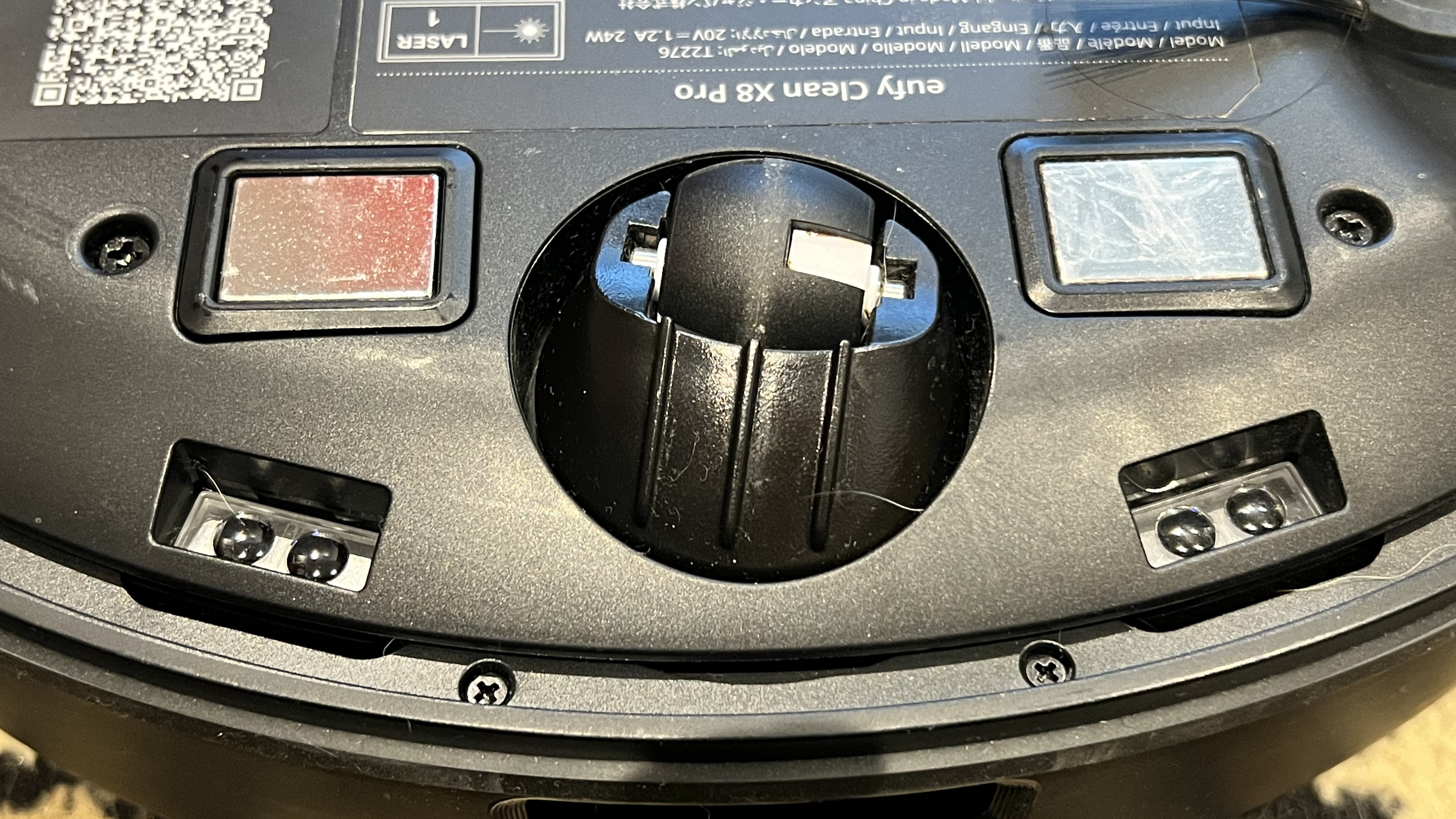
Dust and dirt can easily gather on the sensors and the docking point, so be sure to keep these clean and clear in order to have the robot vacuum bumping into things and being able to empty properly. The swivel wheel can also be wiped down with a cloth or removed with a screwdriver if in need of a thorough clean, however do not use water.
6. Reassemble, turn upright and power back on

Put everything back in place and return the robot vacuum to an upright position. Once upright, press the power button to check that it comes back on properly, and run a test clean over a small area to ensure everything has been reassembled correctly.
FAQs: How to clean a robot vacuum cleaner
How often do you need to clean a robot vacuum filter?
Most manufacturers recommend that the filter of a robot vacuum should be cleaned at least once a week, and should be replaced every three months or so, depending on how much you use it and how many people (and pets) are in your household.
How often do you need to clean a robot vacuum brush?
According to the manufacturer’s instructions of this particular model, it is recommended that the roller brush should be cleaned once a month and replaced after 6-12 months. However, because I have long hair and a dog who sheds heavily, I clean the roller brush on mine at least once a week.
How do you unclog a robot vacuum?
First of all, try to get the robot vac to automatically empty into the docking station. If you can hear that it is blocked, or if the lights are flashing or a verbal warning sounds about a blockage, repeat the steps required above. It is usually an item becoming trapped or tangled in the roller. In messy emergencies you may need a more intensive clean, for which items like q-tips or cotton buds can prove invaluable for cleaning all of the tiny details of the robot vacuum. Good luck!
Sign up to receive the latest news, reviews, buying guides and deals direct to your inbox

Jen Thomas, a freelance journalist and Magic Radio presenter, is renowned for her 20 years of expertise in reviewing vacuums for Top Ten Reviews. She loves leopard print, houseplants, and mixing patterns. She trains her rescue dog in her free time and tends to her balcony garden.
