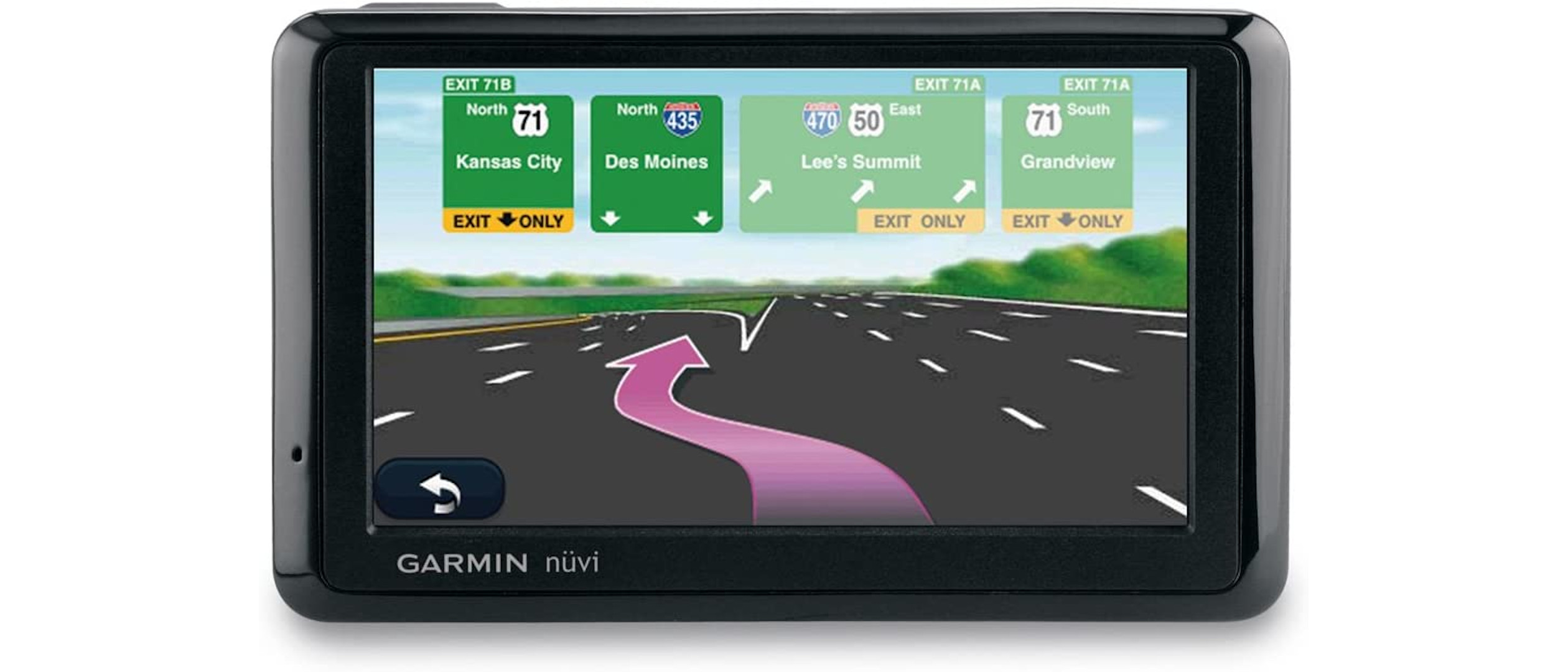Top Ten Reviews Verdict
This unit is compact and packed with features, but you may miss having an integrated media player.
Pros
- +
EecoRoute and cityXplorer options
Cons
- -
Lack of voice recognition
- -
Model has been discontinued
Why you can trust Top Ten Reviews
The first thing you will notice about the Garmin Nuvi 1390LMT is its super sleek profile. Among the best car navigation systems that you can find - and sadly the Nuvi 1390LMT has been discontinued, so you'll have to look hard - this device is not one that will cramp your cabin style. You won't even know it is there. This compact unit is also self-sufficient, offering subscription-free traffic alerts for many big cities.
This navigation GPS unit is very easy to use. Its interface begins with just two options – Where To? and View Map. The simplicity continues with easy touchscreen controls that will help you navigate anywhere in your surroundings – whether home, to a point of interest, the nearest fueling point, or any number of categories. This navigation GPS will even help you search by restaurant type. If you know you want Chinese food but have no idea where a good restaurant might be in the neighborhood, Nuvi 1390T will help you.
There is no need to deal with any traffic with one of these units on board. Traffic problems will automatically populate on your map. If you click on the traffic problem graphic you will be able get a description of the issue and get help finding an alternate route.
Even without heavy traffic it can be difficult to negotiate complicated exits along your way. The Lane Assist feature will provide more than exit numbers. It will offer instruction on which lane of the exit will best help you reach your destination. The graphics are really great on this navigation GPS unit's lane assist feature, showing a driver's eye view of the lanes in question so it is really hard to get off course.
If you have a Bluetooth-enabled phone you will be able to make and answer calls from your Garmin Nuvi 1390T. This is a wonderful feature for safety. A phone call is always distracting, but eliminating the need to cradle your phone on your shoulder will minimize risk.
This navigation GPS unit can help you no matter your mode of transport. A couple of clicks and you can change from pedestrian to bicycle to automobile mode. You'll never be lost again. We love the optional cityXplorer content. If you spend any amount of time on foot in a big city, familiar or not, this information will be a lifesaver, helping you know where to walk, where to find a bus station, train station or other transportation and how long it will take to arrive there.
Another great feature is ecoRoute, which calculates the most fuel-efficient route for you, keeping your environmental impact light and saving you money.
Sign up to receive the latest news, reviews, buying guides and deals direct to your inbox
This GPS unit offers photo navigation, which is a fun way to find points of interest. You just download pictures of things you would like to see from a Garmin website and your Nuvi 1390T will tell you step by step how to get to the landmark in the picture. Garmin also gives you lots of ways to make your unit truly your own. Garmin Garage helps you add stylized graphics and voices. You can have SpongeBob give you directions if you like. There are even graphics bundles that go with different seasons.
The Garmin Nuvi 1390LMT navigation GPS unit has a lot of extras that you will love. We were wondering where the media player and voice recognition features were, but we really like all of the features you can get with this navigation GPS unit, including cityXplorer, ecoRoute and Lane Assist.
Suzanne loves reviewing, playing with and owning all-things tech, especially if it pertains to hardware or video games. When she's not hard at work, you can find her hard at play, travelling, taking photos, gaming, reading, and listening to punk & ska. She currently works as an Associate Editor at Review Geek.