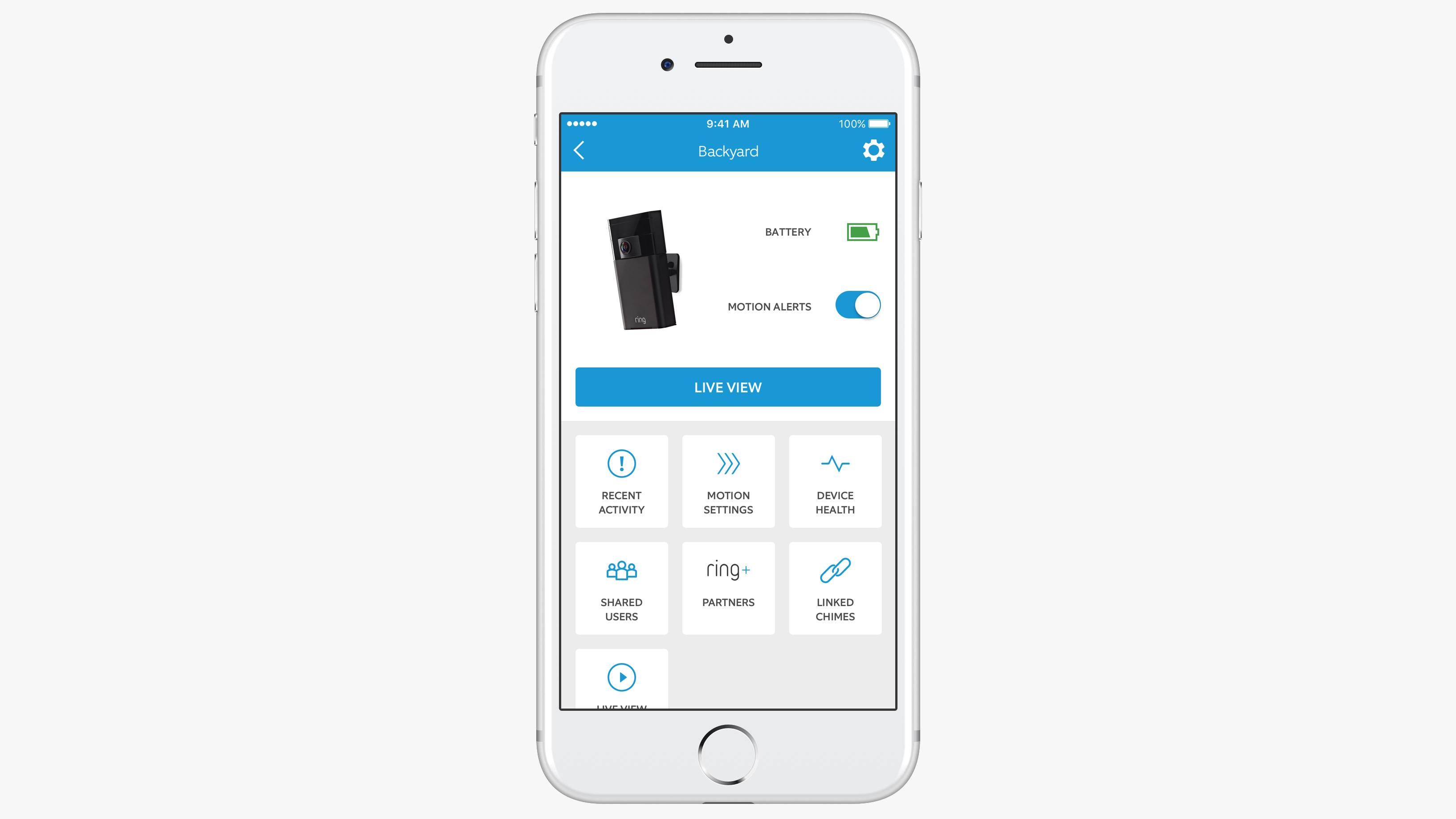Top Ten Reviews Verdict
Ring Stick Up Cam is a hugely flexible security camera that you can install inside or out. Its brilliant stand adds greater flexibility, letting you stand the camera on a shelf or mount it onto a wall or ceiling.
Pros
- +
Works over Ethernet and Wi-Fi
- +
Indoor and outdoor model
- +
Very flexible stand
Cons
- -
Basic cloud features
- -
Slightly fiddly interface
- -
Few options to control recording
Why you can trust Top Ten Reviews
Buying a security camera is usually about answering questions: do you get an indoor model or an outdoor one? Should you go with Ethernet or WiFi? With the Ring Stick Up Cam, you can largely ignore any questions as this model is designed to be really flexible.
It works indoors and outdoors, with a flexible stand letting you place it practically anywhere, and it can work over WiFi or via a wired Ethernet connection, with the latter even providing power. The overall combination is a beautifully flexible camera that will work where you need it.
A battery-powered version of this camera is available, which uses a PIR sensor for motion detection, but we’ve reviewed the more flexible and powerful powered version.
Ring Stick Up Cam: Features
- Optional cloud recording
- Motion snooze can help prevent a flood of alerts
- Activity Zones control where motion is detected
Resolution: 1080p
Camera lens: 150-degrees
Night vision: Yes
Recording options: Cloud via subscription
Two-way talk: Yes
WiFi: 2.4GHz 802.11n
Ring has an ever-expanding range of security products, all of which can be controlled through a single Ring app that can be downloaded to your smartphone. As with the other products in the line-up, the Stick Up Cam gets its own thumbnail image on the home page, which is refreshed when you open the app to show you what’s going on.
Tap the thumbnail and the Stick Up Cam jumps into the live view, streaming directly to your phone. You can also stream to a screen-enabled Alexa device, such as the Amazon Echo Show, although there’s no option for doing the same to Google Assistant devices, which is a shame.
Using the app’s live view, you can use two-way talk to have a conversation with anyone that you see. The camera has a surprisingly loud speaker and a clear microphone. There’s also a siren that you can set off, which isn’t quite burglar-alarm loud but is certainly loud enough to be annoying and distracting.
At its most basic, the Stick Up Cam will let you view live footage and warn you about motion. If you want it to record video to the cloud, you need a Ring Protect plan. The standard plan costs just $3 a month ($30 a year) and gives you 60-days of video history. There’s a more expensive Ring Protect Plus plan, which costs $10 a month ($100 a year) and gives you the same 60-days of history but for unlimited cameras. Ring Protect Plus also adds professional monitoring to your Ring Alarm system.
Sign up to receive the latest news, reviews, buying guides and deals direct to your inbox
With a recording plan in place, your camera stores all video when motion is detected or when you enable the live view. You can scroll back through events in the Ring app’s live view, although it’s a bit fiddly to get through more than a few events. Fortunately, you can filter by date and event type (motion or live) to make things easier.
There’s also the more basic recent activity screen that gives you a simple list of all recorded events. This can be filtered by type but not date and would really benefit from showing a thumbnail preview. Any clip can be downloaded to your smartphone (or computer if you use the web interface) to preserve evidence.
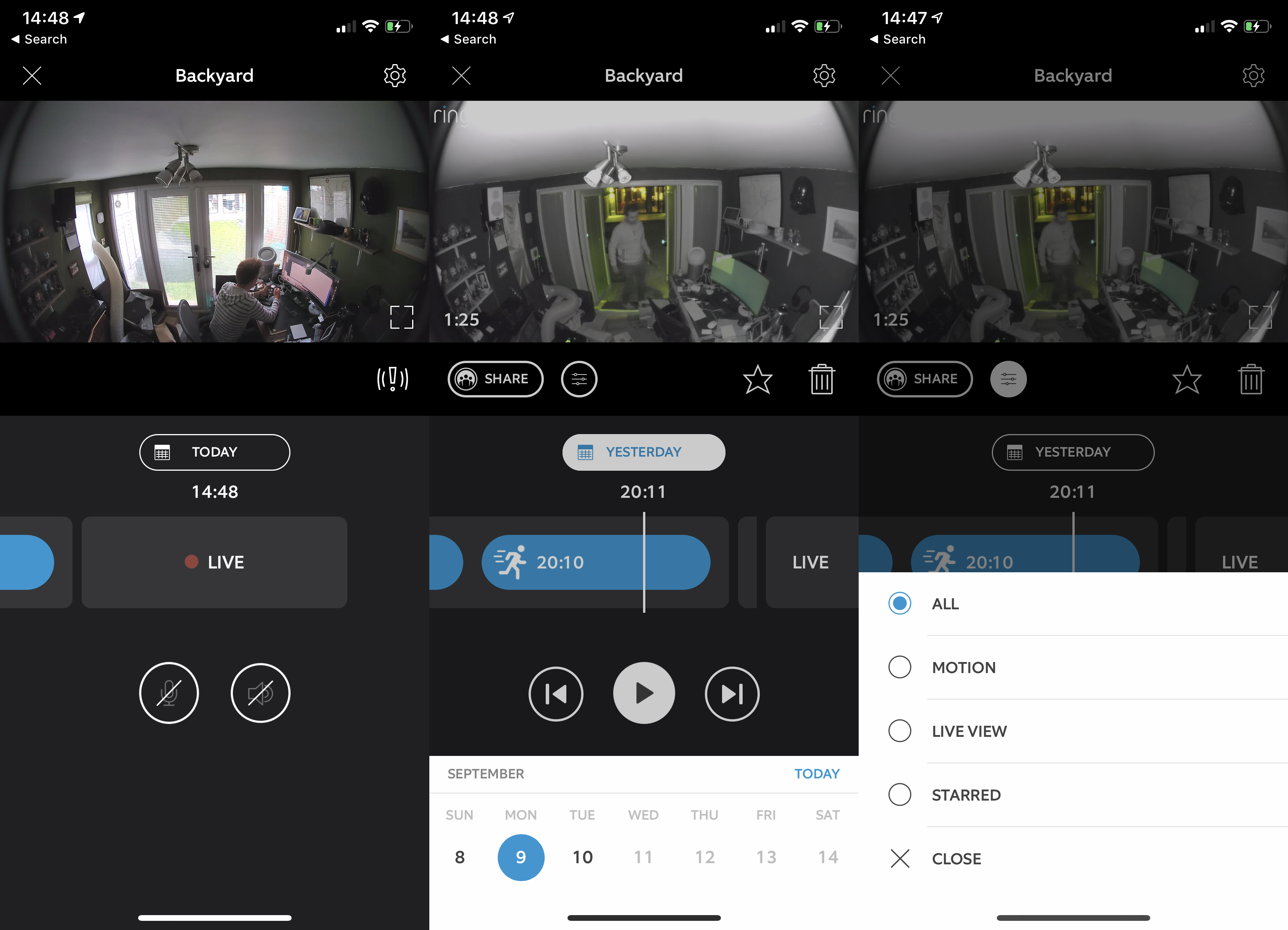
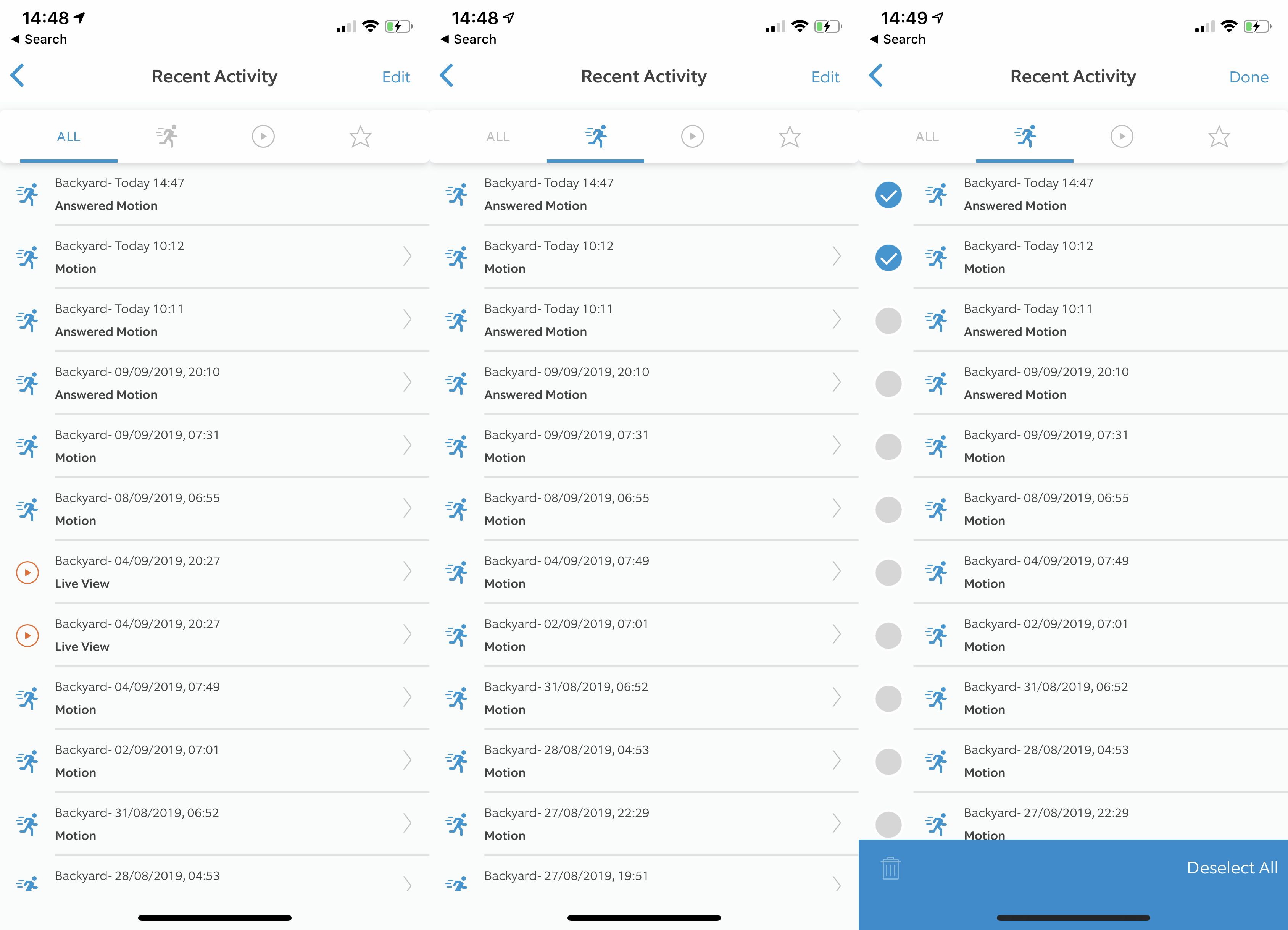
To prevent your camera from bothering you with too many notifications, you can set up Motion Zones, drawing the areas of the image that you’re interested in. Motion outside of these zones is ignored. Ring is a little behind the pack in terms of smart notifications, and it would be nice to see the company add in people detection, as on rival products, such as the Nest Cam Outdoor.
There’s also the option to pause alerts for 15-minutes, 30-minutes, one-hour or two-hours, which is handy if you have people coming in and out past the camera, such as workmen or for grocery deliveries.
You can schedule when the camera can and can’t send you notifications, although the camera will continue to record regardless. While this option is handy for reducing alerts, it’s a shame that you can’t schedule when the Stick Up Cam can record. As a result, particularly if your camera is inside, you may find that you end up with a lot of footage that you don’t want.
There’s also no option for geofencing, to turn the camera on automatically when you go out and off when you come back home. More granular control of when the camera records would be good, such as the more advanced controls that you get with the Arlo Pro 2 or Arlo Ultra cameras.
Ring Stick Up Cam: Design and build
- You can install the camera inside or out
- Power-over-Ethernet provides flexibility
- The flexible stand gives plenty of positioning options
The true beauty of the Ring Stick Up Cam lies in its flexibility. This might look like a standard indoor camera, but it can be installed inside or out as the body is fully weatherproof. Even better, the stand can be used as a wall or ceiling mount, letting you securely screw the camera into place.



The power and optional Ethernet cables are also locked into place behind a screw-in panel so that they can’t easily be removed. Even better, there’s a choice of how you want to power the camera.
The simple way is to use the micro USB port to power the camera and then connect it to your WiFi, much like you would do for any other camera. If you don’t have strong WiFi, or want to install the Stick Up Cam somewhere more remote, you can use Ethernet and the provided PoE adaptor to provide both data and power in one. That’s brilliant and gives you an effective range of around 100m, using just a single cable.
Ring Stick Up Cam: Performance
- Excellent motion detection with few false positives
- Color night-vision in the right lighting
- Links with other Ring cameras
During the night, the Ring Stick Up Cam has color night-vision, combining ambient light with the IR LEDs. When there’s enough ambient light to work, the result is a cleaner and more detailed image where details are easier to spot. If there’s not enough ambient light, then the picture gets a little soft. You can still work out what’s going on but the finer detail is lost and it’s harder to see identifying marks on people’s faces. We found that the color night vision worked better outside, where there’s more ambient light, but struggled to work inside.


There’s also the new Linked Devices feature, which lets you turn on other Ring cameras when the Stick Up Cam detects motion. That’s handy if you’ve got another camera pointing towards where the Stick Up Cam is facing, as you may catch some more information.
Ring Stick Up Cam: Verdict
With its Power over Ethernet (PoE) connection, the Ring Stick Up Cam is a hugely flexible camera that you can install inside or out. Its brilliant stand adds greater flexibility, letting you stand the camera on a shelf or mount it onto a wall or ceiling. There’s simply no other camera that provides the level of flexibility that this model does.
Slightly more powerful recording controls and smarter cloud processing would make the package better overall, but if you have other Ring products and need a neat and flexible camera, this is the model to buy.
David has been working in technology journalism since 1998 and has been editor of Computer Shopper and Expert Reviews in the past, before he started writing for the Top Ten Reviews brand. He is also an expert on home appliances, kitchen gadgets, home security and smart home products, which he reviews for Top Ten Reviews.