Top Ten Reviews Verdict
The Samsung Bespoke 4-Door Flex Refrigerator with AI Family Hub brings technology to your kitchen to enhance and streamline your fridge use. Features like auto-open doors and pull-out shelves are convenient and make the fridge easy to use. The fridge and freezer’s large capacity makes this appliance ideal for large families who need maximum food storage. The generous Family Hub touchscreen is loaded with apps that can do everything from track what’s in your fridge to stream music and movies to display your child’s artwork. The result is a fridge that’s an excellent addition to your smart home.
Pros
- +
Generous capacity and versatile temperature settings
- +
Ice cube and ice bites maker
- +
Technology makes for convenient use
Cons
- -
Very large
- -
No ice dispenser
Why you can trust Top Ten Reviews
While shopping for my fridge a few years ago, I focused mainly on its price, ensuring it would fit in my kitchen and verifying that the fridge and freezer provided enough space for the foods they would store. I never imagined the difference that careful interior fridge design and a touchscreen could make.
The Samsung Bespoke 4-Door Flex Refrigerator with AI Family Hub is a premium appliance equipped with smart technology. This large fridge features roll-out shelves and a four-door design for easy accessibility. Technology also helps save time, enhance the fridge’s use, and provide entertainment while cooking.
I was eager to see how the fridge and freezer stacked up against those featured in our best French door refrigerator guide and whether the included technology was worth the fridge’s high price point. I tested the fridge in my home for over a month to see how it performed.

Paige Cerulli is a versatile freelance writer with a passion for equestrianism. Her diverse portfolio has been featured in publications like Family Handyman and Business Insider. At Top Ten Reviews, she uses her expertise to test refrigerators and provide honest and reliable recommendations, helping readers make well-informed purchase decisions.

Samsung RF29DB9900QDAA: Key specs
| Row 0 - Cell 0 | Row 0 - Cell 1 |
| Capacity | 28.6 cubic feet |
| Shelves | 4 |
| Ice and Water Dispenser? | Yes |
| Smart Features? | Yes |
| Energy Star? | Yes |
| Dimensions | H73 x W35 7/8 x D31 1/4 inches |
Samsung RF29DB9900QDAA: Price & Availability
The Samsung Bespoke 4-Door Flex Refrigerator with AI Family Hub is a premium product. The full-depth refrigerator originally retailed for $4,999 but is available for $4,199. The counter-depth model retails for $5,099 but is available for $4,299. That pricing is consistent across multiple retailers. This machine is equipped with many smart features and conveniences not found in other devices, and its price seems appropriate given those extra features and the amount of technology in the fridge.
You can buy the Samsung Bespoke 4-Door Flex Refrigerator with AI Family Hub directly from Samsung, Best Buy, and Manny’s Appliances.

Samsung RF29DB9900QDAA: Setup
Samsung sent me the refrigerator, which was delivered by Samsung’s appliance delivery service. I received a call to schedule the delivery about two days in advance, and the night before the delivery was scheduled, one of the drivers called me to go over details such as the refrigerator’s dimensions and my home’s setup. He asked me for photos of the entrances to my home and was very pleasant and courteous. The call helped ensure he brought the equipment needed to make the delivery smooth.
I was given an all-day delivery timeframe, but the driver promised he would call me and keep me updated during the day. He called and texted twice with updates and arrived in the late morning.
Sign up to receive the latest news, reviews, buying guides and deals direct to your inbox
The two deliverymen worked efficiently and smoothly. They were able to back the truck up to my front porch and use the truck's loading ramp as a bridge so they could move the fridge directly from the truck onto my front porch. Though I had double-checked the fridge’s dimensions, fitting it through my front door was still a tight squeeze, but the couriers unboxed the fridge before moving it inside and were able to maneuver it through the door carefully.
I have a single-floor home, and they rolled the fridge about 25 feet through the home before placing it in my kitchen. They removed the protective plastic wrapping from the fridge’s interior and exterior and took all the packaging materials. The fridge was in excellent condition, and I was very pleased with the delivery process.

Samsung has a separate delivery and installation service; the deliverymen were responsible for getting the fridge into place but not for hooking it up. Since I had emptied and moved my old fridge to make room for the Samsung model, I hooked the fridge up myself.
I followed the installation guide instructions for leveling the fridge. The fridge features adjustable feet that you can turn to level it. I only had to adjust one of the feet, but I did find that the fridge, which weighs 341.7 pounds, is so heavy that the feet left indentations in my pine floor.
Next, I adjusted the top doors so that they were level. The door adjustment feature is built into the bottom of the right-hand door and involves repeatedly turning a dial to change the door angle. This adjustment worked well, and within about 10 minutes, I had the fridge and the doors leveled.
Plugging the fridge in was easy. Once powered on, the fridge walked me through a series of prompts on the touchscreen, such as choosing my language, connecting the fridge to my home’s WiFi network, and signing into my Samsung account. (I already had an account because I have a Samsung smart TV.) This initial process took about five minutes, and then I could access the fridge controls, which let me choose the fridge and freezer temperatures.
Samsung has made it easy to set the temperatures for each section. You can access the temperature controls through the touchscreen and choose from a range of temperatures. Samsung has identified the ideal temperatures for the fridge and freezer, but you can choose from higher and lower options. The FlexZone, the bottom right compartment, can function as a fridge or freezer, depending on which foods you need extra storage for.
Once I set the temperatures, I could feel the freezer cool down within about five minutes. The fridge portion took far longer; after 45 minutes, it still wasn’t cooling down. Samsung states that the fridge and freezer may take up to 24 hours to reach the set temperature, so if you’re transferring food from an old fridge, it’s best to keep that fridge in operation if at all possible until the Samsung fridge has had time to cool down. The freezer reached the set temperature within about two hours, but it took the fridge 4.5 hours to reach the set temperature.
I have limited plumbing knowledge, so I asked my handyman to help hook up my home’s water line to the fridge’s water dispenser and ice maker. I had a standard water line that had previously been used in another fridge with a water dispenser, and it was easy to connect to the outlet on the back of the Samsung fridge. The whole process took about 10 minutes.

Samsung RF29DB9900QDAA: Design
The Samsung Bespoke 4-Door Flex Refrigerator with AI Family Hub features a sleek, modern design. The stainless steel finish works well with many decor schemes. The fridge has no handles that you can see; they’re recessed into the doors, making for a clean appearance.
This is a very large refrigerator. Measuring 35.875” x 73” x 28.75”, it will be too large for smaller kitchens or possibly for those with islands where walking space is limited. Though I have an open kitchen with plenty of space, it still dominates the room. That said, its large capacity makes it ideal for families who need lots of storage.
The 32-inch touchscreen panel, located in the top right door, also enhances the fridge’s appearance. I uploaded some of my favorite photos using Google Photos, and the panel turns into a sort of screensaver, displaying a photo slideshow after I’ve used the fridge or freezer. It’s become a talking point among visitors and adds a beautiful touch to my kitchen.
The fridge and freezer interior design is convenient and easy to use. The fridge features two humidity-controlled crisper drawers that pull out smoothly and a shelf panel that can partially recess to make room for larger items, allowing you to customize the space to your needs. Each door also features three shelves for plenty of extra storage.
Similarly, the two bottom compartments each feature a pull-out drawer. The two ice bins, as do all the shelves, also pull out. This design gives you easy access to the foods stored in the back. As someone with lower back pain, I loved this feature, as I didn’t have to crouch down and contort myself to reach into the back of the fridge. Three shelves inside each door help maximize storage.
The water dispenser is located within the upper left-hand door. The door has a half-door design, which lets you open just the front panel to access the water dispenser or the water pitcher without having to open the full fridge door. This is a convenient and energy-saving option when you just want to fill up a glass of water quickly. I also enjoyed the fact that the pitcher keeps water cold, and it features an insert so you can infuse the water with vegetables or fruits.

Samsung RF29DB9900QDAA: Performance
I have used the Samsung Bespoke 4-Door Flex Refrigerator with AI Family Hub in my home for five weeks. So far, it has largely performed reliably, and I’m impressed by its versatility and convenience.
This fridge features WiFi connectivity and pairs with the Samsung SmartThings App. I already had the app because I had used it with my Samsung TV, so it was as simple as signing in and adding the fridge to the app.
Once the fridge is paired to the app, I could receive alerts and notifications, such as alerts that the fridge door was open or that the temperature was rising after a power outage. While these notifications were convenient, I was generally still in the kitchen and could hear the notifications through the fridge, so I used the app minimally.
Temperature Performance
While the fridge initially took 4.5 hours to reach its set temperature of 35 degrees, it consistently remained there once it reached that temperature. When I adjusted the temperature slightly up or down, I found that the fridge and freezer took about an hour to reach that new temperature.
The temperatures remained consistent throughout the fridge and freezer. I placed a thermometer in different locations in the fridge, including on each of the shelves, toward the front and back of each shelf, and on the shelves in the doors. I didn’t find any areas where the temperature was higher or lower. I repeated this process with the freezer and had the same results.
This fridge is noticeably quiet, even when it’s actively cooling after I’ve had a door open. It creates a very slight hum that’s barely noticeable. I measured the fridge at 34.5 decibels, but that may be affected by the sound generated by a chest freezer that I have nearby. Suffice it to say, this fridge won’t interrupt meals, conversations, or watching TV.
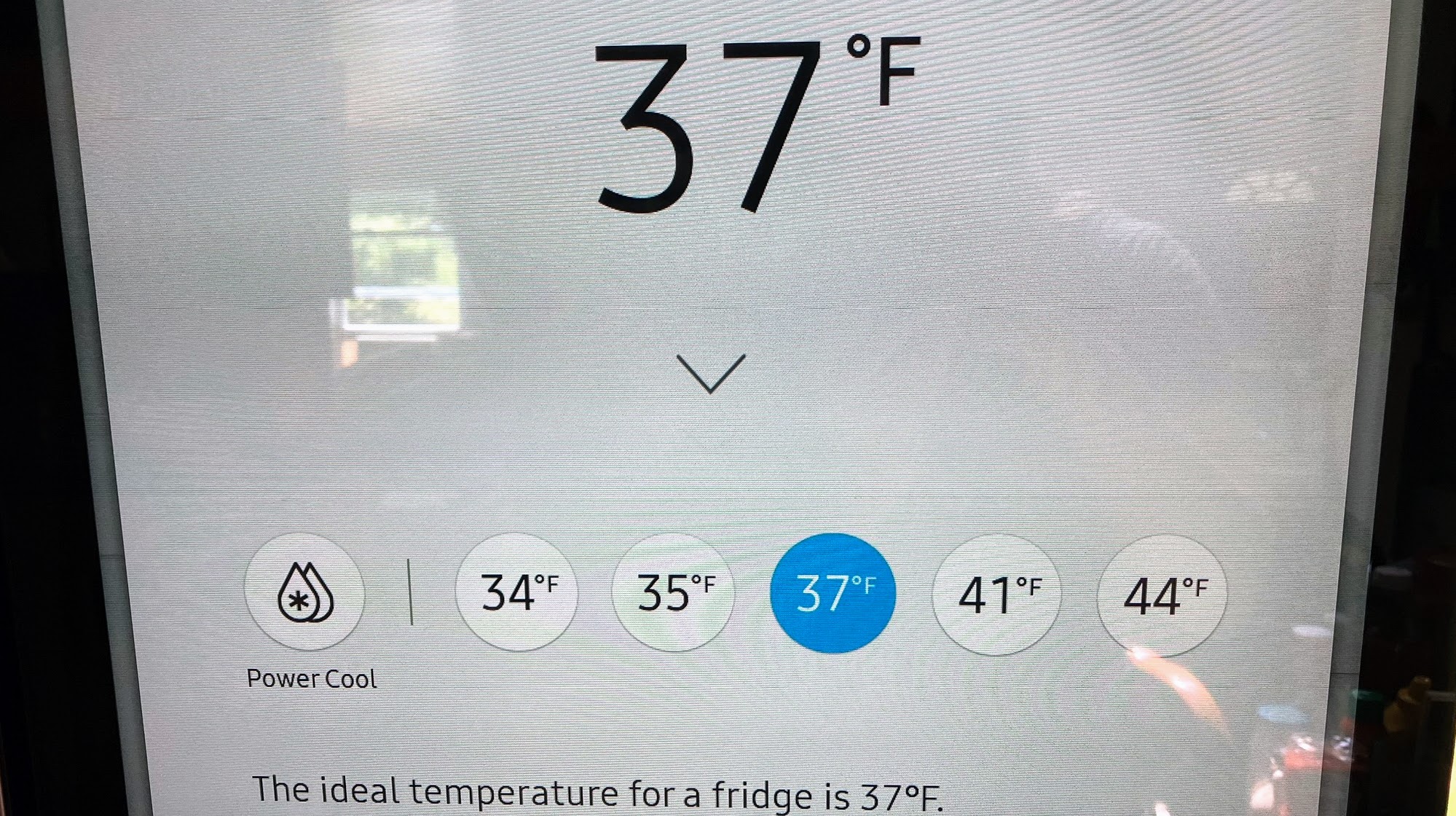
Ice Maker and Water Dispenser Performance
The ice maker simultaneously makes ice cubes and smaller ice bites. You can turn either option on or off, and the ice trays are on a shelf that slides out for easy access. The trays come with a plastic ice scoop, though no ice dispenser exists. As you use ice, the freezer recognizes when each type of ice gets low and automatically makes more.
The ice maker worked well from the start, but after about two weeks of use, it stopped making both types of ice. I tried various troubleshooting efforts, like turning on and off the production of each type of ice, but wasn’t able to resolve the issue. A Google search led me to a Samsung troubleshooting page detailing how to reset the ice maker by pressing a button underneath each section of the ice maker. After doing this, the ice maker resumed working, and I haven’t experienced any additional issues.
While it would be nice to have an ice dispenser alongside the water dispenser, I found it very easy to scoop out ice. I particularly enjoy the ice bits, which aren’t large and feel like the ice you would get out of a soda fountain. Having the ice available has prompted me to drink more water, and it’s one of my favorite features of the fridge.
The water dispenser is equipped with a Samsung water filter. I was impressed by how well the filter works. My home is on well water, and the water in my town has a very metallic taste unless filtered. Both the water and the ice from the fridge taste excellent, with no trace of the metallic taste.
The water pitcher is easy to remove and replace, and I like the convenience of accessing it without fully opening the full fridge door. The dispenser also works well, but a bit slowly. I could easily fit water bottles and mugs into the space and feel that the dispenser is well-designed.
Family Hub Performance
The Family Hub, which you can access via the touchscreen panel, is highly customizable and includes many apps. It’s also where you can access the fridge and freezer’s settings and controls.
The home screen can be customized with widgets, pictures, stickers, and drawings you can share with family members. It also displays the date and weather and key information from the fridge manager settings, such as the fridge and freezer temperatures.
Available apps include:
- Amazon Music
- Alexa
- Bixby
- Google Photos
- iHeartRADIO
- Pandora
- Spotify
- Timer
- Trivia
- Weather
- YouTube
The Fridge Manager controls are easy to understand. I was able to navigate these controls without reading the user manual. The buttons are large and easy to see, and I could easily adjust the temperature settings of each fridge and freezer section and turn the ice maker on and off.
The Family Hub is equipped with several apps that help with meal planning. The recipe feature pairs with the AI Vision Inside feature and can suggest recipes based on the ingredients you have in your fridge. Unfortunately, the AI Vision Inside feature only correctly recognized about 20% of ingredients (more on that below). I did find many appealing recipes by browsing through them manually, and I appreciate that they’re presented with quality photos and large fonts that are easy to read.
The Family Hub also features a meal planner app, which again pairs with the ingredients available in your fridge. You can add any recipe ingredients that are unavailable to your shopping list. You can also customize your culinary settings, removing foods that your family doesn’t like or is allergic to. Together, these apps can streamline meal planning and grocery shopping, saving you on the back-and-forth of looking up recipes on your phone or computer and writing out shopping lists. Since your whole family can access these apps, I can see the apps being helpful when you share grocery shopping responsibilities with others or want family members’ input on recipes they’d like to make.
I used the Family Hub to listen to iHeartRADIO and stream some TV shows. The speakers aren’t the greatest quality, and the sound is a little tinny, but otherwise, it is clear. The picture is clean and crisp, and the colors are vivid. It’s nice to stream shows while cooking dinner, and the generous screen size means I can glance up from across the room and easily see the picture.

AI Vision Inside Performance
I was most disappointed by the AI Vision Inside feature. Samsung promotes this feature by recognizing the items in your fridge, but the quality is lacking. The feature uses a camera at the top of the fridge’s interior to photograph items as you insert or remove them from the fridge. However, the feature doesn’t track items removed or added to the fridge doors, the freezer, or the FlexZone compartment. Additionally, the photos are very blurry, even when I deliberately held an item beneath the camera for the photo. This feature is inaccurate and doesn’t give you a true list of what is (or isn’t) in your fridge. The ability to take a still photo of the entire fridge would be more helpful.
Additional Smart Features
The Samsung Bespoke 4-Door Flex Refrigerator with AI Family Hub has an extensive selection of features, and most of them enhance its use.
- Automatic Door Open: The fridge has an automatic door open feature that you can turn on or off. When enabled, the fridge doors slowly open after a gentle tap. This feature is convenient, but I found that the doors open so slowly that I generally preferred to leave the feature off.
- Deodorizing Filter: The fridge has a deodorizing filter built into the back. I noticed that I could smell foods with strong scents, like leftover pizza with garlic sauce, but after I removed the items, the smell was gone within a day.
- Alarms: The fridge features an open door alert that sounds like a door is left open. I found this alert to be handy when I accidentally didn’t fully close a door a few times. After my house lost power for about 10 minutes, the fridge also alerted me to the power outage and the fact that temperatures had climbed while the power was out. This feature is valuable, especially if you won’t be home for an extended period and might not be aware of a power outage.
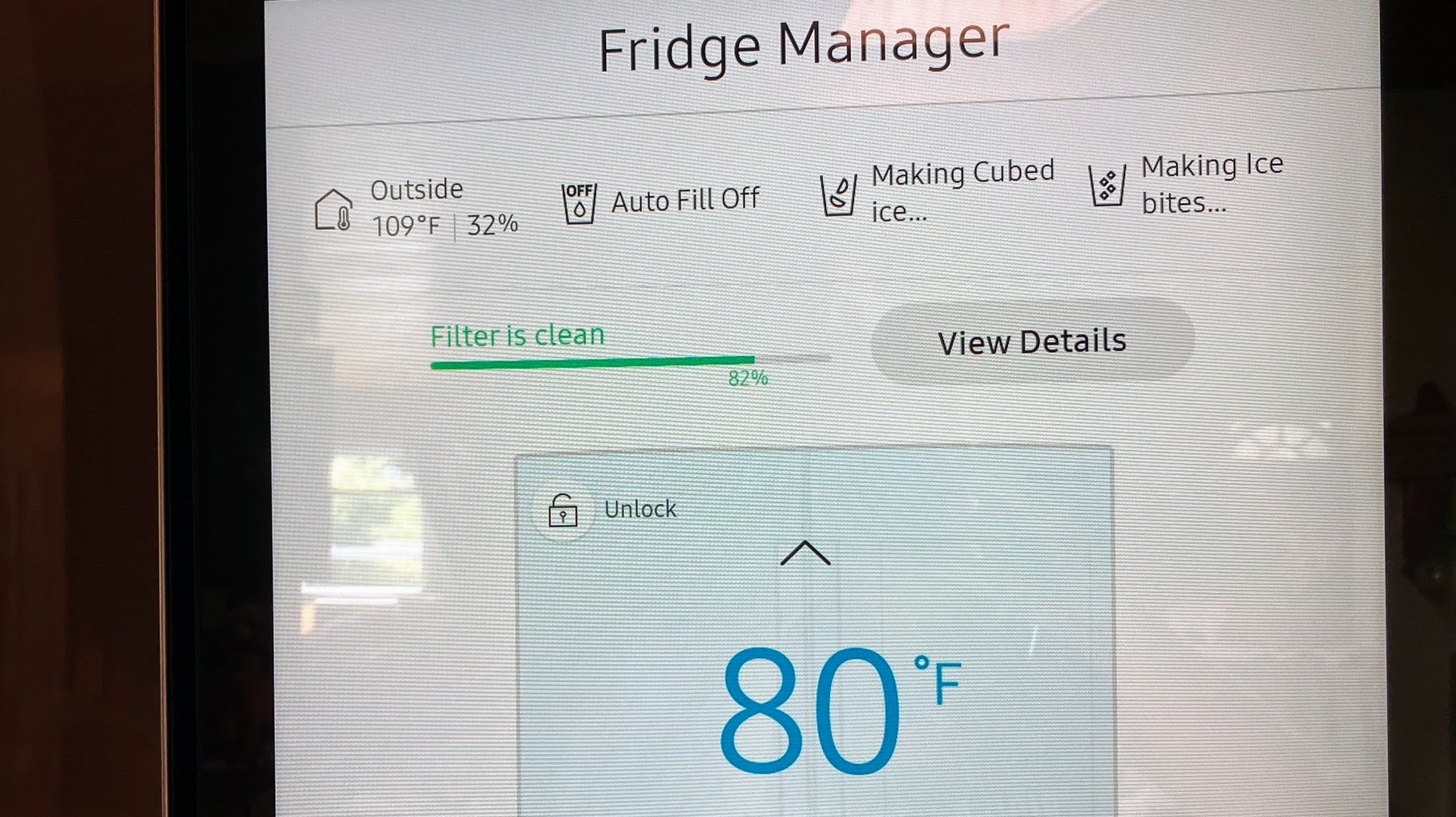
Samsung RF29DB9900QDAA: Care & Maintenance
The fridge comes with a Simple User Manual that doesn’t include information about maintenance. I was able to access additional manuals on the Samsung website, but these only focus on the Family Hub technology and not the physical fridge itself. I have not been able to locate any information about the fridge’s maintenance beyond the troubleshooting information I found for the ice machine.
After using the fridge for about a month, the water filter went from 82% to 48%. Depending on the size of your family and how much water and ice you consume, I estimate that the water filter would need to be replaced every two to three months or sooner.
The stainless steel finish is appealing but shows fingerprints relatively easily. The touchscreen shows fingerprints even more, and I needed to wipe the surfaces down with a cloth every other day to keep them relatively clean.
Samsung RF29DB9900QDAA: User reviews
Reviews on Samsung’s website are largely positive. Many reviewers praised the refrigerator’s sleek and modern appearance. Another favorite feature was the fridge’s ability to display artwork or photos, and several reviewers liked the option of choosing ice cubes or smaller ice bites.
However, several reviewers noted that the AI camera feature was not helpful and was difficult to use. The fridge’s large size was another downside mentioned several times, and reviewers described having difficulty fitting the fridge through their house’s doors. One reviewer received a damaged fridge and stated that getting Samsung customer service to resolve the issue was difficult and took several phone calls.
Would I buy the Samsung RF29DB9900QDAA?
| Attribute | Notes | Score |
|---|---|---|
| Design | sleek and modern design; 32-inch touchscreen panel; tempered glass doors; large size may not be suitable for smaller kitchens | 9/10 |
| Storage Space | ample storage space; spacious and well-organized; pull-out drawers and shelves; easy access to items, even those at the back; FlexZone compartment | 8/10 |
| Temperature Consistency | excels in maintaining consistent temperatures; remains stable; adjustments to the temperature are quickly achieved within an hour | 10/10 |
| Cooling Performance | initially takes a few hours; notably quiet | 9/10 |
| Extra Features | AI Family Hub is customizable and user-friendly; AI Vision Inside feature falls short in accuracy; automatic door open, deodorizing filter, and alarms | 8/10 |
Buy it if...
You want a versatile, large-capacity fridge
This is a very large fridge that was difficult to fit through my generously sized front door. It’s best suited for large kitchens with open designs. While its capacity is well-suited to larger families, it’s probably more than one or two people need.
You want a fridge and freezer that are easy to access
Samsung did an impressive job designing this fridge so that it’s easy to access everything from beverages to the ice maker to the foods in the very back of the freezer. Features like roll out shelves make it easy to use, and the self-opening doors are another nice perk.
You love technology and the newest apps
This fridge is loaded with technology, so you can do everything from digitally display your children’s artwork to generate a digital shopping list while meal planning right within the Family Hub. This fridge would be an excellent addition to a smart home, and it can pair with Alexa.
Don't buy it if...
You really want an ice dispenser
While I loved the dual ice maker feature, the fridge lacks an ice dispenser. If you don’t want to manually scoop ice, a different fridge might be a better choice.
You aren’t tech-savvy
While the technology in this fridge is a benefit for tech-savvy families, everything from the temperature controls to the ice maker controls are digital. This fridge might be an overwhelming choice for family members who don’t use technology.
You’re on a tight budget
While there’s a lot to like about the Samsung Bespoke 4-Door Flex Refrigerator with AI Family Hub, it’s a very expensive option. You can get many of the same features - minus the Family Hub - in the more affordably priced Samsung Bespoke 4-Door Flex Refrigerator with Beverage Center.
How does the Samsung RF29DB9900QDAA compare?
The Samsung Bespoke 4-Door Flex Refrigerator with AI Family Hub is the first smart fridge I’ve reviewed. However, the fridge is an impressive upgrade to my Whirlpool fridge and freezer. Simple features like the pull-out freezer shelves make a significant difference in the overall ease of use, and the option to choose ice bites or traditional ice cubes is a great enhancement, too. The use of technology in the Family Hub also makes this fridge stand out from other products, turning it into a digital resource and entertainment center, all in one.
How I tested the The Samsung Bespoke 4-Door Flex Refrigerator with AI Family Hub
At Top Ten Reviews, we are committed to providing our readers with honest and reliable reviews of products, including the best refrigerators. Our expert reviewers conduct extensive research and thorough testing to ensure we recommend only the best products to our readers.
Our reviewers possess prior experience and industry knowledge, which allows them to identify and analyze the most critical features of every refrigerator. They put these products through a series of tests, evaluating setup, performance, ease of use, maintenance, and more, to deliver comprehensive and consistent reviews.
We test each refrigerator in a real-life setting to ensure our reviews are accurate and reliable. We aim to provide readers with authentic and trustworthy reviews to help them make well-informed purchase decisions when buying a refrigerator. For more information about our testing protocols, please visit our comprehensive guide on how we test.

Paige Cerulli is a versatile freelance writer and copywriter with a passion for equestrianism. Her diverse portfolio includes product reviews, home renovation guides, pet-related articles, and health and wellness content. Her work has been featured in Family Handyman, Business Insider, and American Veterinarian. Based in Western Massachusetts, she shares her home with four cats, three horses, a flock of ducks, and multiple foster animals.

