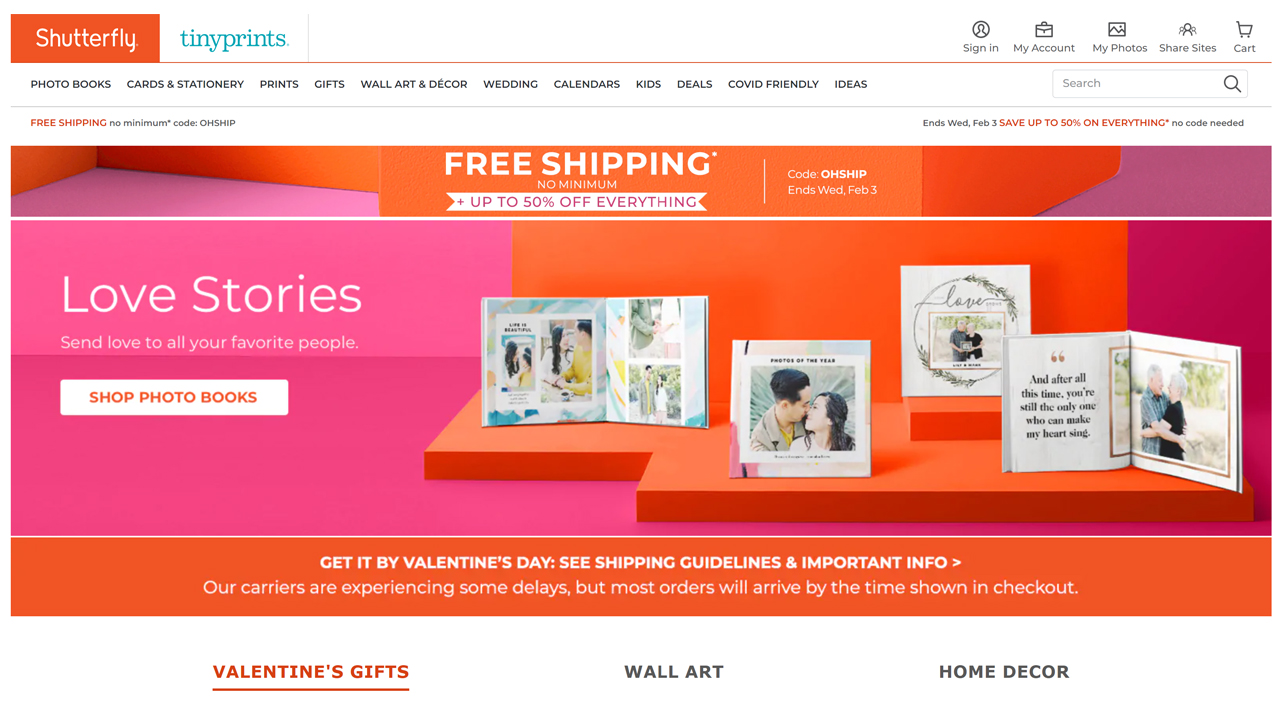Have you ever taken your latest partner home to meet your parents, and suddenly the photo albums are out and everyone but you is laughing over that picture of you in the bath? Well, Shutterfly is the photo book website that allows you to take every photo where you look your best and compile them into one embarrassment free collection of your best shots. Maybe give that as a gift to your parents this year, and suggest they get rid of the embarrassing old one. A wide range of templates, for any occasion, gives you the creative freedom to make a great photo book without breaking the bank. Here is why Shutterfly is the top value pick among our best photo book selections.
Shutterfly: Pricing
Shutterfly is below average when it comes to pricing. An 8 x 8 hardcover photo book with 20 pages costs $29.98 ($19.98 for softcover). This service does charge for standard shipping and tax so expect the price to go up a bit more, however Shutterfly still boasts some of the cheapest photo book services out there. It does $1.69 per page to add to a standard 25-page product, and this is one of the more expensive charges we’ve seen, however with constant codes and discounts the basic price is always lower than you’d expect. Mixbook offers comparable prices, and the discount codes are fairly frequent there too.
Shutterfly: Quality & Services
The book we got back from Shutterfly was very nice, especially in terms of photo reproduction, though there were a few flaws. The cover printed beautifully, true to color and without any graininess or blurriness. Some of the page images turned out a bit blurry, however. The page thickness was impressive, and this book tended to stay open on its own. The high-quality flyleaves added a layer of protection and a more finished look. The cover was also very sturdy and should age well.
Shutterfly offers 48 templates, with six page sizes, two cover options, and three layflat possibilities. The templates include a designer collection that features beautiful designs from Sarah Hawkins, as well as Potts Design, and Floats Paperie. Maybe you want something more fun for the family, well then, the Disney Family Adventures template is a perfect choice.
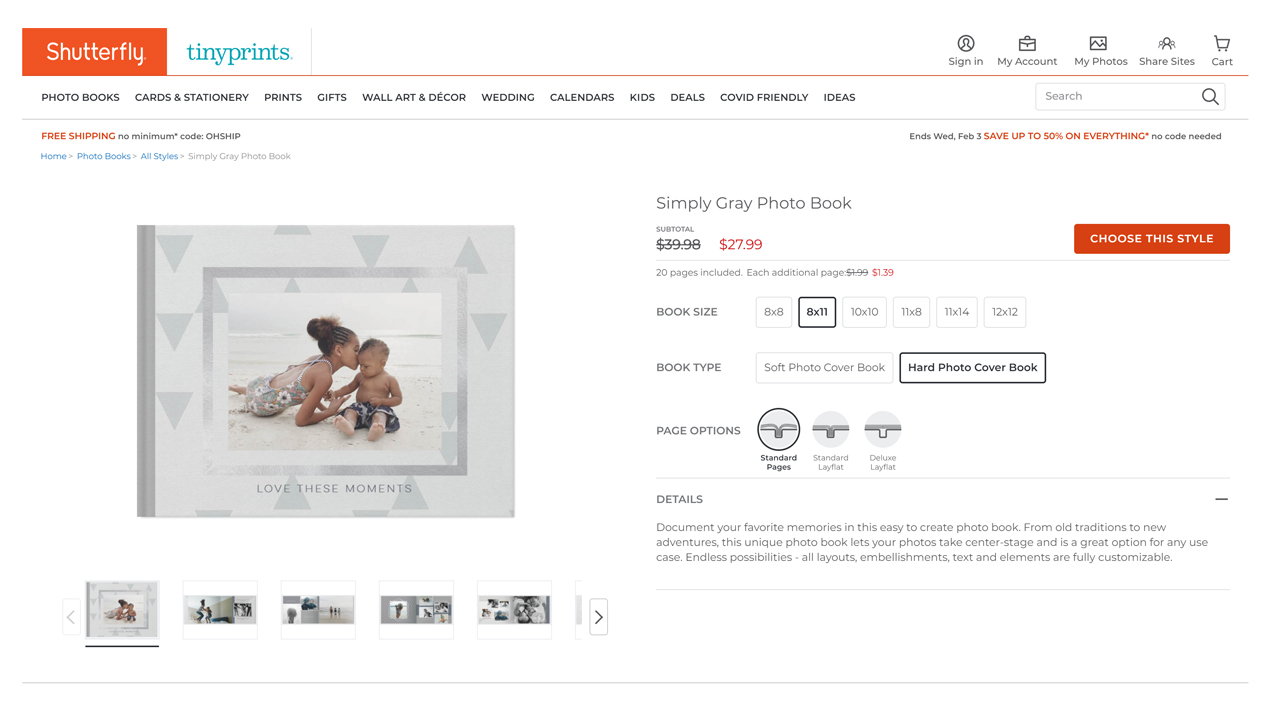
Shutterfly offers a simple four step process for you to get the perfect photo album put together. You start by choosing your templates, maybe simply white, or bold and bright? Whatever your preference you’ll find loads to choose from. Next you move on to the Storyboard page, where you can drag and drop you pictures for Shutterfly to automatically sort, they’ll choose the perfect layout that matches the number of photos you’ve uploaded. Now you’ve got all your pages together it’s off to the edit stage. This is probably the most fun part of making any photo book.
You can easily change the theme and background of your project or add text boxes, images, embellishments and extra pages. You can even edit the photos with features that can reduce red eye, rotate an image, and change or enhance the colors in a picture. The photo editor also identifies low-resolution images, giving you the chance to either resize or remove the picture.
Your project is stored online while you work on it, so you can save, share or add photos to your photo book at any time. You can also share your photo book at any point by adding it to your Shutterfly share site, or by just emailing it to friends and family.
Your last creation stage lets you check and rearrange every page. From the front cover, to the back, and everything in between, you have complete control over which photo goes where.
Shutterfly: Book options
Shutterfly offers several different sizing and cover options for its books, although there aren't as many here as at Printique. Six sizes are available: 8 x 8, 8 x 11, 11 x 8, 10 x 10, 12 x 12 and 11 x 14 inches. These are among the most common sizing options for photo books. Shutterfly also provides hard and softcovers to it’s photobooks, either made of a durable gloss laminate, or an easy-to-flip cardstock, respectively.
The latest addition to the Shutterfly catalogue is the 6 x 6 instant books. A quick and easy way to create a mini photo book, just as customizable as its larger counterparts, but cheaper. At $19.98 for a 20 page book this option gives you the option to upload from computer, mobile device, and social media. Perfectly accessible from the Shutterfly app, available on Android and IOS, you can design your own instant book on the go.
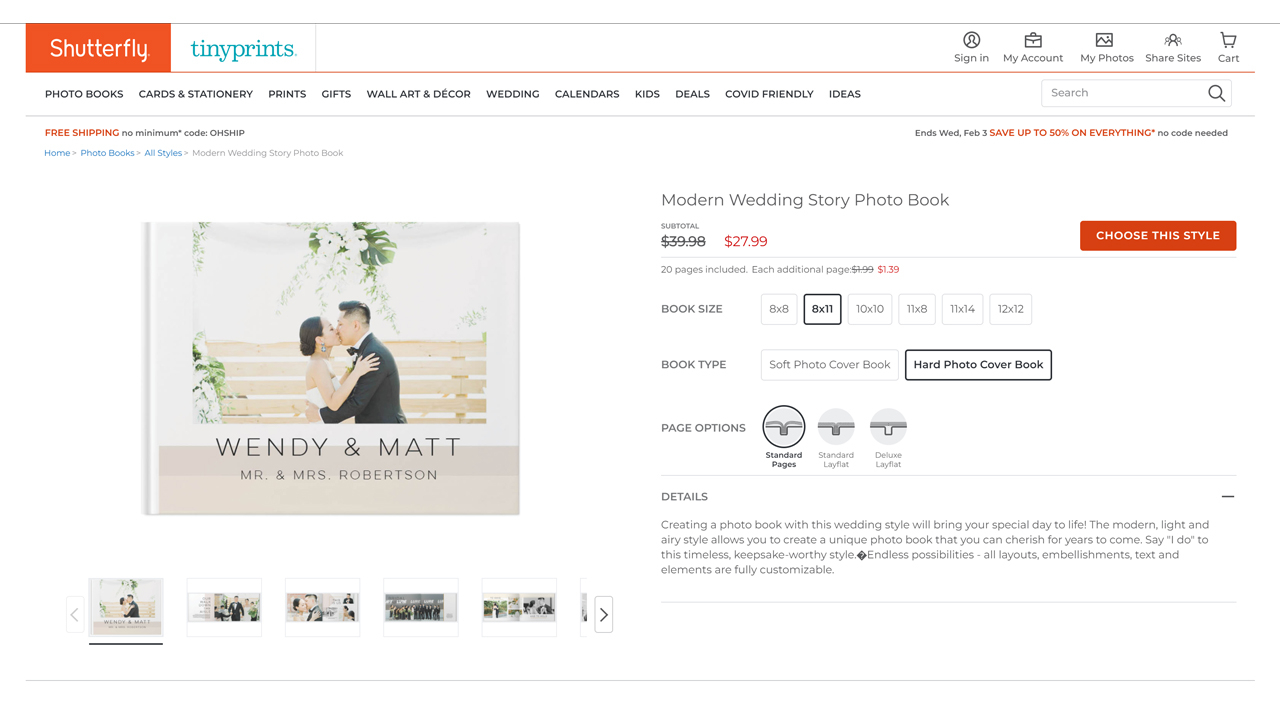
The interface is organized and everything is clearly labeled. If you don’t know what a button does, hovering over it with your mouse reveals an explanation. You can upload photos directly to the editor from your computer, Facebook, Instagram and several other sources. The one thing that could improve the interface would be an automatic shuffle feature that would help you decide the best arrangements for photos on a page; as it is, you have to move each photo individually to experiment with a new arrangement.
When you are ready to order your book, the site provides a preview that displays the book in high resolution so you know what it will look like when it prints. If you find any errors, you can easily return to editing mode and fix the book. Shutterfly automatically prints their logo inside the book on the last page. You can pay between $6 and $9 to remove it if you don’t want any branding.
Shutterfly: Support and user reviews
Shutterfly provides support for all of its services. You'll find a telephone number, email address and live chat feature to contact technical support for any problems that come up while making your photo book. However, the operating hours for the phone are limited, so if you need to contact support in off hours, email and live chat are the best options. The company also provides a searchable FAQs database, so you can explore topics and find answers to your questions. Additionally, there is a user forum where you can exchange ideas and solutions.
There are several different shipping methods, but be aware that with processing time, the expedited shipping option still takes almost a week. If you want the most economic option, allow for two weeks of processing and shipping to ensure you get your order in time.
Shutterfly averages a rating of 3/5 on TrustPilot, with most customers raising concerns over slow shipping times with one return user calling his experience “quite disheartening”, and “painful”. However, 67% of reviews fell into the five-star category “Customer Service helped me to create a photobook that came out beautiful. I would highly recommend if technology is not your thing.”
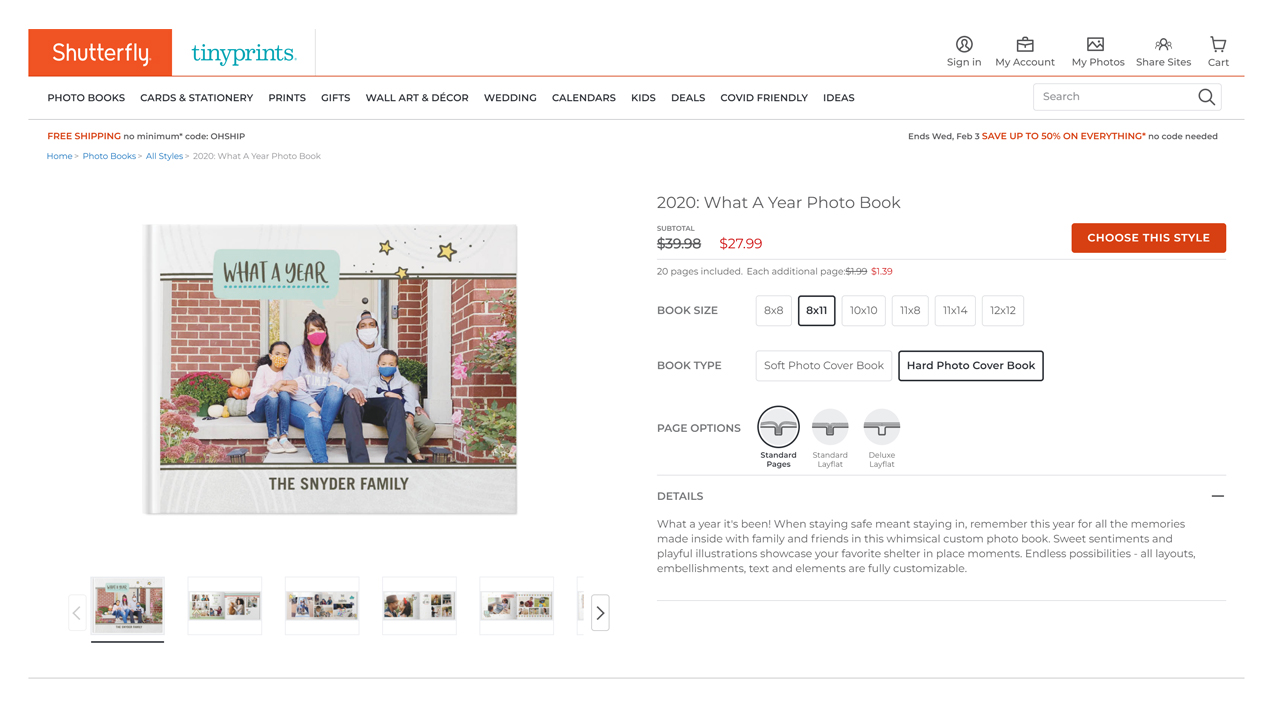
Should you use Shutterfly?
As one of the pioneers in the photo books landscape, Shutterfly still holds a strong presence in the industry because the service combines usability and quality. The online photo editor is appealing to both experts and beginners with its range of features and its easy-to-use interface, and Shutterfly has a wide variety of features to help you create good quality books for any occasion. Regular discount codes make it a very inexpensive option too, and it's only pipped by Mixbook as our top service because of a slightly lower print quality.