Top Ten Reviews Verdict
The Optoma IntelliGO's excellent build and multimedia performance make it the best option for all kinds of users.
Pros
- +
Good image quality
- +
Affordable
Cons
- -
No internal battery.
- -
Out of production.
Why you can trust Top Ten Reviews
The Optoma IntelliGO-S1 projector is a leader in its market. This projector has it all: smart and sturdy construction, tons of connectivity options and powerful audiovisual performance. It is even priced below the average projector in our comparison and is worth every penny. Check out our best mini projectors guide to see how it stacks up against the compeition.
In all the tests we ran with these projectors, the IntelliGO was consistently the strongest performer. It can display full 720p images with ease, as its native resolution is 1280 x 720 pixels, though you can play 1080p videos with it. And you’ll never see motion blur or other latency issues. Colors rang true and images always looked crisp and vivid, though at times slightly over-saturated.
The high 15,000:1 contrast ratio helps make this projector’s images look amazing. It has a 500-lumen lamp which worked decently in all lighting scenarios, although as with most other units, the picture looked better when there was little or no light in the room. The projector has a throw ratio of 1.2:1, and it’s ideal for projector screens between 20 and 150 feet. You can manually adjust both the picture focus and keystone.
Sound on the IntelliGO easily filled our audiovisual test lab. The 2-watt speaker never sounded flimsy and excelled equally in handling the screaming crowds of the World Cup and musical cartoons for little kids. Of course, it doesn’t compare with home theater sound systems, though you could connect it to yours if you have one.

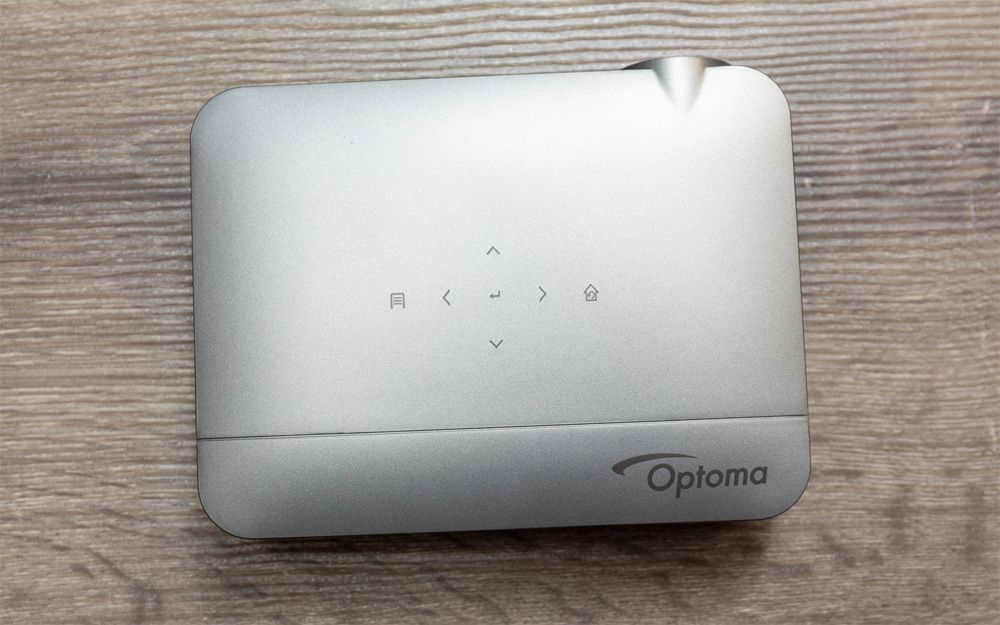


On one side of the IntelliGO is the power button, and on the other is the focus adjustment wheel. An infrared sensor is on the front while the rear houses a DC input, separate USB 2.0 and 3.0 ports, HDMI support, Ethernet, audiovisual and a headphone jack. Four small feet are on the bottom of the device along with a tripod mount and a kickstand. It also has built-in Wi-Fi and Bluetooth support.
Besides its all-around stellar performance, another stand-out feature of the IntelliGO-S1 is its touch interface atop the device. Here you’ll find four-way navigation buttons, enter, home screen and source buttons. The accompanying remote has the same buttons. It works great if you want to connect a Chromecast or Fire TV stick to source video that way, or it can mirror a connected device.
The projector runs on Android 4.4, just like the Miroir M300A, and has a well-designed, customizable interface. You can opt to download a few of the 700,000+ available apps, such as Hulu, Spotify, Twitter and Amazon Shopping. It has an 8GB internal memory for storing apps and media content, which you can view via its built-in media player. You can also connect a mobile device, like your phone, and use that as a keyboard, mouse or trackpad. One downside to the IntelliGO-S1, however, is that it relies on being plugged in and doesn’t have an internal battery, which greatly limits its portability, unless you bring along a portable power bank.
Sign up to receive the latest news, reviews, buying guides and deals direct to your inbox
It comes with a well-designed carrying case that has pockets for all of its accompanying cords and adapters. It also comes with a remote control, an HDMI cord and audiovisual component cables. The projector itself measures 6.2 x 4.7 x 1.2 inches and weighs only 1 pound, so although it’s not the smallest projector, it’s still plenty easy to manage and store in your home or in a suitcase. The IntelliGO-S1 ships with a one-year warranty from the manufacturer.
Suzanne loves reviewing, playing with and owning all-things tech, especially if it pertains to hardware or video games. When she's not hard at work, you can find her hard at play, travelling, taking photos, gaming, reading, and listening to punk & ska. She currently works as an Associate Editor at Review Geek.


