Early Verdict
Xara Designer Pro 7 focuses more on editing your photos than it does on keeping them organized.
Pros
- +
Xara Designer Pro 7 provides you with the editing tools you need to enhance your photos, along with additional editing tools.
Cons
- -
This software doesn't allow you to organize your photos or share them on social networking sites.
Why you can trust Top Ten Reviews
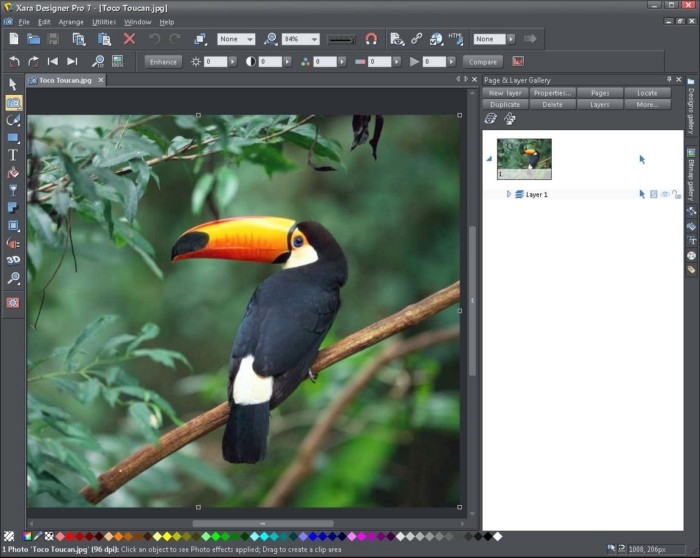
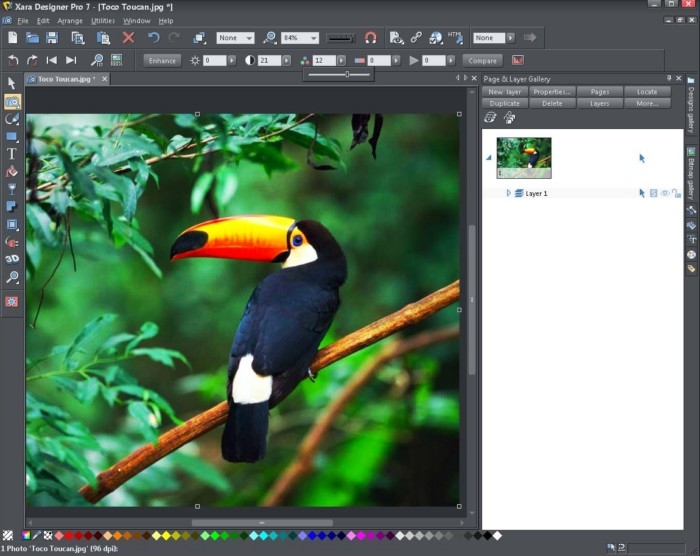
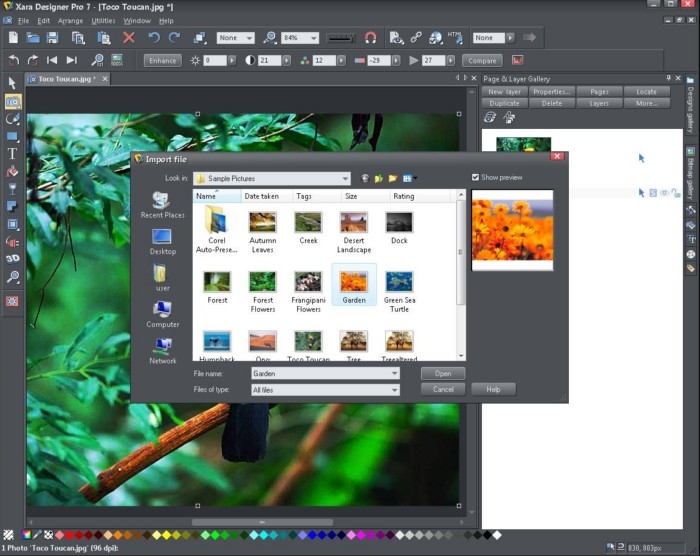
Editor’s Note: This product has been removed from our side-by-side comparison because it has been replaced by another product. You can still read our original review below, but Top Ten Reviews is no longer updating this product’s information.
Xara Designer Pro 7 is photo manager software for advanced editing needs. The additional tools might make learning to use this software more challenging, but can be useful if you want more flexibility. This application doesn't allow you to send your photos directly to social networking sites like most other products we reviewed do.
Xara Designer Pro 7 is primarily image-editing software. Therefore, it doesn't have as many photo-editing tools as other products we reviewed have. You'll still find features such as cloning, red eye removal and brightness, sharpness, hue and saturation adjustment. These tools are easy to use, but we wish there were more photo editing tools available.
When you open up a file, you can rate the pictures in it from one to five. You can sort your photos in your file according to their ranking. Unfortunately, you can't search for photos by keyword, tag, color or flag. If you have a large photo library or need a complex filing system, this simple rating system may not meet your digital photo management software needs.
If you are creating a website with your own photos on it, you can upload your photos to your website. You can also preview the website from the Xara software interface. Unfortunately, this photo manager software isn't capable of sending pictures directly to Facebook, Flickr or YouTube.
You can see thumbnail images of your photos in Xara. You can also see a larger version of the image in the preview screen to the side of the file. This photo manager software is non-destructive, which means that it preserves your original photos. Xara Designer Pro also backs up your files.
We didn't find any metadata information for the photos we imported into this photo manager software. You can change file names for your imported photos, but to do this, you'll need to work in the files themselves instead of through the metadata. We didn't find a metadata tab with information about the camera settings.
Sign up to receive the latest news, reviews, buying guides and deals direct to your inbox
This photo manager software shows your adjustments as soon as you make them. Additionally, you work directly on a photo to make changes instead of trying to see the alterations on a small preview screen. The majority of the tools in this application are for advanced image editing you might do as a professional. While you may find these additional tools helpful, if you only plan to perform basic edits to your photos, you might not ever use these advanced tools.
Xara shows tips and a Getting Started section when you open the software. You can find tutorials, the manual, FAQs and user forums on Xara's website. If you need tech support, you can find an email address for Xara on the website as well.
Xara Designer Pro has basic photo-editing and organizing features; however, its strong point is its advanced editing tools for professionals. While this software will help you greatly improve the quality of your photos, it may be more complicated than you need. Additionally, Xara Designer Pro 7 doesn't allow you to send photos directly to sites such as Flickr and Facebook.
Rebecca is a writer who has covered everything from photo books to graphic design and small kitchen appliances for Top Ten Reviews. Now a gaming writer for Future Labs, she's also contributed to big publications like TechRadar, Windows Central, Android Central, Reuters Legal Solutions Blog, iMore, and more. She no longer works for TTR.


