Top Ten Reviews Verdict
The Cuisinart 14-cup Programmable Coffeemaker is a fairly basic, high-capacity, and great-looking machine with a slightly confusing control panel that consistently brews delicious coffee while an excellent warming plate keeps it hot for hours without burning.
Pros
- +
Brews rich, aromatic coffee
- +
Excellent warming plate
- +
Sleek design
- +
Large capacity carafe
Cons
- -
“Bold” coffee feature is gimmicky
- -
Control panel is initially confusing
- -
Slower brews than other coffee makers
Why you can trust Top Ten Reviews
The Cuisinart 14-Cup Programmable Coffeemaker keeps things simple in functionality and design, but that isn’t bad. With it, you’ll enjoy consistently delicious, extra-hot cups of coffee, no matter the size. This machine can brew up to 14 cups, making it suitable for large households or even a small office. What more could you want from an option ready to compete with the best coffee makers?
With a sleek stainless steel finish, sturdy build, and compact size, this drip coffee maker will look great in just about any kitchen—though it attracts fingerprints. Its control panel is a bit basic, so I first struggled to figure out all the different controls. But after a few brews, anyone will become a master. Other quality-of-life additions like a water viewing window, water filter, and Gold-Tone filter add to the value of this machine.
Testing the Cuisinart 14-Cup Programmable Coffeemaker for over three weeks was a pleasure. I tried a variety of brew sizes, from just a few cups to full carafes, measuring the time it took to brew and the temperature. This machine does take a little longer to make coffee than others I’ve tested, but it’s programmable to avoid waiting. And luckily, it’s worth the wait, as each cup came out perfectly hot and flavorful. If you don’t want to wait for the brew to finish, a “brew pause” feature lets you stop the brew part way through to pour a quick cup; it works surprisingly well.
The real star of this machine is the warming plate, in my opinion, which kept the coffee warm for hours, only losing about 10°F of heat and maintaining the flavor profile for over two hours. You can choose between low, medium, and high warming plate settings, though each option only changes the temperature by a couple of degrees. Beyond making your traditional brews and adjusting the warming plate temperature, you can make a “bold” brew. It takes slightly longer to make, and I didn’t notice a difference in flavor from the regular brew. So, don’t buy the machine for this feature.
The Cuisinart 14-Cup Programmable Coffeemaker gets a lot right with its consistent performance and tasty results. You won't be disappointed if you’re after a basic drip coffee maker that looks good and works great for a fair price.

Danielle is a coffee fiend and can’t go a day without it; she's tested out all types of coffee makers, concentrates, and even powders. For her everyday cup of coffee, Danielle prefers it to be black—no cream or sugar required—unless the coffee is not the best quality. As for specialty drinks, her go-to is always an iced vanilla latte, and she’ll usually splurge on one to two a week at local coffee shops.
When Danielle began using the Cuisinart 14-Cup Programmable Coffeemaker, she found it made a great cup of coffee with relatively little effort. She tested for several weeks at home but will most likely return to drinking espresso from her Casabrews machine. She loves the taste of espresso and the golden crema.
Cuisinart 14-Cup Programmable Coffeemaker DCC-3200P1: Key specs
| Row 0 - Cell 0 | Row 0 - Cell 1 |
| Type | Drip |
| Brew time | ~4-15 minutes |
| Brew size options | Up to 14 cups or 70oz |
| Water tank capacity | 70oz |
| Average noise level | 55dB |
| Dimensions | H14.0 x W7.75 x D9.0 inches |
Cuisinart 14-Cup Programmable Coffeemaker DCC-3200P1: Price & availability
The Cuisinart 14-Cup Programmable Coffeemaker DCC-3200P1 retails for $99.95, but you can often find it on sale for $10-20 less. It is widely available, so you can buy it directly from the manufacturer’s website or retailers like Amazon, Best Buy, and Target. Given its quality build, great coffee, and large capacity, a price tag under $100 makes it a great value.
Score: 5 out of 5
Sign up to receive the latest news, reviews, buying guides and deals direct to your inbox
Cuisinart 14-Cup Programmable Coffeemaker DCC-3200P1: Setup
The Cuisinart 14-cup Programmable Coffeemaker arrived in a compact, lightweight, and easy-to-handle package. The packaging for shipping included two boxes for protection, with the second box showcasing the machine’s features. Inside, it was already fully assembled. Unfortunately, an excess of plastic was used, with two plastic bags around the coffeemaker. At least Cuisinart skipped styrofoam in the packaging.

Even though the coffeemaker was fully assembled, there was still a more involved process to follow before brewing your first carafe of coffee. That’s because it comes with a charcoal filter, a nice inclusion that should help improve the coffee’s flavor and the machine’s longevity. The filter had to soak in cold water for 15 minutes, get placed in the filter holder, and rinsed for a few seconds before the filter setup was ready.
You’re also supposed to flush the machine before brewing your first cup in case of dust or debris that may have entered during manufacturing. It’s a fairly straightforward process—almost the same as brewing coffee. I poured a full water carafe into the reservoir and started a brew. After about 14 minutes, it was finished. I washed the carafe and filters before using them as well. From there, I was ready to brew my first cup. The entire process took 30 minutes, but it was pretty hands-off.

Looking at the coffee maker has a nice stainless steel finish, and the glass carafe features a plastic and stainless steel handle to match. There’s a basic LCD with a few buttons, and I appreciate the simplicity. Everything feels durable and sturdy, making me believe the Cuisinart 14-Cup Programmable Coffeemaker will deliver a decent cup of drip coffee. The inclusion of a Gold-Tone filter in the Cuisinart 14-Cup Programmable Coffeemaker is something I appreciate, as it means you don’t need to worry about paper filters if you don’t want to.
Cuisinart 14-Cup Programmable Coffeemaker DCC-3200P1: Design
The Cuisinart 14-Cup Programmable Coffeemaker is around the size of your typical drip coffee maker, measuring 14.0 x 7.75 x 9.0 inches. It easily fits on the counter of my smaller-than-average kitchen, so it’s great for those tight on space. You’ll also be happy leaving it out all the time, thanks to the sleek stainless steel and black plastic body, which even extends to the handle of the carafe. Just be prepared for the coffee maker to attract excess hard-to-clean fingerprints. It comes in white and stainless steel if you’re looking for a lighter look. Or, there’s even a darker metal option.
This coffee maker looks great, but does it feel well-built? For the most part, yes. Beyond the stainless steel layer on the body, most coffee makers are made of sturdy, durable plastic. I’ve had no issues with machine parts during the past three weeks of testing. Even the hinge on the lid has been reliable and less flimsy than other drip coffee makers I’ve used. Plus, it's lightweight, which makes it easy to move around.
If you’re after a large LCD with tons of settings, this is not your coffee maker. Cuisinart keeps the control panel and features relatively simple. You get a small, blue-glowing screen that displays the time and the heat level of the carafe warming plate: low, medium, and high. Surrounding that screen are four buttons to control the time, warming plate temperature, and sound.

Below the screen are five additional buttons, three of which are self-explanatory. “Clean” will glow red when you need to decalcify the coffee maker. “Bold” is what you’ll select for a stronger brew, and it will glow blue. The 1-4 button is selected when brewing under five cups of coffee. “Bold” and/or “1-4” will need to be selected, followed by “Brew/Off” for your coffee to begin brewing with those settings.
If you’re looking to brew your average or half carafe, you only need to select the “Brew/off” button to start a brew. That button also controls how long the coffee maker stays on, from 0-4 hours. Finally, the “Prog/Auto On button” lets you program the machine to start a brew 24 hours before. Admittedly, coming from some slightly more high-tech coffee makers, it was harder for me to get the hang of this more basic machine, especially regarding programming. Still, if you’ve used a drip coffee maker before, you’ll get the hang of this control panel quickly.
On the side of the machine, you get a handy little water viewing window, indicating how much water is in the reservoir and determining how much coffee gets brewed. Given the name, this coffee machine makes up to 14 cups of joe, one of the largest capacities available on an at-home coffee maker. That’s an ideal size for larger households or even a small office. I never used the water-viewing window measuring tool, as I’d just fill the carafe at the sink and pour it into the water reservoir at the back of the machine. I love that a filter is included, so I don’t feel as guilty using the Los Angeles tap water when making coffee.

When brewing, you lift the hinged lid, which gives you access to the water reservoir and filter basket. On the lid is also the shower head to distribute water evenly over the coffee grounds. The lid gets quite tall when opening, at about 22 inches tall, so if you have low cabinets like me, you’ll probably need to pull the coffee maker out when adding the water and grounds. This is a slight annoyance but not surprising.
As for the filter basket, there are several components, including the basket, basket holder, and Gold-Tone filter. The Gold-Tone filter is a wonderful inclusion, so you aren’t reliant on paper filters. Of course, you’re still welcome to use #4 paper filters should you choose, and Cuisinart includes four in the box. But no matter the filter chosen, you’re limited to 15 tablespoons of coffee grounds. Removing the Gold-Tone filter and filter basket for cleaning is super easy. However, there is, unfortunately, no drip cover, so after a brew, you’ll end up with a few drips onto the warming plate when you remove the carafe.

The carafe that comes with the coffee maker matches its aesthetic with a stainless steel and black plastic handle. It looks great and has held up well. The rest of the carafe is glass and includes cup measurement lines up to 14 cups, so you know how much coffee is brewed. On top is a plastic snap-on lid. It’s not as sturdy as I would’ve liked, but I haven’t had any problems with it yet.
The only accessories that came with this coffee maker are the paper filters, a Gold-Tone filter, the water filter I mentioned, and a basic black coffee ground scoop. But given the under $100 price tag, this isn’t surprising.
Score: 4 out of 5

Cuisinart 14-Cup Programmable Coffeemaker DCC-3200P1: Performance
The Cuisinart 14-cup Programmable Coffeemaker keeps things relatively basic. Its control panel isn’t as straightforward as some, but even still, anyone should be able to brew a fresh carafe of coffee after just a little practice. I thoroughly enjoyed my time using this machine.
For most of my testing, I brewed half carafes of coffee to measure the time it took to brew and the temperature, swapping between the Gold-Tone and #4 filters with each brew. The machine has a limited feature set, so I tested everything it offers.
First, I filled the carafe halfway with water and poured it into the reservoir. This process can be a little awkward, as the reservoir is in the back, similar to most coffee makers. I moved the machine out from under my cabinets to do this. Then, I used the provided coffee ground measuring tool, filling the installed Gold-Tone filter and basket with several scoops of coffee. I wish the measuring tool or instruction manual listed suggestions on how much coffee to scoop into the filter.

For this brew, I decided to keep with the standard settings of the coffee maker, leaving the carafe warming plate temperature at medium heat—it’s important to note that you can’t change this setting after you begin a brew. After that, I only had to press the “Brew/Off” button. It glowed blue. Almost immediately, the machine began making noises and started the brew. The brewing process is relatively quiet, hitting around 55dB-60dB, so you won’t need to worry about disturbing others in your household during your early morning brews. However, the five beeps when the machine finishes the brew are more noticeable. Luckily, with the push of the button above the display, the beeps can be muted.
About eight minutes later, I had a fresh half-carafe or about seven cups of coffee. Immediately after the brew, the coffee measured a toasty 170°F. The ideal temperature for extracting coffee is between 195°F and 205°F. That number is very close, considering the coffee probably loses heat while brewing. This coffee maker prides itself on brewing a hotter cup of coffee, and I feel it succeeds in that regard. Especially considering the last machine I tested had an average cup temperature of about 140°F.
I left the pot of coffee on the warming plate for one hour to see how well it kept its temperature. To my surprise, it fared well. After one hour, the coffee was still 165°F, and two hours later, it went down to 160°F, maintaining a temperature that was just a little too hot to immediately drink after pouring. You can’t complain about that. I had the coffee maker set to turn off after two hours, and right when it hit that mark, two beeps indicated the machine turned off. When that happens, only the clock on the LCD will remain lit, and the “Brew/Off” will no longer glow blue.
I also tested out the warming plate’s other temperature options: low and high. Setting the warming plate temperature to low and following the same process as the first half carafe I brewed, the coffee took the same amount of time and had the same temperature of 170°F immediately after brewing. After one hour, the coffee was slightly cooler at 160°F, and two hours later, it maintained the same temperature. As for the half carafe set at the high warming plate setting, the coffee stayed at a toasty 170°F throughout the two hours. The difference in temperature between the three settings was only about 10°F, so the warming plate temperature options seemed like an unnecessary addition to the coffee maker. Still, the warming plate does a great job of maintaining the brew temperature.
It’s possible to adjust the settings to keep the warming plate on for up to four hours using the Auto Off button. I struggled to figure out how to set this time, but after reading through the instructions, I managed to do it. I tested a few of my half-carafe brews on the warming plate for longer periods, and they kept that same 10°F temperature range from when the brew initially finished.
Beyond brewing your standard half-carafes of coffee, I made a full carafe of coffee several times. To do this, I followed the half-carafe process but filled the water reservoir to the top and added more coffee grounds to the filter. I kept the warming plate at the medium setting. After about 15 minutes, the carafe was filled to the top with a temperature of 180°F, making the brew slightly warmer. After one hour, the brew maintained its original temperature, and for about two hours, it was slightly lower at 175°F. Again, the warming plate does exactly what it’s supposed to, keeping that coffee warm for hours.
It's possible to make smaller amounts of coffee with this coffeemaker, and you again follow the same process as the other larger brews. So, I filled the water reservoir with my desired amount of water and added coffee grounds to the filter. But before selecting the “Brew/Off” button to begin, I pressed the “1-4 button”, indicating that my brew was under five cups. Then, I selected the “Brew/Off,” which began without a hitch. Brewing three cups took about 7 minutes and was about 150°F, while one cup was around the same temperature but took only 4 minutes.
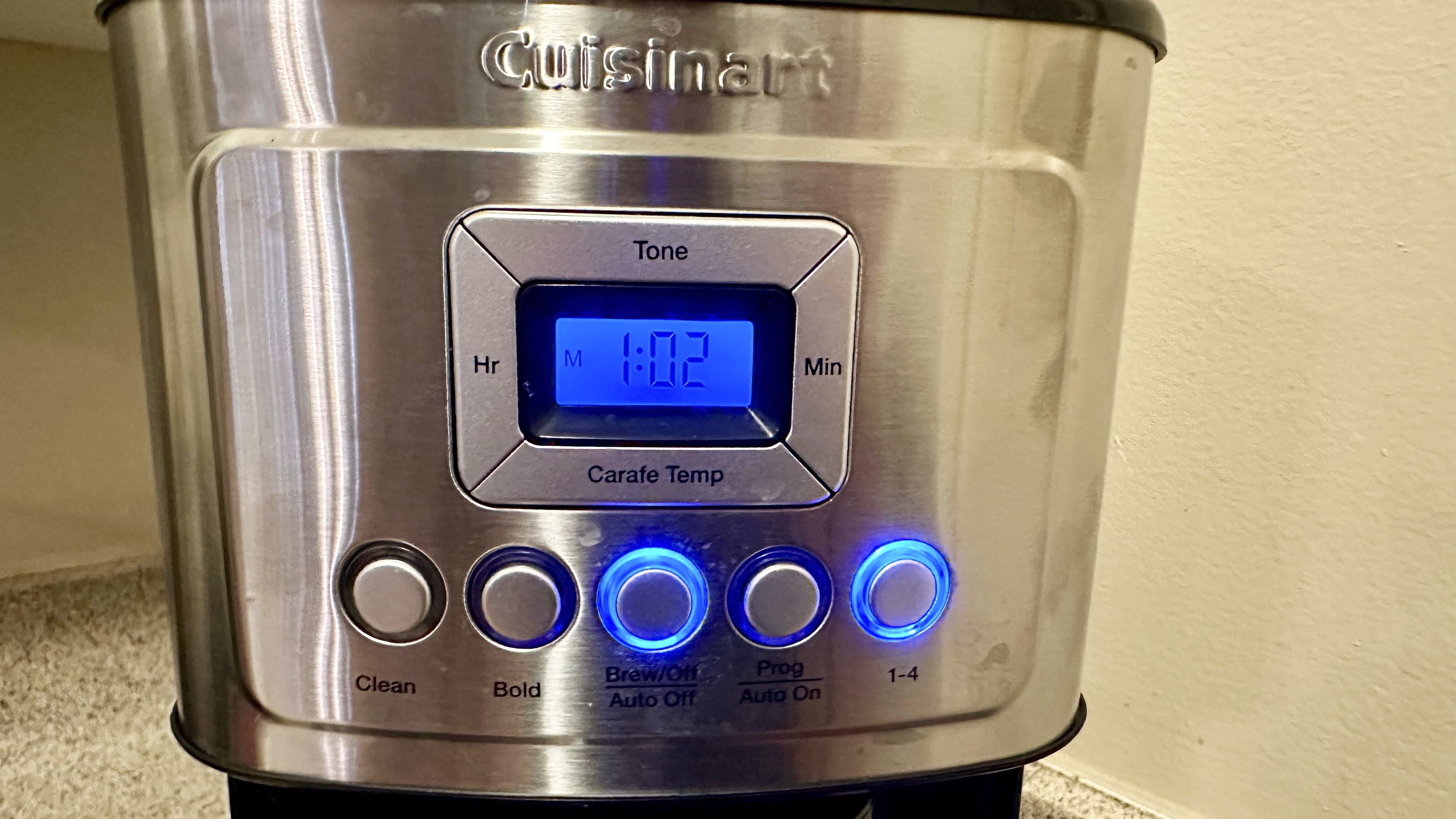
Unfortunately, this machine isn’t as fast as most single-serve coffee makers, and you need to brew these smaller batches into the carafe; you can’t brew into a mug. Still, it’s nice to have the option to brew a wide variety of sizes. What I find weird is that the warming plate stays on for the entire two hours or whatever you have it set for, so be sure to turn off the machine after you finish the carafe to ensure you don’t burn any coffee remnants when making smaller amounts.
Beyond your standard brew, the only other option is to make a bolder, richer cup of coffee. To do this, you follow the same process as any other brew, only you select the “Bold” button before hitting “Brew/Off.” When brewing a “bold” half-carafe, the process took slightly longer, about ten minutes, and the temperature was 170°F after the brew. So, making a richer brew over the standard is simple and involves pushing one extra button.
There are a few other features on the brewer, including programmability. As I mentioned, the control panel is slightly more confusing than some. Still, after about a minute of playing around with the “Auto On/Prog” button and the time buttons flanking the LCD, I set the coffee maker to brew at a certain time (within 24 hours). And sure enough, right as the clock on the machine hit that time, my coffee began to brew without a hitch.
Another handy function is the “Brew Pause.” To activate this, all you need to do is remove the coffee pot, and it stops the flow of coffee mid-brew, which is great when you're desperate for a caffeine fix. However, it can affect the flavor of your coffee. And be sure to only have the carafe away from the machine for under 20 seconds. Otherwise, you risk the filter overflowing. I never had any problems pouring a quick cup using this feature, though there was occasionally some drippage. Drippage also occurred when I immediately poured a cup at the end of my brews. Some drips would sizzle on the warming plate. It's a slight annoyance, so just wipe up the spill afterward.
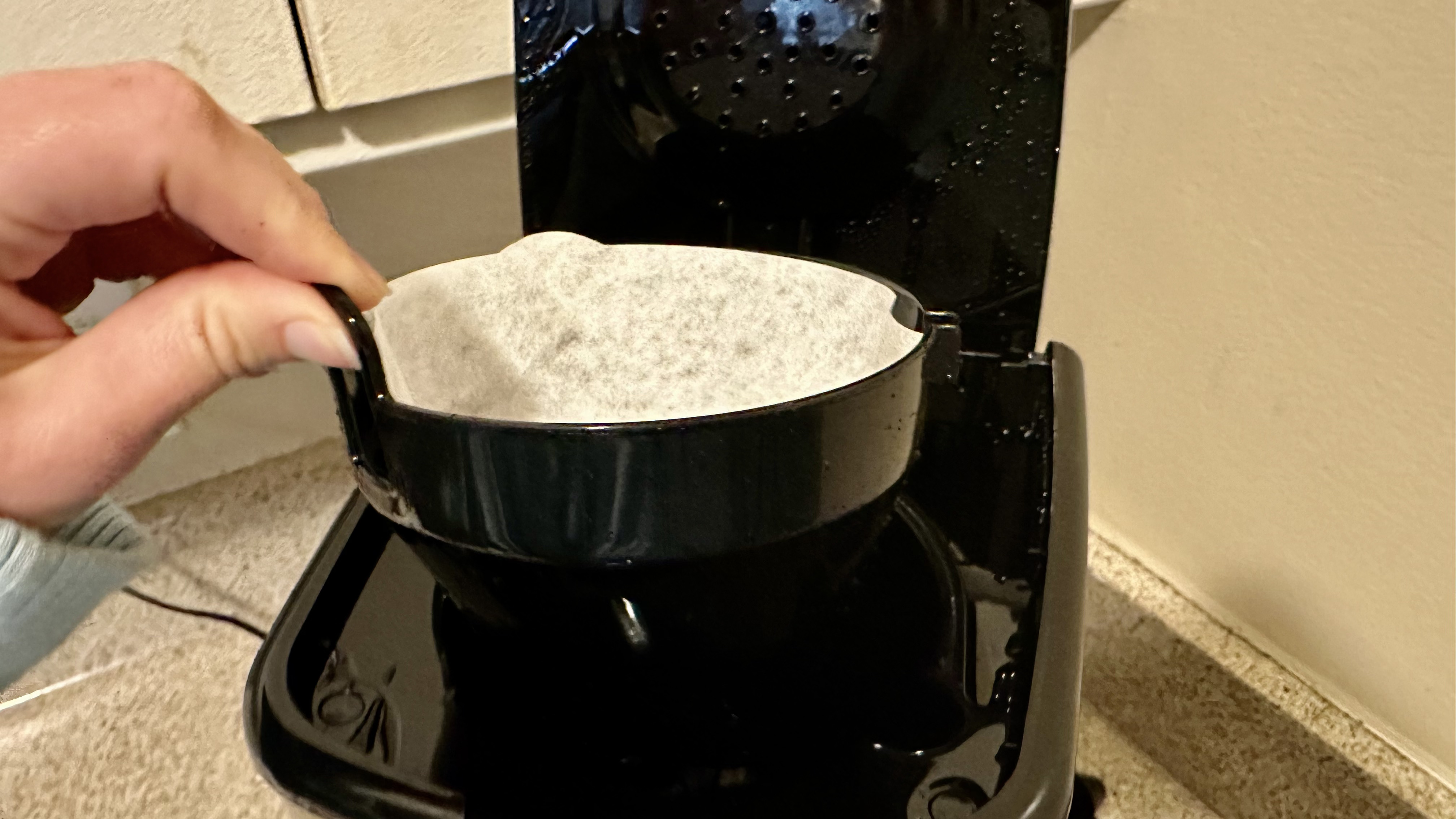
As for the two different coffee filters you can use, Gold-Tone and #4 paper filters, both performed similarly. I noticed a small amount of sediment at the bottom of the carafe with the Gold-Tone filter, which wasn’t an issue with the paper filter. The paper filter was also easier to clean after, as you could just dump the whole thing in the trash and rinse the filter basket. The Gold-Tone filter required you to toss the grounds in the trash, rinsing it out along with the filter basket. Still, this entire process took less than a minute.
Speaking of cleaning, this coffee maker is on par with others, even a little easier, thanks to the water filter. After each use, you’ll need to wash the carafe, Gold-Tone filter, and filter basket. The carafe and filter basket are even dishwasher safe. You’ll also want to wipe up any coffee drippage or fingerprints on the machine. Beyond that, you’ll need to change the water filter every 60 days and decalify the machine when the Clean LED indicator light glows. The process is straightforward, and the instruction manual goes over the step-by-step process.
Overall, the Cuisinart 14-Cup Programmable Coffeemaker is relatively simple to master and works as well as you’d expect. I’ve had zero issues over three weeks of testing it, so you can’t ask for much more.
Score: 4 out of 5
Cuisinart 14-Cup Programmable Coffeemaker DCC-3200P1: Taste test
The most important aspect of any coffee maker is how the coffee it brews tastes. Luckily, the Cuisinart 14-Cup Programmable Coffeemaker doesn’t disappoint. This machine takes a little longer for the brewed coffee to come out of the filter basket into the carafe, and that’s most likely due to the fact the machine is allowing the coffee to bloom for more flavor as it extracts. The showerhead also helps to evenly distribute the water over the beans, similar to a hand-poured drip coffee. The result is a rich, smooth, and aromatic cup of coffee every time.

For testing, I used several types of ground coffee, including one from Peets and Lavaza—two mid-level coffee brands with medium coarse beans. Each brew I made was consistently delicious, no matter the size, from full carafes to just a couple of cups. There was never an issue with burning—other than my tongue when I decided to take a big sip too quickly. Even still, each cup was perfectly warm and ready to drink after sitting for less than a minute.
Reviews
Bosch TQU60703 800 Series VeroCafe Espresso Machine review: a smart coffee maker that can do it all
Casabrews 5700Pro Espresso Machine review: an all-in-one espresso machine with a learning curve
Jura E8 review: the best-selling bean-to-cup coffee maker from the brand
De'Longhi TrueBrew Drip Coffee Maker review: truly a marvelous brewing experience
De'Longhi Eletta Explore review: a bean-to-cup coffee maker with hot and cold brew options
L’OR Barista Coffee & Espresso System review: espresso shot or cup of coffee?
The taste difference between the paper and Gold-Tone filters was also non-existent, except there was more sediment at the bottom of my cup with the latter. That sediment did nothing to impede the flavor.
Cuisinart added a “bold” flavor option to this coffee maker, which makes the coffee brew slightly slower than regular, adding additional blooming time. However, I found that this feature did little to change the flavor of the coffee compared to the regular brew. Don’t get me wrong, it was wonderful and had no burnt taste, but it seems more like a gimmicky marketing ploy than a useful addition. This isn’t dissimilar to many other coffee makers I’ve tested.
After brewing your carafe of coffee, a warming plate on the machine keeps it hot for up to four hours. During that time, your coffee will lose some flavor notes and become more acidic; that’s what naturally happens as it sits. Luckily, I didn’t notice too large of a difference in taste over the first couple of hours on the warming plate. However, after hour three, it started to become slightly stale and less smooth, but there was no scorched taste.
Should you buy the Cuisinart 14-Cup Programmable Coffeemaker DCC-3200P1?
| Attribute | Notes | Rating |
| Price & availability | Wide availability and a fair price tag for a quality output make this coffee maker a great value on par with similar machines. | ★★★★★ |
| Design | Well-built, compact drip coffee maker with a matching glass carafe that features a basic control panel, a handy water viewing window, and a Gold-Tone filter. | ★★★★ |
| Performance | Easy to use but slightly slower brews than other coffee makers. The warming plate does an excellent job of maintaining the coffee’s temperature and clean-up is simple. | ★★★★ |
Buy it if...
You want a great-looking machine
This coffee maker keeps things sleek and simple, with a stainless steel and black body and a matching carafe. A lovely blue, glowing LCD screen and buttons only add to its appeal.
You want a delicious cup of coffee
This machine is basic but succeeds at its main purpose: brewing a rich, great cup of coffee. You won’t be disappointed by the taste, and I never had an issue with burnt flavor, even after sitting on the warming plate for hours.
You’re looking to brew a variety of coffee sizes
Given this coffee maker has a 14-cup capacity, you can brew enough coffee for larger households or smaller offices. It’s also equipped to make smaller individual brews.
Don't buy it if...
You want lots of features
The feature set on this coffee maker is limited; you can make your brew bold, pause a brew, program a brew, and adjust the warming plate temperature. Other features like brewing over ice, a separate water line, a milk frother, and more are not included.
You’re after a quick brew
Unlike many of the latest Keurigs and espresso machines, it takes a while for this machine to brew even a small quantity of coffee. Luckily, it’s programmable. So, if you plan, you don’t need to wait for your caffeine fix.
You want the simplest brew possible
Though relatively basic, this machine’s control panel takes time to master. You’ll also need to clean the filter and/or brew basket, measure out the coffee, and fill the water reservoir with each brew.
How does the Cuisinart 14-Cup Programmable Coffeemaker DCC-3200P1 compare?
The Cuisinart 14-Cup Programmable Coffeemaker keeps things relatively simple regarding features, so if you want to do more with your machine, the Ninja Dual Brew Pro is an awesome alternative. With it, you can brew your typical carafe of coffee or K-Cup pods, while its control panel is easy to navigate and informative. Plus, rather than just having your bold or regular brew options like the Cuisinart offering, this one comes with a specialty, over-ice, or rich brew. A separate water line and milk frother add more value to the machine but will cost you $60-$100 more for those added features. It also takes up more space.
If you’re after just a good cup of coffee, the Cuisinart 14-Cup Programmable Coffeemaker is the perfect option. But for those who want to venture into the rich, tasty world of espresso, Breville Barista Express Impress is the best machine for beginners. It’s a bit more involved than Cuisinart’s option with all its bells and whistles, including a coffee grinder, pressure system, and milk steamer. However, the final results of a flavorful espresso or specialty coffee house drink might be worth the extra effort. Just be prepared to shell out significantly more money than the Cuisinart coffeemaker for Breville’s espresso machine.
Maybe you like everything the Cuisinart 14-Cup Programmable Coffeemaker offers but just don’t want this particular machine. The KitchenAid 12 Cup Drip Coffee Maker is a comparable option with a slightly smaller 12-cup capacity. You’ll still enjoy a beautiful design that matches the aesthetics of the classic KitchenAid mixer, and there’s a brew pause feature similar to Cuisinart’s. This option even has a removable water tank for added convenience and retails for around the same price.
How I tested the Cuisinart 14-Cup Programmable Coffeemaker DCC-3200P1
- Tested for three, using the machine daily
- Replaced a Casabrews espresso machine
- Used every setting available
I tested this coffee maker for three weeks. Throughout that time, I used every setting on the machine. I brewed a variety of coffee sizes, from just 2 cups up to 14 cups, measuring the brew time with a stopwatch, temperature using a food thermometer, and noise level with a sound meter on my phone. Of course, I noted the taste immediately after a brew and a couple of hours after the coffee had been sitting on the warming plate, generally brewing half carafes to ensure the machine maintained peak performance after moderate use.
I didn’t need to change my daily routine when using this coffee maker, though it took slightly longer to brew the coffee than when using my Casabrews espresso machine. Still, the entire process was very manageable.
Read more about how we test.
- First reviewed: April 2024

Danielle Abraham, a Public Relations and Advertising graduate from the Rochester Institute of Technology, specializes in reviewing robot vacuums and coffee makers for Top Ten Reviews. Her work has been featured in top publications like IGN and TechRadar. She enjoys reading, watching documentaries, and hiking in Los Angeles and New York in her free time.

