Top Ten Reviews Verdict
Though it is fast encryption software and simple to install, the extra steps make File Encryption XP difficult to use. Plus is comes with fewer security tools than its competitors.
Pros
- +
It is compatible with older versions of Windows, including Vista and XP.
Cons
- -
The encryption process is complicated and includes extra steps that other programs don’t require.
Why you can trust Top Ten Reviews
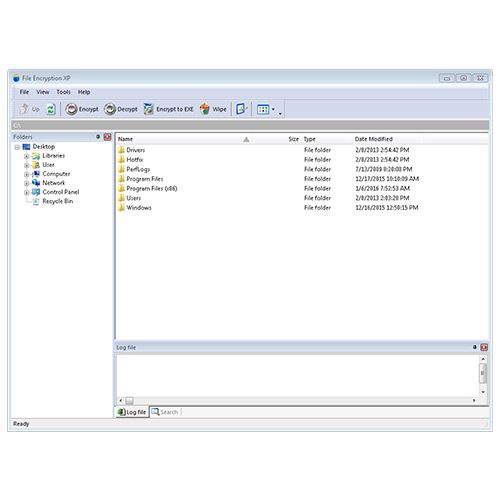
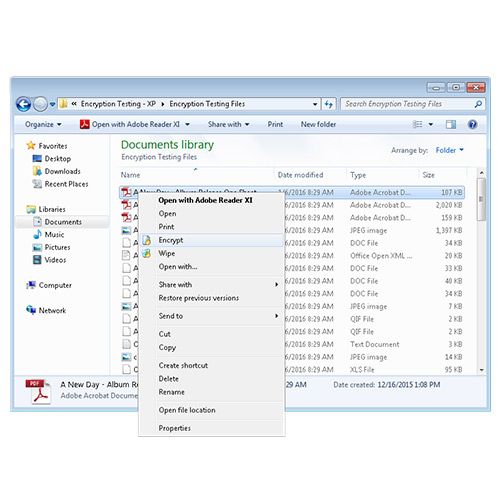
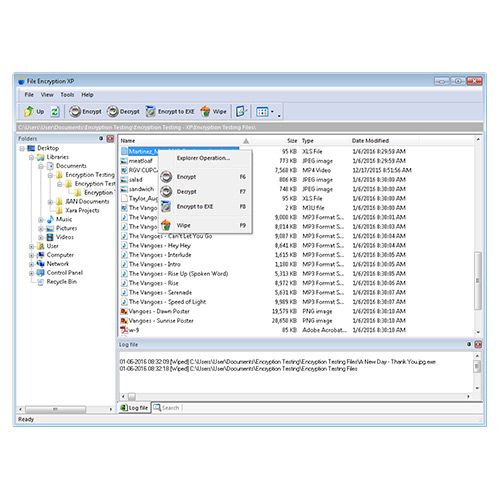
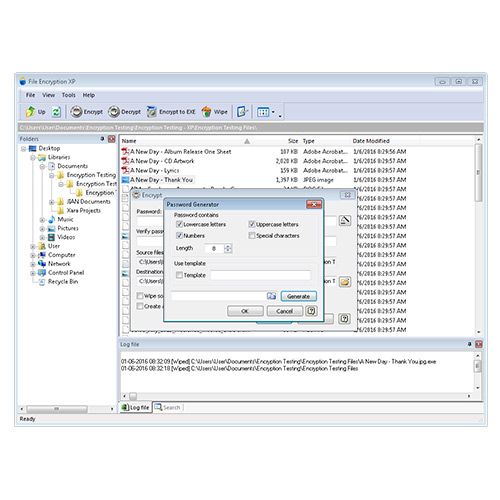
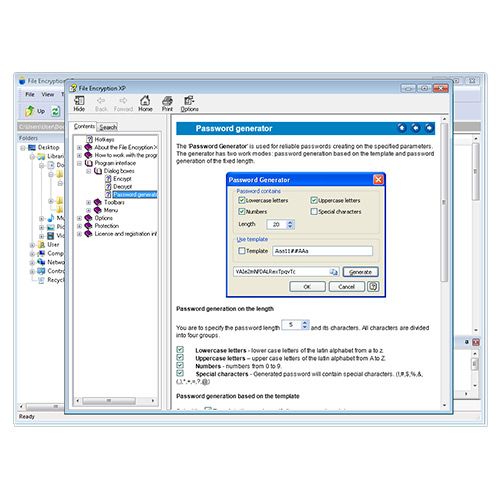
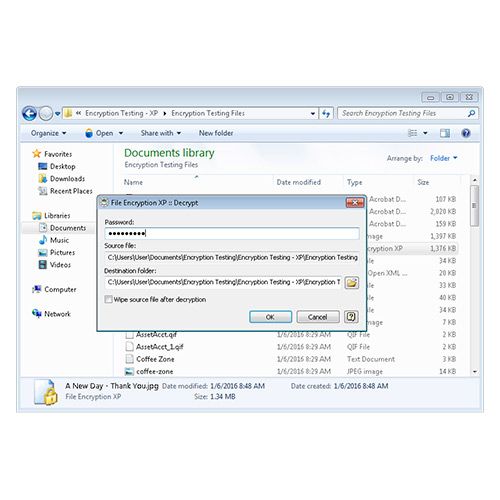
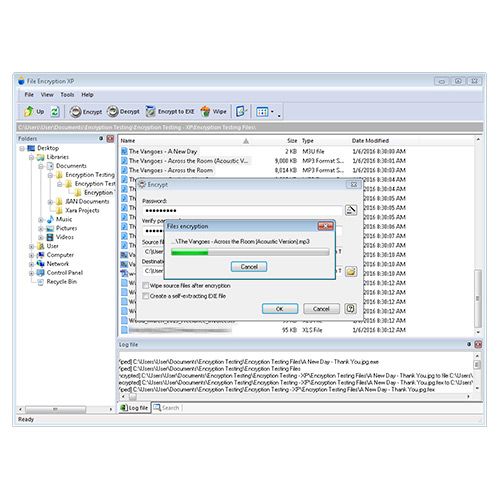
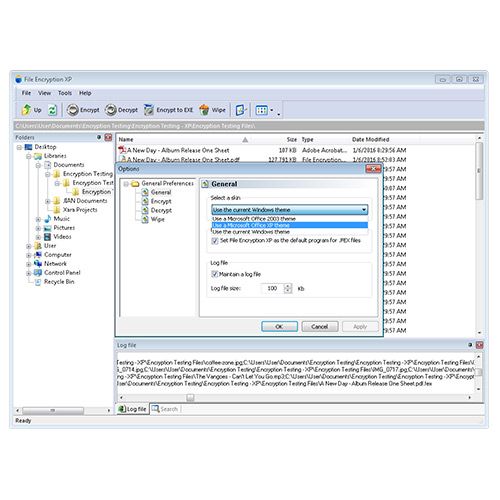
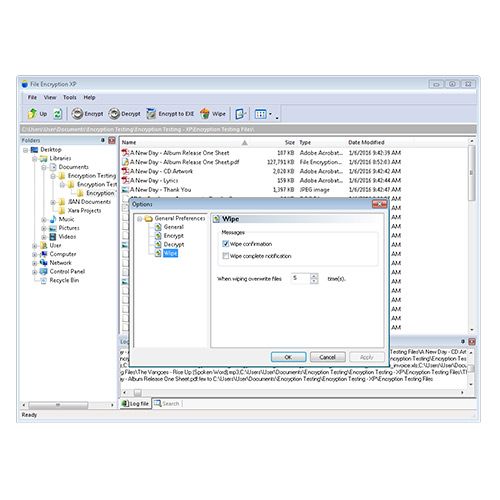
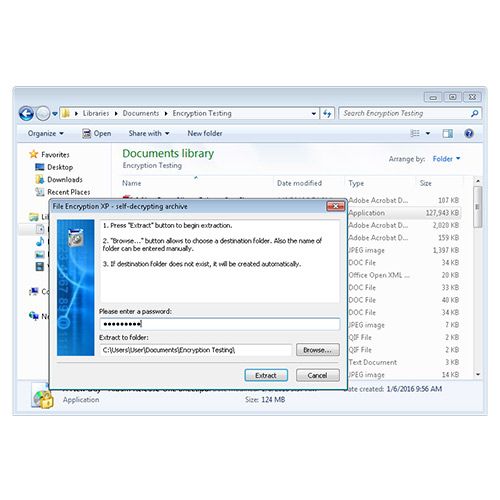
File Encryption XP is barebones encryption software that is fast, but it complicates the encryption process a bit with some extra steps compared to other programs. You can encrypt any type of file and create encrypted EXE files that you can email, or you can save them on flash drives or online storage sites like Dropbox. But if you want to secure an entire folder of documents, you have to select the individual files rather than the whole folder. This requires a lot of extra steps if you have several files in one folder to encrypt at a time.
When we tried to encrypt 128MB of files with File Encryption XP, it successfully encrypted only one document, although the log showed that all the files were encrypted. What actually happened was when we selected a folder to encrypt, the program created a locker and placed the files in it. When we manually selected every file in the folder, the software encrypted all 63 files in under 18 seconds, and deciphered those encrypted files in a little more than seven seconds. We weren’t given an option to encrypt each individual file.
The file shredder for permanently deleting data works in much the same way. You cannot delete an entire folder. Instead you have to choose the individual files within the folder to make sure it works. Under the options, you can choose to have File Encryption XP overwrite the files as many times and you’d like to increase security.
In addition to the file shredder, you get a password generator to come up with strong, random passwords for you, but there isn’t a password strength meter to show how secure your chosen passwords are. The software doesn’t have a password recovery function either, which is more secure but also means you’re out of options if you forget your password.
File Encryption XP uses one encryption method – the 384-bit key known as Blowfish. This isn’t the strongest or most secure encryption algorithm available, and it doesn’t do well if you have large amounts of data to encrypt at once. Some encryption programs use AES 256-bit key, which is so strong and secure that the U.S. government uses it. This key is also better if you have larger files, 36GB or bigger, to encrypt. For these we recommend Folder Lock that uses the AES 256-bit algorithm.
This encryption program works well on all Windows operating systems, including older programs. File Encryption XP is a good choice if you have a computer running Vista or XP.
File Encryption XP landed near the bottom of our encryption software ranking because of its relative lack of security features and the extra steps needed to protect your files. This software can encrypt, decrypt and shred files, but you don’t get the strongest and most secure encryption algorithm key available with it. File Encryption XP is a good choice if you are running an older version of Windows.
Sign up to receive the latest news, reviews, buying guides and deals direct to your inbox
Nicole writes for multiple Future Publishing brands covering topics from antivirus to kitchen appliances to SAS. She has over 15 years of research and writing experience, including eight years of testing and reviewing consumer products. Nicole earned bachelor’s degrees in both English and Political Science with a focus on empirical research. In her spare time, Nicole serves as a member of several school councils and volunteers for a local arts board.


