Why you can trust Top Ten Reviews


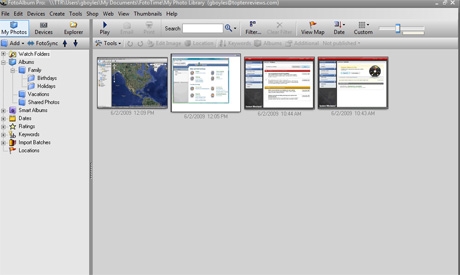
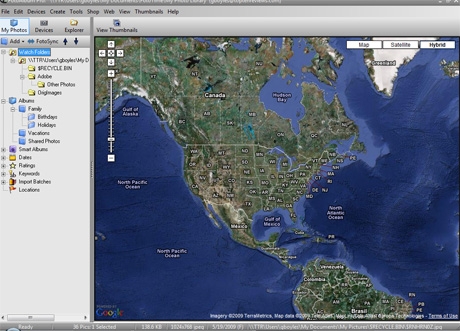

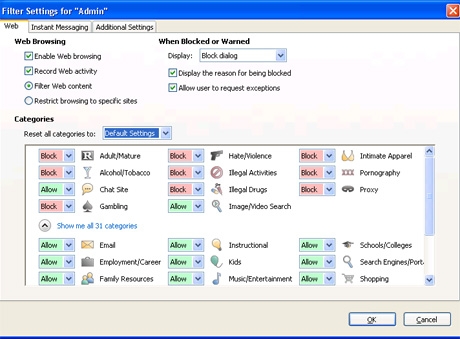
Editor’s Note: This product has been removed from our side-by-side comparison because it has been replaced by another product. You can still read our original review below, but Top Ten Reviews is no longer updating this product’s information.
Real Broadband Essentials, is similar in many aspects to its premium security suite counterparts. It offers top-notch antivirus/antispyware protection, firewall protection, tune up repair software, parental control software, and even identity protection programs. However, what makes Broadband Essentials stand out is that they went out and partnered with some of the best software in the business to ensure every aspect of computer security was covered to the highest degree.
For $12.99 a month, roughly $156 a year, Real Broadband Essentials offers a plethora of leading software to ensure your computer is safe, functional, and running smoothly. Among these stellar programs are McAfee Virus and Spyware Protection, Net Nanny Parental Controls, System Mechanic Tune up and Repair, and much more. And the best part is it comes with a free 14-day trial period.
However, this compilation of leading programs is also Broadband Essentials’ biggest weakness. While we love that Broadband Essentials is stock full of quality software, we had to download each of them individually, which proved to be tedious. As well, they were not centrally organized, meaning you had to jump between programs. Compare this to our top rated product which has the ability to perform all the same functions with the luxury of it all being in one location.
When you download Real Broadband Essentials, you also get McAfee VirusScan2009. This program scans every inch of your computer for viruses, spyware and adware at scheduled times which you establish. These deep cleanings of your computer will ensure all the nasty bugs and rootkits trying to hide out are found and brought to your attention. However, because these scans can take a long time, McAfee has added a new feature, QuickScan, which only targets the most vulnerable areas of your computer, making the scanning process much quicker.
The nice thing about this program is that it never sleeps. Every hour of the day it is looking for harmful viruses that may have entered your computer through e-mail, instant message, internet downloads, or web browsing.
Real Broadband Essentials has gone the extra mile to ensure your computer is safe from intruders by teaming with McAfee Personal Firewall Plus. This program will stop unwanted communications from coming into your computer while continuing to allow you to send secure information out.
Sign up to receive the latest news, reviews, buying guides and deals direct to your inbox
One feature we particularly like is this program’s ability to trace intrusions back to the point of origin. Say, for instance, someone sends you a harmful program designed to damage your computer; you can track the original IP address the program was sent from. You can also block a specific range of IP addresses instead of a single one, seeing as most serious issues do not come from a single IP address.
Overall, we felt Broadband Essentials did a nice job in this area. McAfee Personal Firewall Plus is a stellar program which will work tirelessly to ensure unwanted guests are not permitted onto your computer.
We were very impressed with Real Broadband Essentials’ internet security features. In addition to seeking out and ridding our computer of rootkits and phishing scams, Broadband Essentials was able to identify which sites and search engines were safe through spam, adware and online scam safety tests. Through Google Toolbar, which is also included upon subscription, you will also be blocked from those annoying pop-ups which insist on showing up in the most inopportune moments.
Between the many software Broadband Essentials offers, we were fully confident that our computer system was secure. McAfee’s Virus Scan and Personal Firewall Plus did a great job of blocking unwanted material from entering our computer, and tracking down harmful viruses and alerting us. In addition, their PC utility software was able to diagnose the health and security of our system, and provide quick, effective fixes to those problems.
All around, we felt confident while using Real Broadband Essentials to protect our computer.
Buying Guides
Best computer protection software 2022
Best internet filter software: protect your family with these website blockers
Best internet security software: Protect your online devices
Best antivirus software: Stay safe online with premium and free software
Best VPN service 2022: keep your data secure
Reviews
Although we had some qualms with the fact that this program is not centrally organized, you can’t beat the quality of the software provided. Real Broadband Essentials offers some of the best Antivirus/Antispyware, firewall protection, PC Utility Tools, and overall security we could ask for. We especially appreciated the extra features available through Broadband Essentials such as the highly regarded parental control program, NetNanny, and the Identity theft insurance, which in our opinion shows the confidence of their program.
If having various programs (really good best of breed programs) spread out over your desktop is no big deal, you can’t go wrong with Real Broadband Essentials. However, if you want a program that is compiled into one software package, check out Zone Alarm Extreme Security, BitDefender Total Security or Norton 360.
To discover today's best security options, head to our best antivirus guide.
Nicole writes for multiple Future Publishing brands covering topics from antivirus to kitchen appliances to SAS. She has over 15 years of research and writing experience, including eight years of testing and reviewing consumer products. Nicole earned bachelor’s degrees in both English and Political Science with a focus on empirical research. In her spare time, Nicole serves as a member of several school councils and volunteers for a local arts board.

