Why you can trust Top Ten Reviews

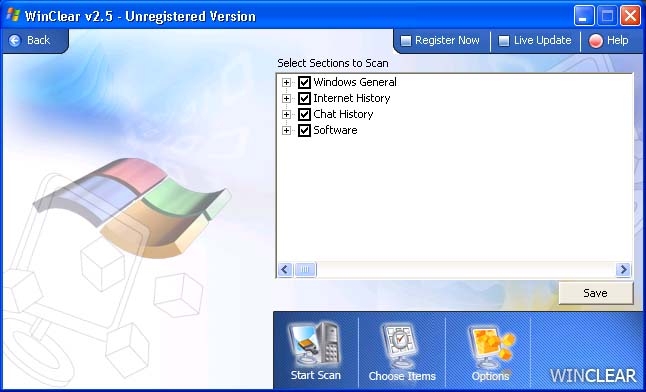
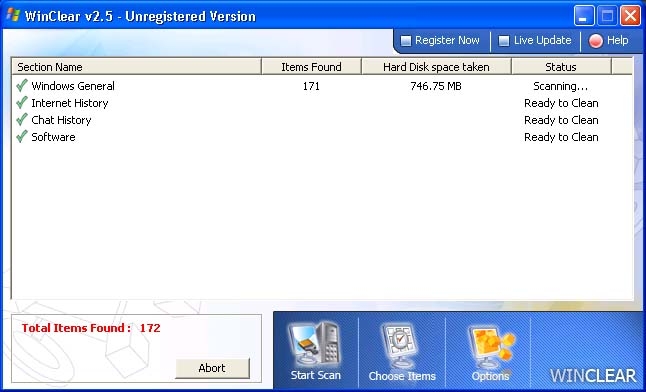
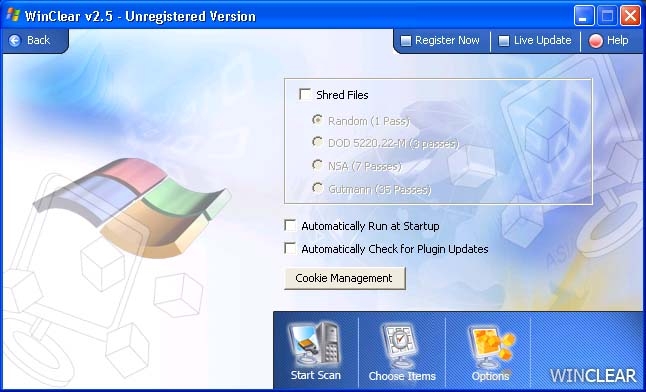
Editor’s Note: This product has been removed from our side-by-side comparison because it is no longer available. You can still read our original review below, but Top Ten Reviews is no longer updating this product’s information.
Winclear from www.WinClear.com is easy to use privacy software that has effective features, but it leaves a lot to be desired in terms of its feature set and the customer service options available for the product. We enjoyed the amount of options it had for cleaning traces left by Windows, but we thought their internet evidence wiping options needed some improvement. They did a good job of focusing on the basics like Autocomplete data, history, cookies and Temporary Internet Files. However, there's so much more to our internet activity than those four activities. If you're someone who uses their computer for more offline activities than online ones, this program is sure to impress you.
Standout Features
- Cleaning options
Winclear is easy to use because it's broken down into three different tabs: Start Scan, Choose Items and Options. It could be made even easier to use if they put the scan items in the Start Scan tab, but it's difficult to get much simpler than how they have it. All you have to is select the items you want to be included in the scan and click the Start Scan tab. You don't even have to click a button once you get there because it starts immediately. The Options tab only has how many passes you want the program to take when it's overwriting your files and whether or not you want to program to automatically run at startup or check for plug-in updates. Other programs have too much in this section, so it's refreshing to see a program that's gone with a simpler options menu.
Winclear would be a lot more effective in protecting your privacy if they expanded their options for clearing traces of your internet and instant messaging activity. They already have good choices for Yahoo Messenger, but options for MSN Messenger and AOL Instant Messenger are noticeably absent. It does a superb job at erases evidence of your Windows activity though. The program earns our recommendation for that feature alone.
Buying Guides
Best computer protection software 2022
Best internet filter software: protect your family with these website blockers
Best internet security software: Protect your online devices
Best antivirus software: Stay safe online with premium and free software
Best VPN service 2022: keep your data secure
Reviews
Winclear can cleanse traces of your activity from Windows, the Internet, Instant Messaging programs and programs such as Microsoft Access, photo editors, Microsoft Excel, Microsoft Word and Microsoft Powerpoint. It does an excellent job at removing evidence of your Windows activity, but could stand to be improved in all of the other areas. You are given the option to shred these traces up to 35 times using the following options: Random (1 pass), DOD 52220.22-M (3 passes), NSA (7 passes) and Gutmann (35 passes). You also can choose to have the program automatically run when Windows starts up or check for plug-in updates.
Winclear is solid privacy software for the effectiveness of its scanning engine. It needs more features and better help options to be considered a true contender in this category though. We recommend checking it out if you don't care if a program has a very small feature set and lackluster customer service.
Sign up to receive the latest news, reviews, buying guides and deals direct to your inbox
Nicole writes for multiple Future Publishing brands covering topics from antivirus to kitchen appliances to SAS. She has over 15 years of research and writing experience, including eight years of testing and reviewing consumer products. Nicole earned bachelor’s degrees in both English and Political Science with a focus on empirical research. In her spare time, Nicole serves as a member of several school councils and volunteers for a local arts board.

