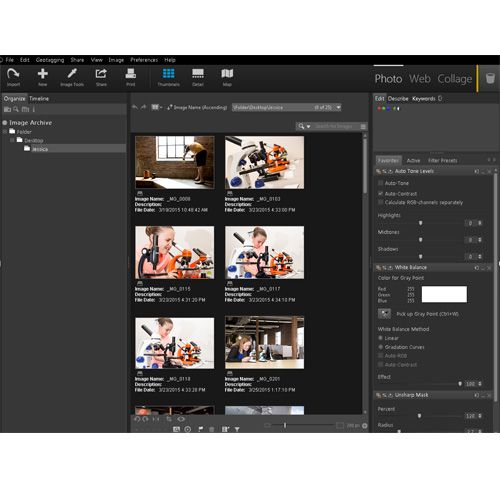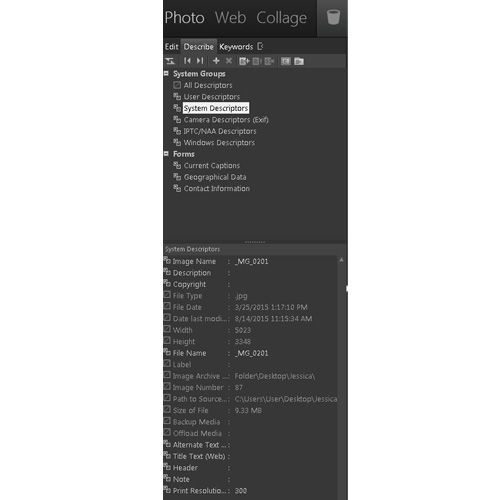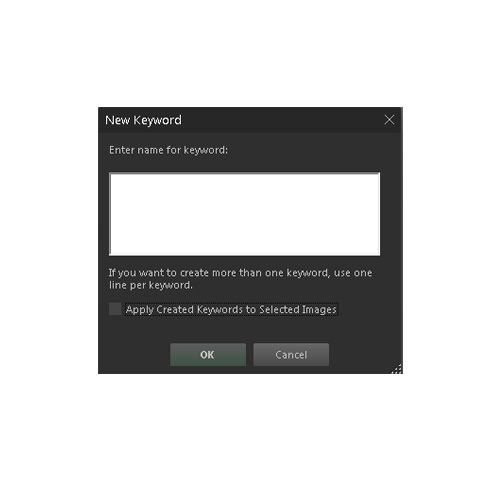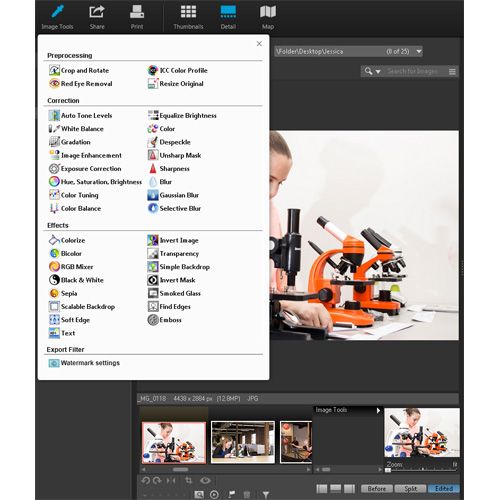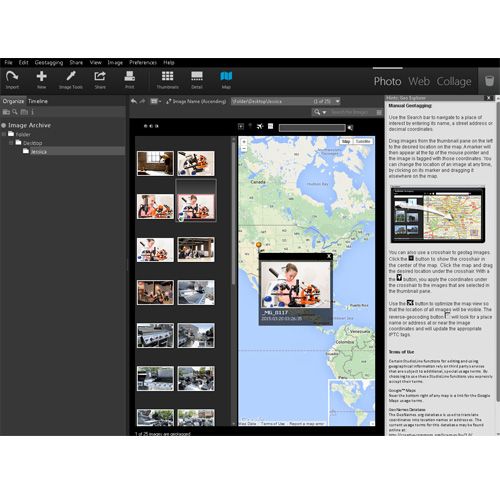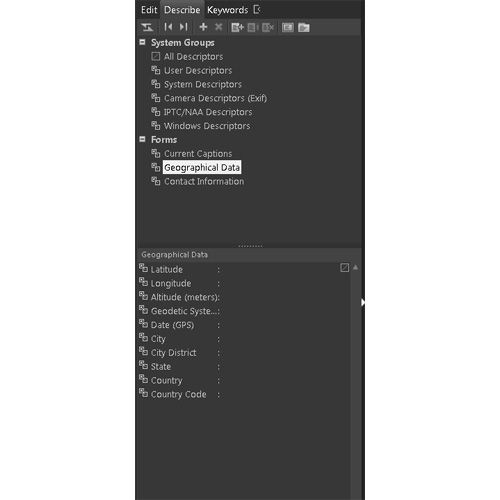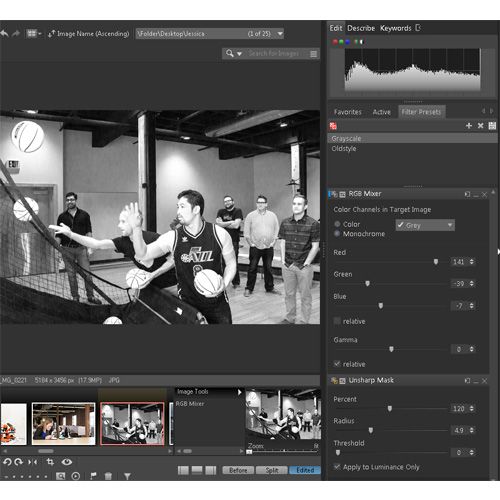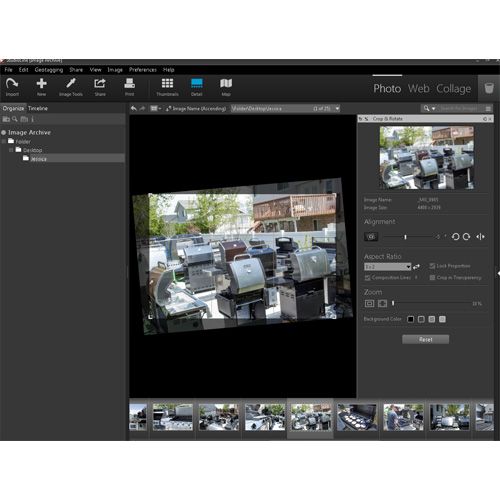StudioLine Photo Classic 4 is a user-friendly photo manager that also helps you edit and share your photos. With a selection of both standard and professional editing tools, you can transform your images the way you like them. I found this software very easy to use. Between the tabs and dropdown lists, I quickly navigated the photo manager and found the organizing and editing tools I needed. Most of the editing tools can be found in the Image Tools feature and Edit tab, while organizing tools are found under the Organize and Keywords tabs.
I tagged and then searched for photos by keywords, star ratings, dates and locations. I was especially impressed by the location method, since this program uses GPS coordinates to pinpoint and display exactly where on a map the picture was taken. The program also let me create custom categories for images that didn't fit in the software’s premade ones. While the software doesn't offer color labels or face tagging, I was able to add flags and attach keywords to make photos more searchable. If you want a program that offers a wider variety of organizing methods, you might be interested in Photo Manager Deluxe.
On the right side of the interface, you can access your pictures’ metadata. Most of this information cannot be changed within the program, but you can adjust the dates associated with your photos. I found this interface very organized and easy to navigate, which can make your organizing and editing sessions more efficient.
This photo management software also serves as a photo editor with a wide selection of tools. You can adjust the color of a photo, add a filter or perform more advanced edits like blurring specific parts of your image. In addition, the program can help you make these changes. Several of the tools have a Hint toolbar that appears to guide you through the editing process.
After you organize and edit your photos, you can export them to other programs or sites. The software supports eight common image file types. It also allows you to post directly from the application to social media sites or send them in an email. If you want to share your photos offline, you can burn CDs and DVDs or create calendars and cards featuring your photos.
StudioLine has strong support options both in the application and on its website. With helpful hints and access to the user manual inside the program, you can learn how to use the software quickly. If you need additional help, the website has user forums, workshops, tutorials and a FAQs page for you to use. You can also contact the company for technical support, using phone or email.
StudioLine Photo Classic is an effective photo organizer and editor. With a diverse set of tools, you can organize your photos and edit them with ease. Even with its advanced capabilities, the software maintains its usability with a clean interface and many support options.