Early Verdict
FXBear works, but doesn't offer too much.
Pros
- +
FXBear has a very straightforward user interface.
Cons
- -
The software struggles with WAV files.
Why you can trust Top Ten Reviews
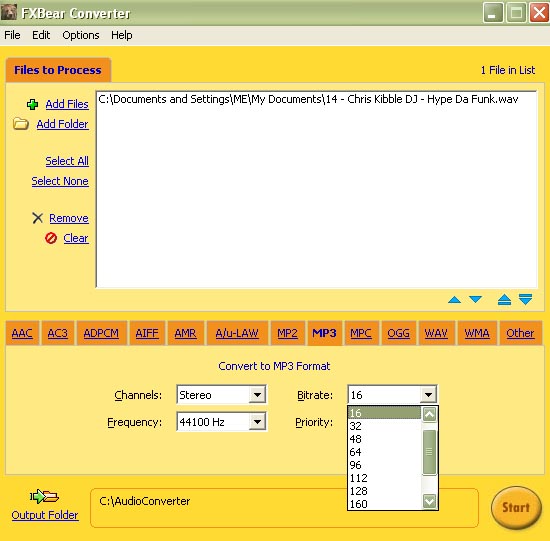
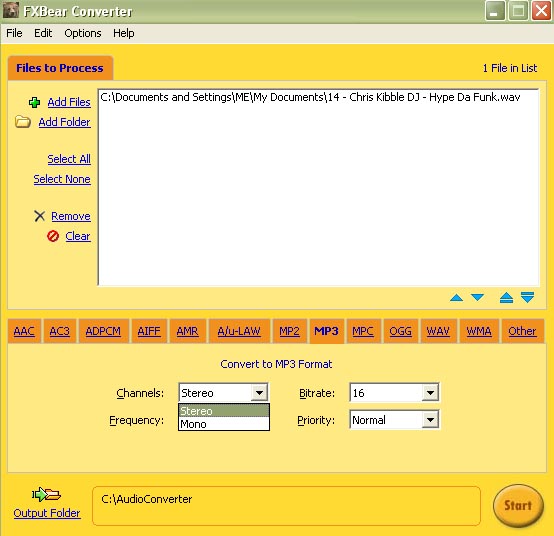
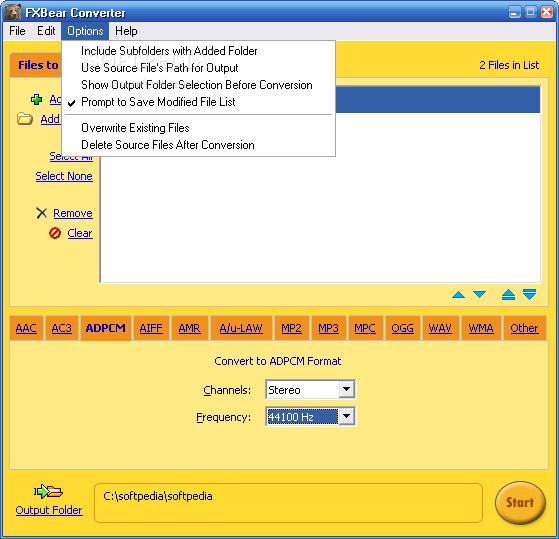
Editor's Note: This review has been removed from our side-by-side comparison because it no longer ranks as a top 10 product. The original review is below, but check out our current top 10 about Audio Converter Software here.
FXBear Audio Converter looks almost exactly like Audio Commander, which made into our top five in the audio converter software review. Unfortunately, FXBear isn’t completely similar to Audio Commander; in fact, it’s got fewer compatible formats, fewer features and worse tech support.
FXBear will convert the most common types of audio files, like MP3, WMA, WAV, OGG and even AAC. It converts 13 types of audio files in all, and we found during testing that the program often had problems with WAV files, which is troublesome because WAV is so common.
FXBear won’t be able to get audio from a CD or a video file. And besides an email support function, you won’t be able to get much information or help with FXBear either.
FXBear is serviceable, but not worth it when so many other programs do it better.
Sign up to receive the latest news, reviews, buying guides and deals direct to your inbox

Billy Bommer is a former Top Ten Reviews writer who now works as a technical advisor at Best Buy. He's a keen sax player, and lives in Utah. Billy also has a BS from Weber State University in Communications and Media Studies. His areas of expertise are diverse, and he has a particular passion for AV and audio tech.

