Top Ten Reviews Verdict
MagicScore Maestro 8 takes up very little space on your computer and is easy to use, once you get used to the unorthodox workflow.
Pros
- +
The note entry features are easy to use.
Cons
- -
Its interface isn’t intuitive.
Why you can trust Top Ten Reviews
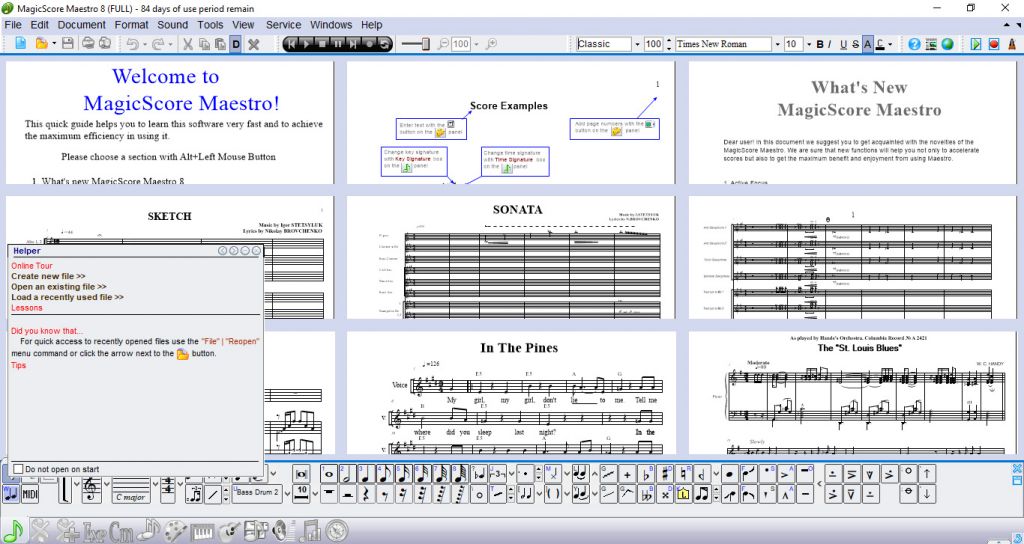
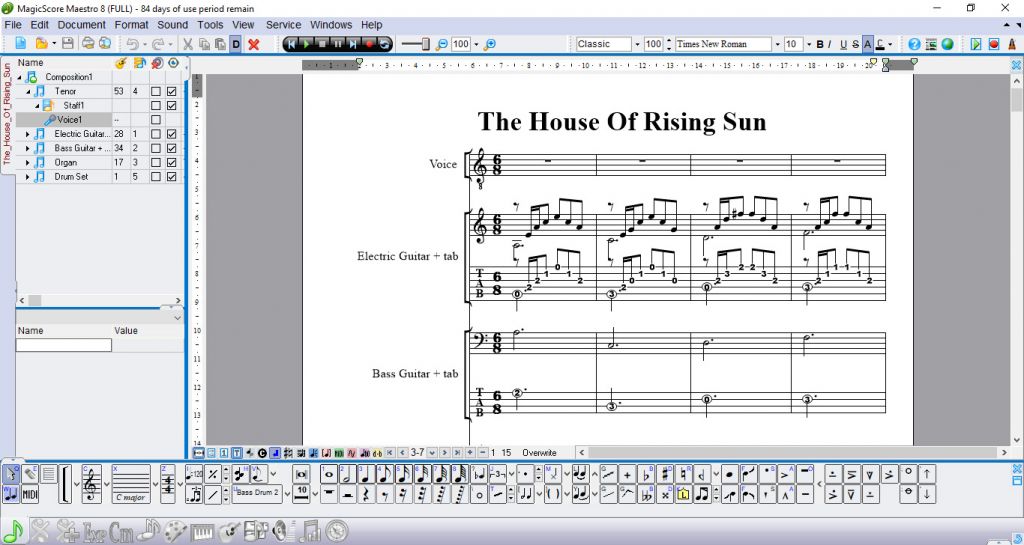
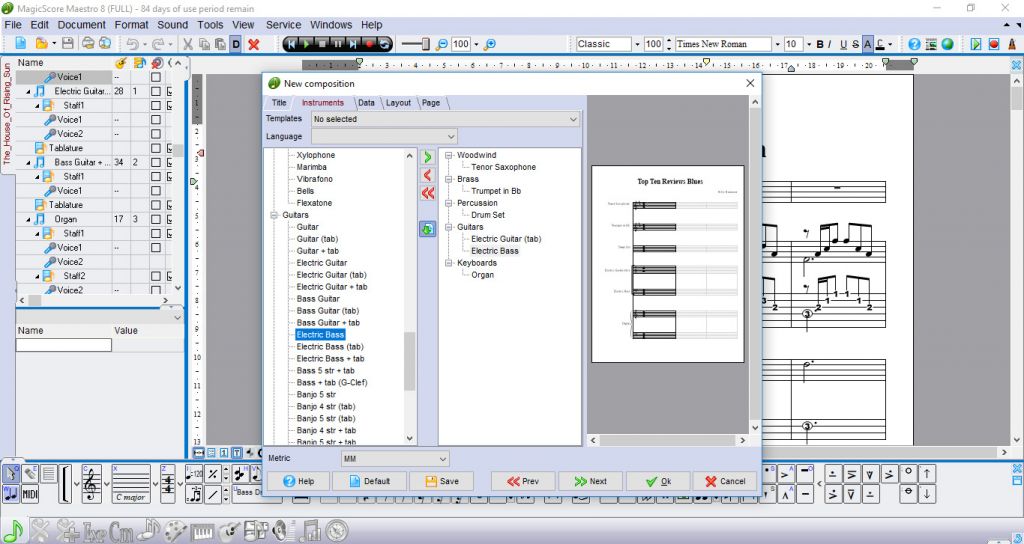
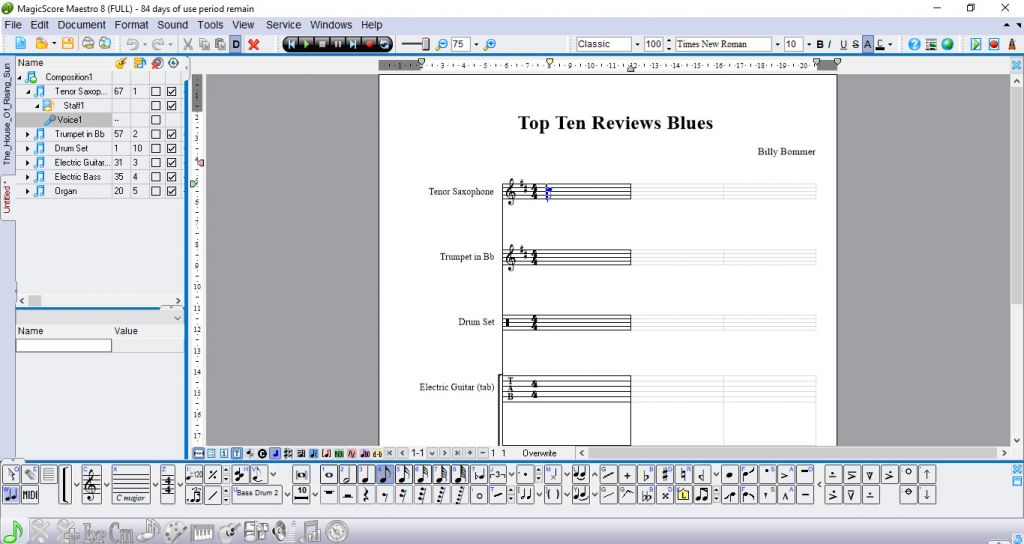
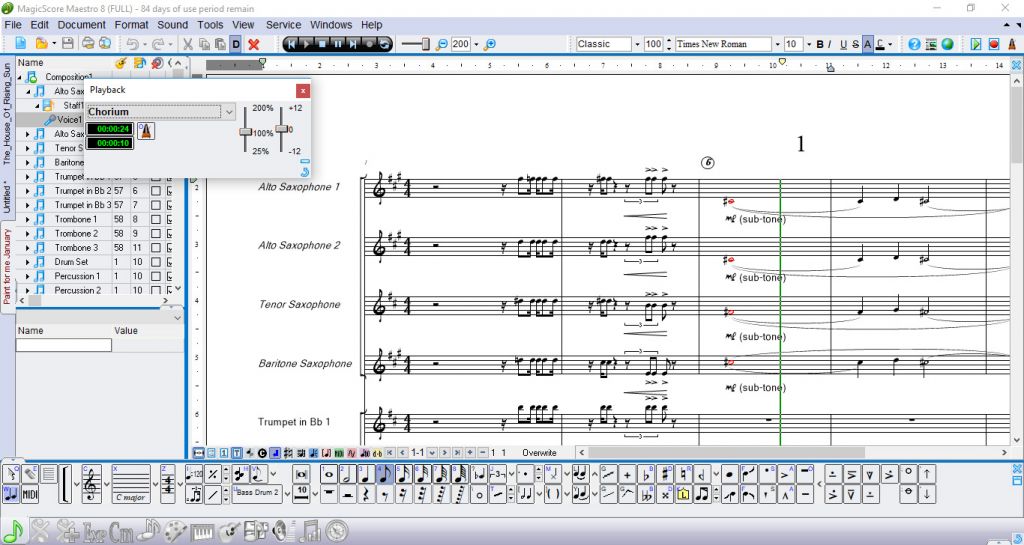
MagicScore Maestro 8 doesn't have the most visually appealing interface, and it isn't as intuitively laid out as the best programs we reviewed. Still, it's an excellent choice for music notation software. It has all the note-entry features you need to create accurate, good-looking scores to share with fellow musicians and composers. MagicScore also created some of the most accurate and cleanest exported compositions of the programs we reviewed. However, unlike Sibelius First, this software is only available for Windows computers.
MagicScore’s virtual piano is one of the best we saw during testing. It allows you to add notes and specify their durations with a single click – you move the cursor up to select shorter durations (up to a 128th note) or down to select longer durations. In most programs, you must select the duration on a separate tool palette before clicking the note on the virtual keyboard.
The software’s keyboard shortcuts make it easy to switch between entering notes and adding symbols to your score. Its tool set also makes it easy to compose for difficult instruments. The program includes a wide range of drum notes, guitar tablature, a virtual piano keyboard, text, expression markers and much more.
You can use a MIDI keyboard to compose songs in real time and in step time. The advantage of using a MIDI keyboard in a real-time recording is the software records note velocity, duration and other MIDI data as you play. With step-time notation, you can place notes and chords precisely where you want them on the staff and manually edit their velocity, duration and other MIDI information to make the playback sound less mechanical.
It’s easy to edit scores in MagicScore Maestro. You can use templates to start the song-writing process, then add your own notes. If you aren’t satisfied with the notes you choose at first, you can quickly click and drag them to new positions on the staff. It’s also easy to add musical expressions or tie notes together – you just select the symbol you want to add from the Symbol palette, then click the appropriate location on the staff.
Although the input and editing tools are easy to use, MagicScore’s antiquated interface took us longer to figure out than most programs’. We had to toggle several icons to find the note-entry tools, and once we had that window and the chord-entry window open and ready to use, they took up a good amount of real estate on the screen. The helper window opens when you start the program and is a good resource for finding specific tools.
If you have a Windows computer and want to spend less than $70 on notation software, MagicScore is a good option. You can buy a perpetual license, or you can subscribe monthly or yearly if you only need the software temporarily. The interface took us a while to get used to, but once we did, the editing- and note-entry features were among the best we tested.
Sign up to receive the latest news, reviews, buying guides and deals direct to your inbox
Need a better alternative?
Best Music Notation Software of 2019
Top Ten Reviews has reviewed the Best Music Notation Software of 2019 so that we're able to offer you the authoritative buying advice you expect.

Billy Bommer is a former Top Ten Reviews writer who now works as a technical advisor at Best Buy. He's a keen sax player, and lives in Utah. Billy also has a BS from Weber State University in Communications and Media Studies. His areas of expertise are diverse, and he has a particular passion for AV and audio tech.


