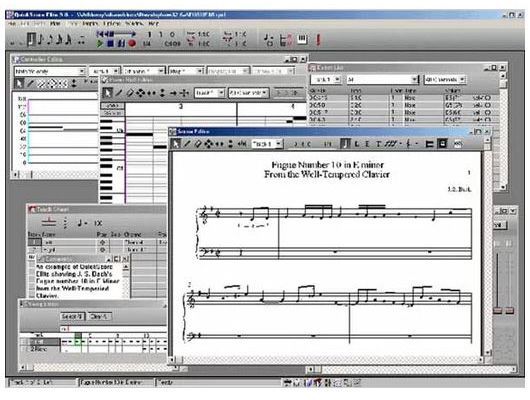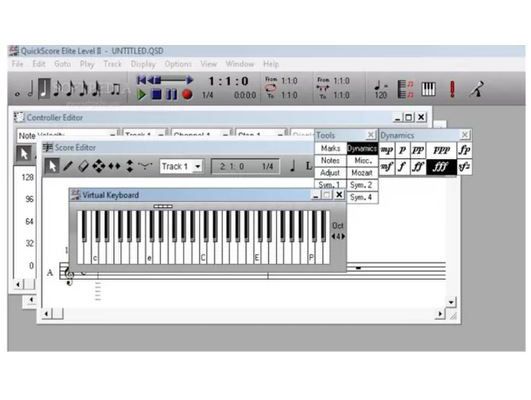Top Ten Reviews Verdict
QuickScore Elite Level II is the most expensive software we reviewed, but it has more robust features for recording and editing audio than most notation programs.
Pros
- +
This notation software can record and edit audio files.
Cons
- -
The interface looks a bit antiquated.
Why you can trust Top Ten Reviews
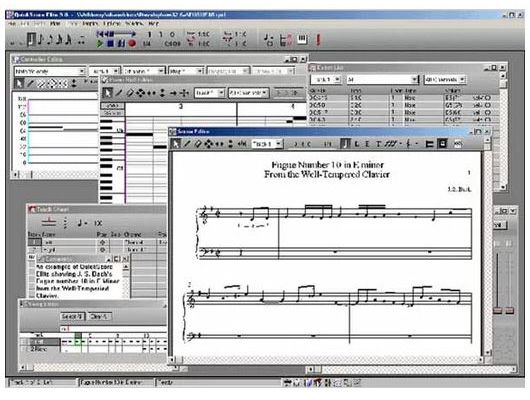
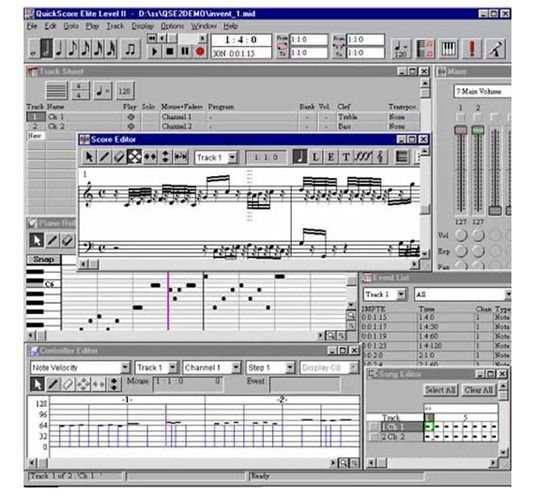

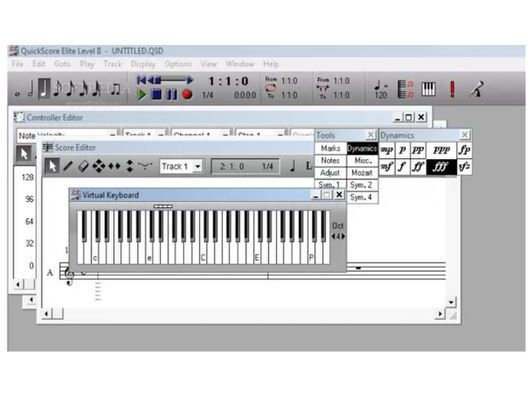
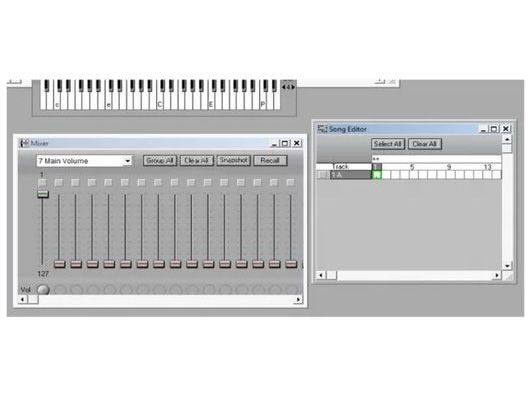
QuickScore Elite Level II is notation software with some unique audio and MIDI editing tools. Its interface is arranged in a familiar window system that contains all the editing and note input tool palettes. If you need a program that can notate your music and record audio samples, QuickScore is a good option – its audio-editing tools are comparable to those found in basic audio-editing programs, which cost around $100. You can import and export MusicXML and MIDI files to share with other composers or musicians, regardless of what notation software they use.
The Score Editor window displays each track of the song as a single musical staff, but you can use the Split Track feature to split a track's staff into two clefs – we found this helpful when notating the treble and bass clefs of piano tracks. You enter notes directly in the Score Editor using your mouse, your computer keyboard, the virtual piano or a MIDI keyboard.
QuickScore Elite Level II’s interface isn’t as visually stunning as those of other programs we reviewed, including Sibelius First and Notion. It looks quite dated, but once you get used to it, the customizable window options can help you optimize your workflow.
This notation software has some of the best editing features of the programs we tested. For example, its Erase icon makes individual deletions quick and easy. When you select a note or group of notes, the Edit menu pops up, and you can choose from the more than 50 editing options it houses, including transposition, note duration and articulation tools.
This program also has a punch recording feature you can use to replace just a few notes or an entire staff when you notate in real time. The punch recording feature also works for recording audio.
QuickScore’s latest updates improved its compatibility with VST plugins and instruments. You can now add multiple plugins to a score, and their settings are saved so you don’t have to update them every time you reopen a project.
QuickScore Elite is a good option if you’re interested in recording audio and notating with the same software. Its interface is dated, but you can customize it to improve your workflow. The program can import and export all the important file types, so you can collaborate with other composers, even if they use different notation software.
Sign up to receive the latest news, reviews, buying guides and deals direct to your inbox
Need a better alternative?
Best Music Notation Software of 2019
Top Ten Reviews has reviewed the Best Music Notation Software of 2019 so that we're able to offer you the authoritative buying advice you expect.

Billy Bommer is a former Top Ten Reviews writer who now works as a technical advisor at Best Buy. He's a keen sax player, and lives in Utah. Billy also has a BS from Weber State University in Communications and Media Studies. His areas of expertise are diverse, and he has a particular passion for AV and audio tech.