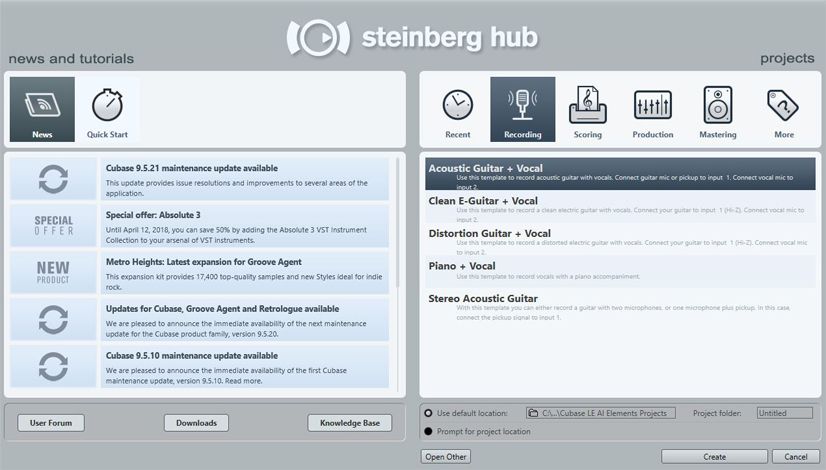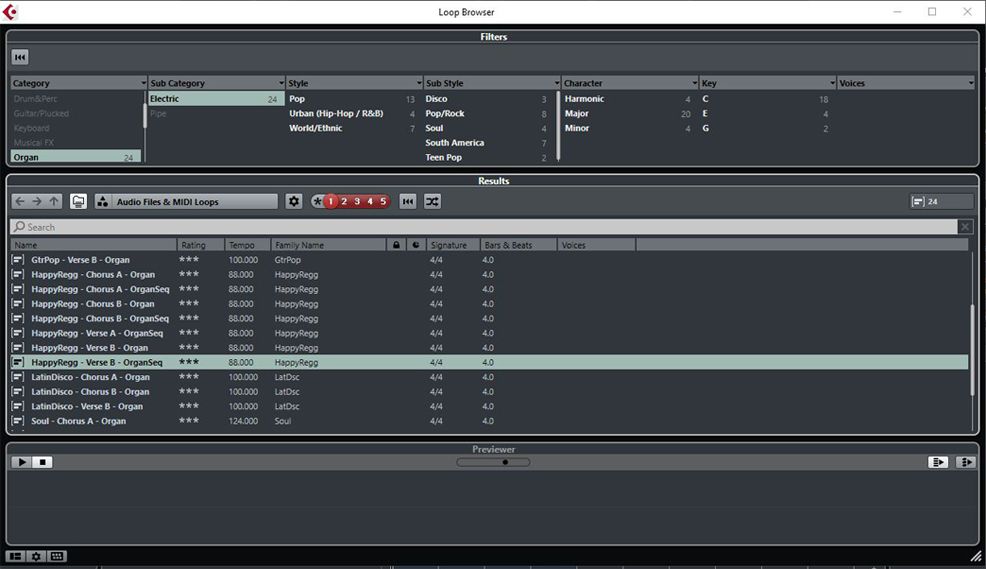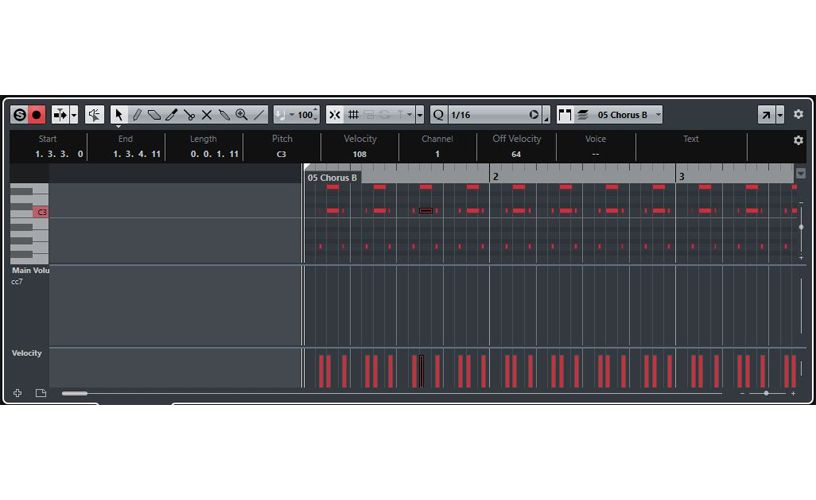Cubase Elements 9.5 is more than just entry-level music production software – it’s also a comprehensive Digital Audio Workstation (DAW). DAW programs are complete packages with recording capabilities, virtual instruments and large loop libraries to help you make your own beats. Cubase has an intuitive user interface and includes all the production and editing tools you need to make complex arrangements for any style of music. Also, its $99 price is as attractive as its workflow. This is one of the few programs we tested, including Studio One Artist and Ableton Live Intro, that work on both Windows and Mac computers.

This software comes with three virtual instruments. That’s not many compared to other software, but the instruments sound great and have usable presets for almost every musical genre. Cubase’s HALion Sonic SE synthesizer can emulate many different instruments. Through the presets, this virtual instrument can sound like anything from guitars to drums.
The most exciting virtual instrument for guitar players is the VST Amp Rack, which creates tones from some of the most revered guitar amps. You can plug your guitar right into your audio interface and have a full arsenal of guitar amps at your disposal, including high-gain Diamond amps and super-clean Blackface amplifiers. You can also create an entire virtual pedal board to run your guitar signal through to create a unique tone.

You add audio to the arrangement window by recording external instruments, using virtual instruments or by adding loops from the program’s large library. Cubase houses its loops and sound libraries under the media tab. There are 3,690 MIDI and audio loops in the software’s Elements version. This beat making software also contains over 6,115 usable audio extensions, if you include all the track presets and other file extensions. This is a large library of sounds at your disposal, which makes it easy to create all the elements of a song when you have limited musical experience.
Cubase supports up to 48 audio tracks and 64 MIDI tracks per project. While this is limited compared to other software we reviewed, you rarely need more than 48 tracks in a production session.

This program’s MixConsole lets you automate volume, panning and effect blending and includes a channel strip with compression and EQ to help you create a wide sonic landscape. In Cubase, you can add eight effect plugins per track and customize the mixer to view the parameters you manipulate most. The MixConsole keeps track of the changes you make to help you audition effect chains and automation moves – if you don’t like the changes you make, just revert the settings.
Cubase Elements also has a video engine and music notation tool. You can use this program and its vast loop library to add audio to video files and make your amateur camera phone footage look and sound professional.
The music notation feature is important if you plan to produce an entire score from scratch and need to share it with other musicians. You can export a PDF of a finalized bass guitar part you write using a MIDI keyboard and send it to another musician to learn before a rehearsal or performance.
Cubase Elements is a great low-cost beat making software with production and editing tools that are comparable to those in programs that cost twice as much. It only includes three virtual instruments, but they sound excellent and have hundreds of presets for all the important instruments you need to create complex arrangements.