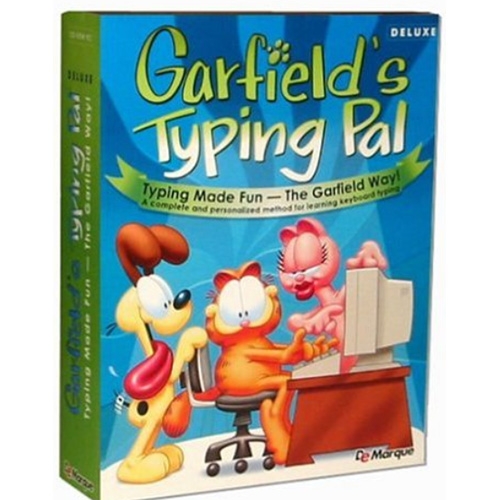Top Ten Reviews Verdict
The fun and relaxed atmosphere of Garfield's Typing Pal is perfect for kids with short attention spans and those who aren't receptive to intense learning regimens.
Pros
- +
Garfield's Typing Pal is engaging, fun and interactive. The animations and typing tutors keep kids motivated as they work their way through the program.
Cons
- -
While there are plenty of typing activities for kids, games do not increase in difficulty.
Why you can trust Top Ten Reviews
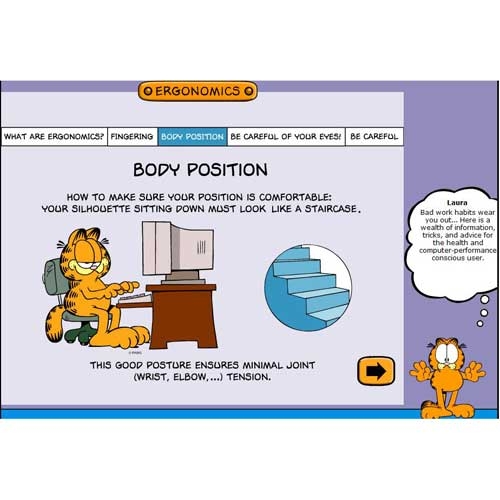
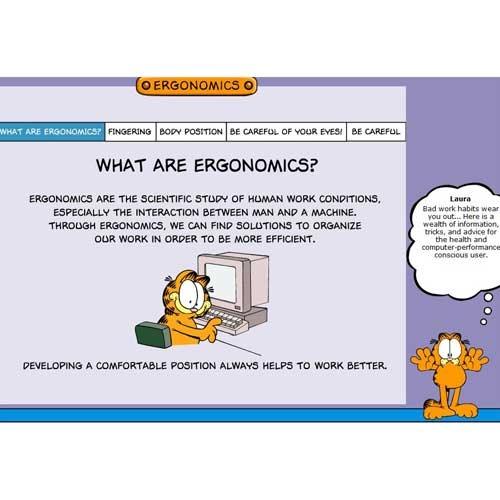
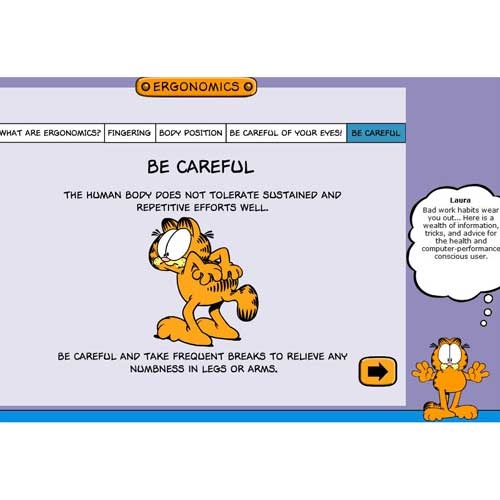
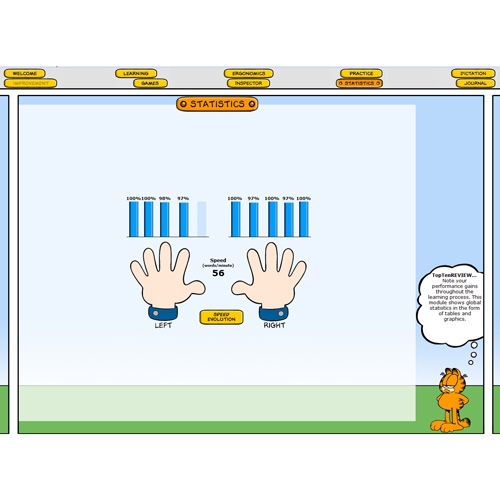
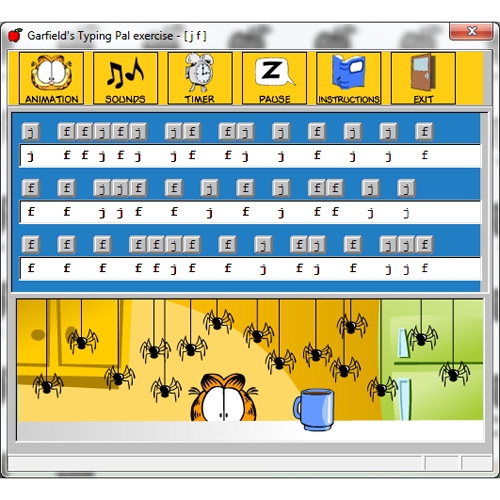
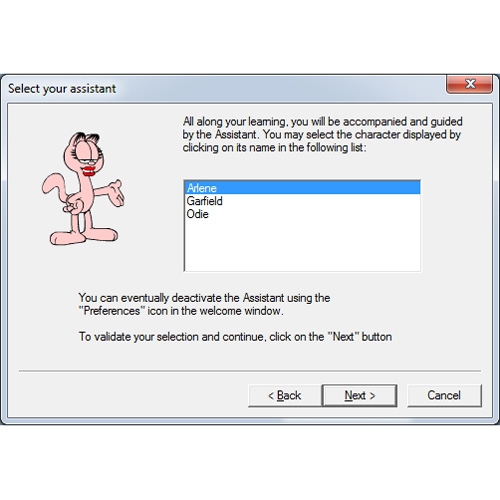

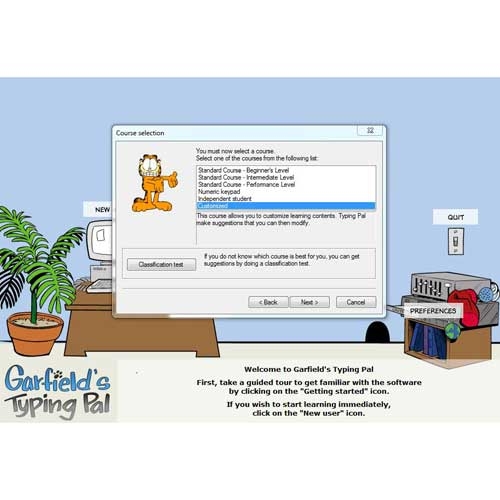
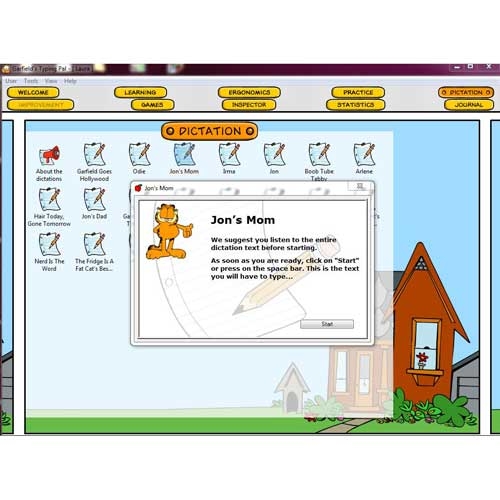
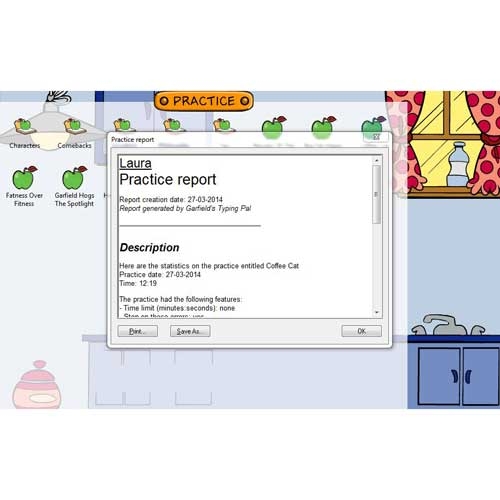
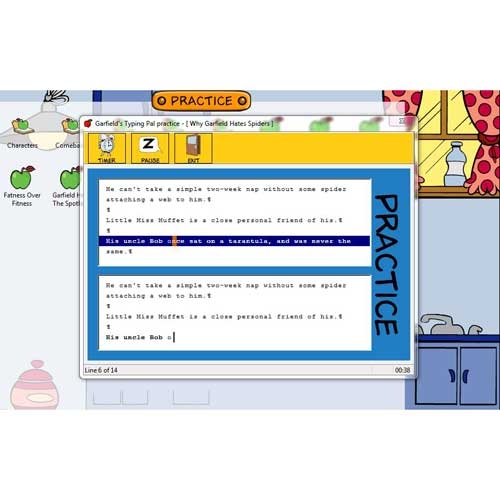
With a relaxed learning environment and captivating animations, Garfield's Typing Pal is quintessential kids typing software. Garfield and his friends lead children through numerous lessons, drills and tests that help them develop proper typing skills. While it lacks extra features, the software's fun and interactive atmosphere earns it a spot on our lineup of the best typing for kids software.
Just like Mickey's Typing Adventure, kids start the program with a classification test to assess their typing skills. This allows beginners to start at square one while more advanced students won't lose interest in easy exercises. Garfield's Typing Pal offers a handful of typing courses that cater to kids of varying typing skill levels. This versatility makes the application ideal for all kids, whether they are truly beginners or have taken some typing courses in school. However, these games do not advance in level or difficulty, so they will have to build skills by repetition instead.
The animated interface and reporting tools are the standout features of this typing tutor for kids, especially compared with other typing programs we reviewed. The animations and graphics are excellent and are more akin to a cartoon than clunky software. Your kids can choose which Garfield character they want as their typing tutor. This tutor guides them through each lesson and provides encouragement along the way. Much like UltraKey 6, the interface is extremely easy to navigate, and children as young as 6 years old can use the software without difficulty.
The reporting tools in Garfield's Typing Pal are comprehensive and essential to helping your children understand how their typing is improving. The software produces detailed reports that summarize their progress, including current typing speed and accuracy. There are also reports that highlight the individual progress of each hand, finger and key. This makes it easy for you to pinpoint areas where your kids may need additional practice. We especially like the graphs, which make it easy for kids to assess their own progress.
Garfield's Typing Pal has a more relaxed atmosphere than other kids typing programs, and this may be the ideal environment for your children to learn the essential skill of touch-typing, although some kids may lose interest when the typing games do not increase in difficulty. This makes Garfield's Typing Pal best for kids who learn by repetition.
Sign up to receive the latest news, reviews, buying guides and deals direct to your inbox
Jessica Richards is a former writer for Top Ten Reviews. She graduated with a master’s degree in English from Weber State University, where she now teaches. You'll find her bylines across a number of articles concerning software, especially when it comes to typing software. She has also written about grammar checker software packages too.