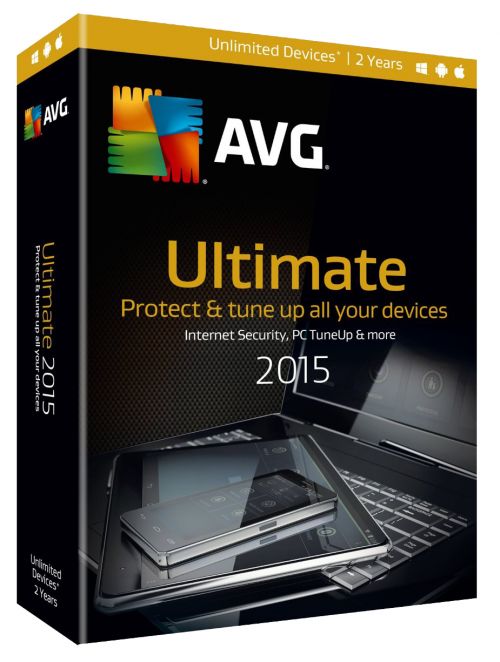Top Ten Reviews Verdict
AVG Ultimate provides a cost-effective way to protect all of your computers and devices.
Pros
- +
One license protects an unlimited number of your Windows machines, Macs and Android devices.
Cons
- -
It does not include as many security features as some of its competitors.
Why you can trust Top Ten Reviews


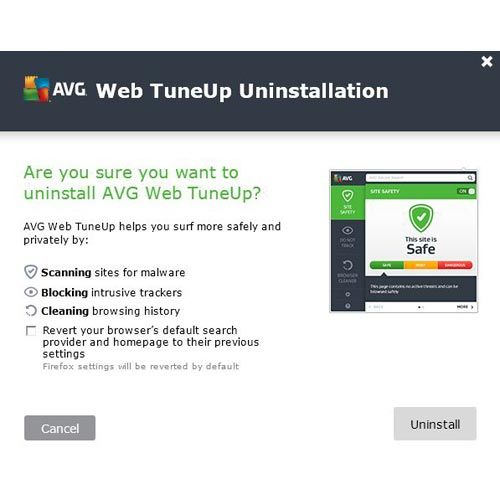
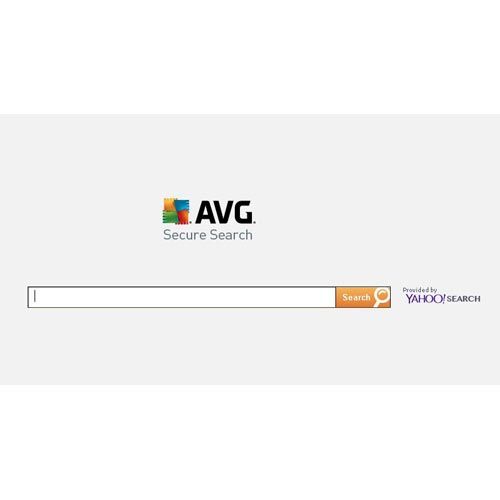
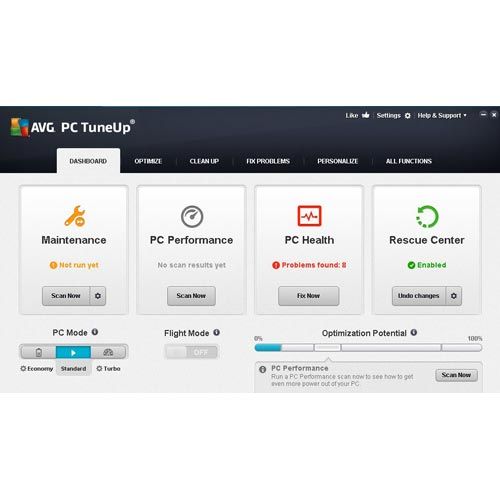
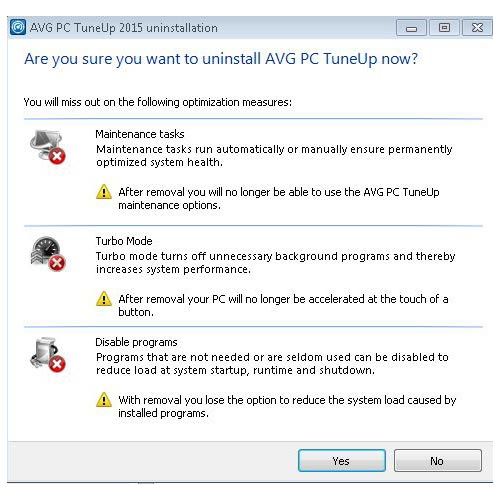
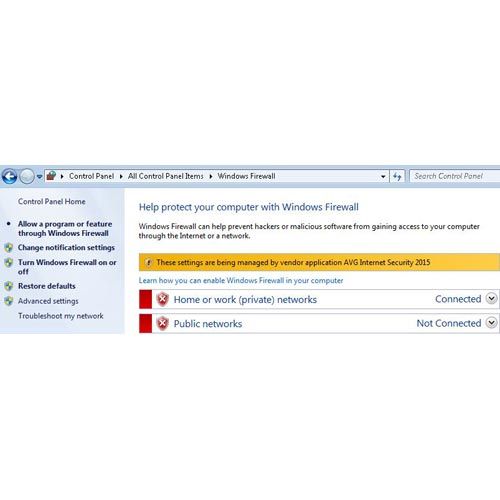
Editor’s Note: This product has been removed from our side-by-side comparison because it has been acquired by Avast. You can still read our original review below, but Top Ten Reviews is no longer updating this product’s information.
AVG Ultimate is one of the few all-in-one internet security products in our review with a high-functioning management console that lets you remotely initiate malware scans on your devices. The more typical management consoles restrict functionality to account management rather than features management. Examples of account management are the ability to see subscription details, add or transfer device coverages and add users. Although this computer protection software does not have every single feature found in some competitors, it has the most important ones and it includes performance tools that tune up your PC and clean your Android and Mac.
AVG’s Windows component includes essential computer security features. You can encrypt and password-protect private files in a data safe. It updates itself in real time so that it has the latest threat signature database. You can securely delete files so that file-recovery utilities cannot find them. Antispam is included to stop spams and scams. The most important security features, however, are of course antimalware and antiphishing, both of which are within AVG’s feature set.
The software does not get top marks from test results at AV-Test in February 2015. While some of its competitors achieved 100 percent malware detection rates, AVG’s was 67 percent. It did much better in a couple of other tests at AV-Test. It demonstrated good scores in terms of not slowing down its host PC. And it achieved a perfect score when it came to testing for the rate of false-positives, in other words whether it consistently distinguished among safe and malicious files, an important usability consideration.
With AVG on your Mac, you can see your performance and protection status and enable protection. You can also initiate scans and update virus definitions. Its antimalware engine does not limit itself to Mac malware. It also finds and stops any Windows and Android malware that it discovers along the way. AVG has not implemented antiphishing in the Macintosh module. Neither is there any password manager, parental controls or online backup. AVG has not submitted its Macintosh module to AV-Test, so we do not have published test results that reveal how it ranks among peers. The Mac component includes a cleaning utility that finds and gets rid of clutter. Examples of clutter include log files, downloaded file histories, leftovers from installations and duplicate files.
AVG’s mobile component turned in superb Android test results reported by the independent test lab AV-Test in March 2015. It intercepted 100 percent of the threats in the test bed and did not slow down the device in the process. Although the mobile component of AVG Ultimate does not include antiphishing, parental controls or a password manager, it can block unwanted calls on Android phones. And if you lose your phone due to negligence or theft, you can remotely locate it, lock it or wipe it clean. You can also activate an antitheft remote camera feature that sends you pictures from your phone along with a map of its location. If a thief replaces the SIM card, the phone locks.
AVG’s mobile component has a few more features worthy of mention. You can lock specific applications on your Android device. You can also back up applications to an SD card. Performance features include a battery saving mode, storage management and data plan management.
Sign up to receive the latest news, reviews, buying guides and deals direct to your inbox
The AVG dashboard is more than a management console to check account details. It allows you to scan and remove threats remotely on your devices from a single screen. Named AVG Zen, this management console provides more functionality than most of the competitors in our review provide. AVG Zen is part of the Windows component. In addition to displaying your protection and performance status, and scanning and removing viruses, AVG Zen lets you update virus definitions and run maintenance utilities.
Buying Guides
Best computer protection software 2022
Best internet filter software: protect your family with these website blockers
Best internet security software: Protect your online devices
Best antivirus software: Stay safe online with premium and free software
Best VPN service 2022: keep your data secure
Reviews
AVG users receive excellent help and support. Online chat and telephone access are available 24/7. The support page is beautifully organized and helpful.
The best computer protection software is probably the one that lets you protect all of your devices with one license and provides a centralized features-management console that gives you control over them. AVG Ultimate is among the best computer protection packages for these very reasons. It doesn’t have the highest Windows antimalware detection scores and its Mac malware detection rate is not published, but it has excellent Android malware detection scores. Furthermore the company responds to requests for technical support 24/7, far more generous access than the availability from quite a few competing publishers of computer security programs.
To discover today's best security options, head to our best antivirus guide.
Nicole writes for multiple Future Publishing brands covering topics from antivirus to kitchen appliances to SAS. She has over 15 years of research and writing experience, including eight years of testing and reviewing consumer products. Nicole earned bachelor’s degrees in both English and Political Science with a focus on empirical research. In her spare time, Nicole serves as a member of several school councils and volunteers for a local arts board.